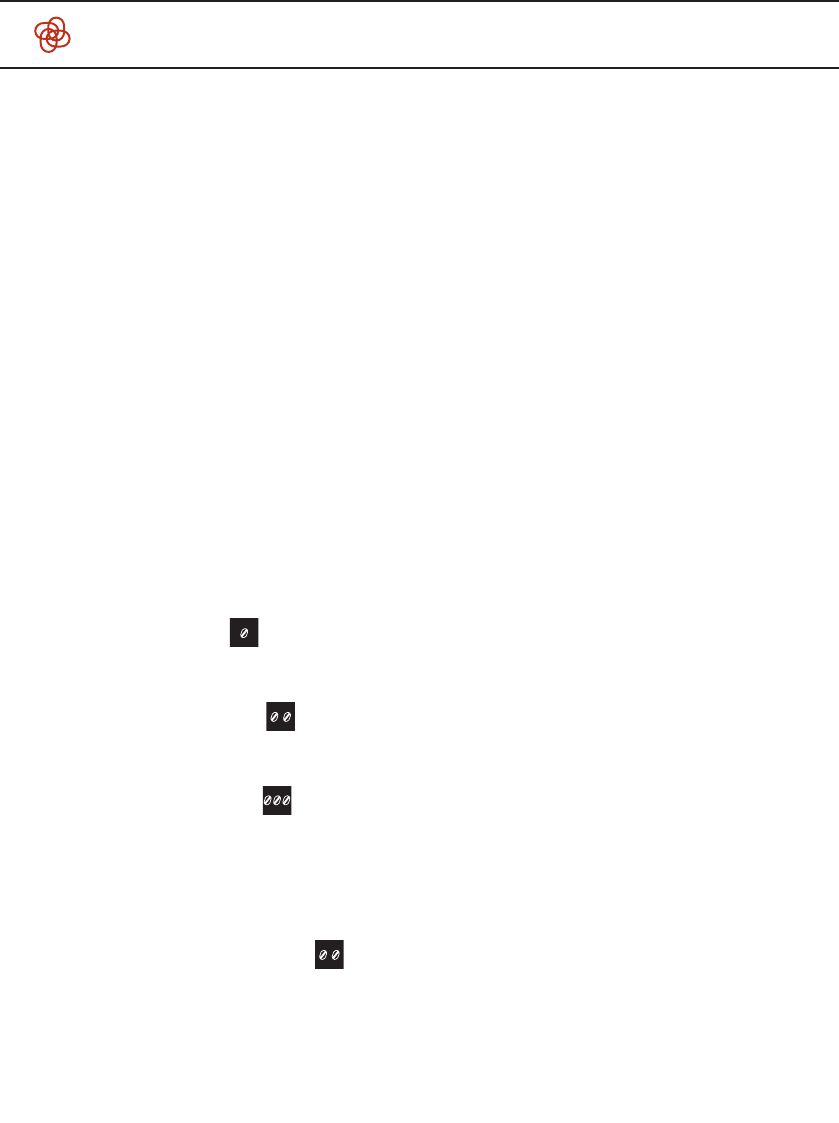41
3. Making coffee
Note: The machine is preset for
immediate use. However, we re -
commend that first you adjust the
most important settings to suit your
personal needs. Please follow the
instructions in chapter 4 (Pro gramm-
ing functions) for filter, temperature
and water hardness settings.
Note: When the machine is brand
new or has not been used for an
extended period, the first cup of
coffee does not have the full aroma
and should not be drunk.
3.1 Selecting coffee strength
There are three levels of coffee
strength. They are shown in the
display as follows:
MILD, Symbol uses about 7g
of ground coffee e.g. for cafe latte
or cappuccino
NORMAL, Symbol uses about
9g of ground coffee e.g. for
American coffee
STRONG, Symbol uses about
11g of ground coffee e.g. for
espresso or very strong coffee.
➔ As soon as the machine is
operational, the display shows the
default setting (Symbol ).
➔ You can change this by pressing
coffee strength button (fig. 1/F)
until the desired coffee strength
appears in the display (fig. 1/B).
3.2 Select water quantity
You can freely select the quantity
of water used by turning the water
quantity control knob (fig. 1/D and
4). The little cup bottom left re -
presents less water, the large cup
bottom right represents more water.
Tip: The water quantity can be ad -
justed while the machine is runn -
ing. Try out various cup sizes and
quantities to find the setting that
best suits your personal preferences.
3.3 Making one cup
➔ Place your cup under the coffee
spout (fig. 1/I and 3). The coffee
spout is height-adjustable and can
be raised or lowered to suit the
cup size.
➔ Select the water quantity sett ing
as described in 3.2.
➔ Press the coffee strength button
(fig. 1/F) until the desired coffee
strength appears.
➔ Press the 1-cup button (fig. 1/G).
➔ The machine now starts the
grinding, pre-brewing and brewing
operation. It can be stopped at
any time by pushing any button.
Caution: The first time you brew
coffee, the grinding chamber is
still empty. The symbol for ‘not