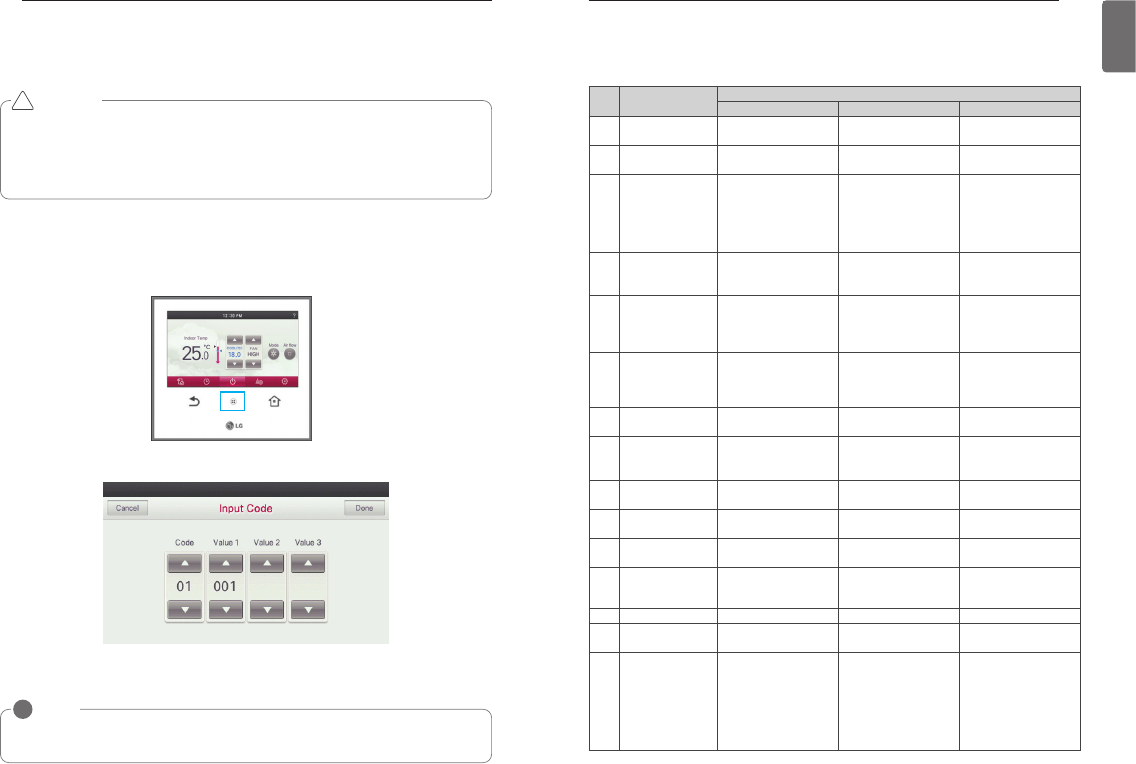INSTALLER’S SETTING OPTIONS
179
ENGLISH
178
INSTALLER’S SETTING OPTIONS
Installer setting code table
<General air conditioner product code table>
How to enter installer setting mode
CAUTION
Installer setting mode configures the detailed function of the remote controller.
If the installer setting mode is incorrectly set, it may cause product failure, user injury, or prop-
erty damage. It must be set by an installation specialist who holds an installation license. If it is
installed or changed without installation license and without authorization, installer will be re-
sponsible for all malfunctions, which will result in voiding of any warranties or provision of free
technical service.
!
●
When you press and hold the wireless remote controller signal receiver for 3 seconds or longer and
release it in the air conditioner or ventilation main screen, it enters the installer setting mode.
- When you enter from air conditioner screen, it enters air conditioner installer setting, and when
you enter from ventilation screen, it enters ventilation installer setting.
- If button is not pressed for at least 3 seconds, it will not enter the setting mode.
● In ‘Input Code’ screen, you can input code to carry out Installer Setting Function.
NOTE
!
Some categories of the menu may not be displayed or menu name may differ depending on
your specific indoor unit model type.
h During the input of the installer code, refer to the installer code If no buttons are pressed.
h If no buttons are pressed for about 60 seconds, it automatically exits from the setting screen.
INSTALLER’S SETTING OPTIONS
Code Setting Mode
Setting Value
Value 1 Value 2 Value 3
1 Test Run
001 : Cooling
002 : Heating
2
Central control ad-
dress setting
0~F : Group 0~F : Unit
3 ESP
<ESP step>
001 : SLOW
002 : LOW
003 : MED
004 : HIGH
005 : POWER
<ESP setting value>
0~255
4 Temperature sensor
001 : remote controller
002 : indoor unit
003 : 2TH
5 Ceiling height
001: low
002: standard
003: high
004: very high
6 Static pressure
001 : V-H
002 : F-H
003 : V-L
004 : F-L
7
Remote controller
master / slave setting
000 : slave
001 : master
8
Operation master /
slave setting
(Mode Override)
000 : slave
001 : master
9
Dry contact mode
setting
000 : manual
001 : automatic
11
Wind amount fixing 001 : variable
002 : fixed
12
Celsius / Fahrenheit
Switching
000 : Celsius
001 : Fahrenheit
13 Zone type
000 : Old
001 : New(4Zone)
002 : New(8Zone)
14 Zone number
002~008 : Installed number
17
Celsius control unit
setting
000 : 1 °C control
001 : 0.5 °C control
18
Emergency Heater
Setting
<Select mode>
000 : not use
001 : use
<Setup Low Ambient
Setup FAN
Heating Operation>
000 : not use
001 ~ 003 : Setting Step
001 ~ 015 : Setting Step
(step expand indoor unit)
<Setup Fan speed>
000 : fan off
001 : fan on