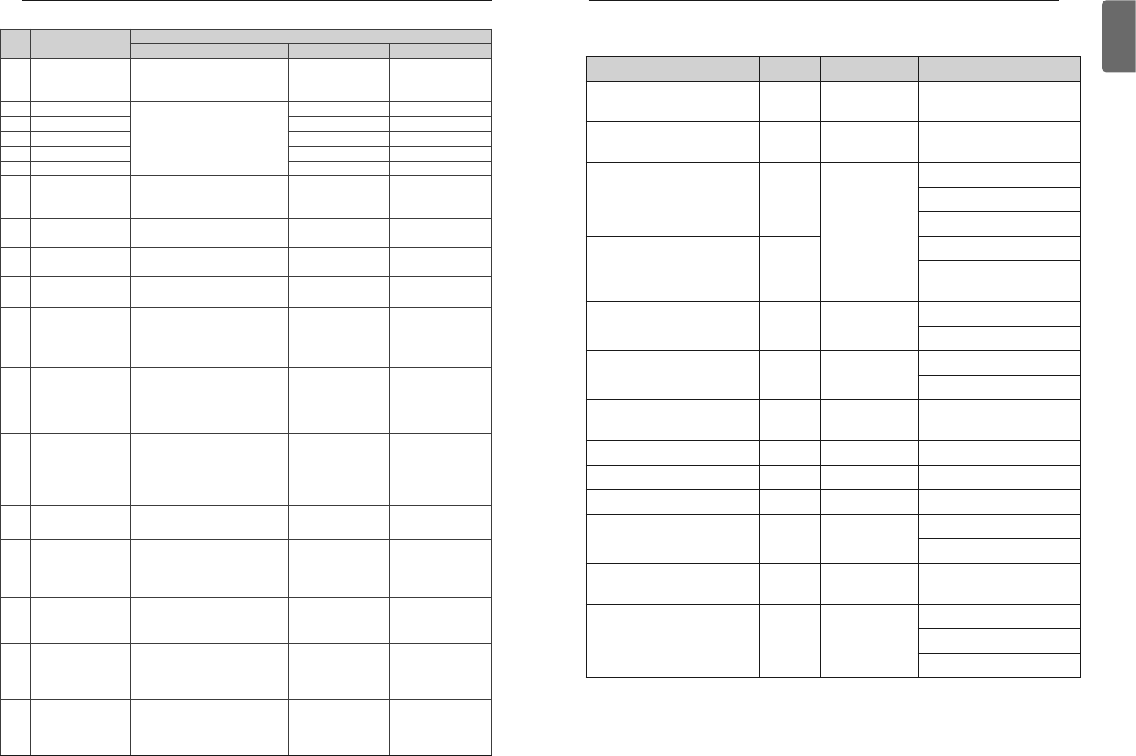181
ENGLISH
INSTALLER’S SETTING OPTIONS
<Ventilation product code table>
Setting mode Code value Functional product Setting value
Test Run 1
DX(Direct Ex-
changer) Type
01 : cooling operation
Central control address setting 2
General
00~FF : central control address
Air supply ESP 3
General/DX Type
<ESP stages>
01 : weak
02 : strong
Air discharge ESP 4
03 : very strong
h Same as general air conditioner
products’ marking.
Product direction 5 General
01 : normal
02 : reverse
Express ventilation priority 6 General/DX Type
01: priority in supply,
02: priority in discharge
Remote controller
master/ slave setting
7 General/DX Type 00:slave, 01:master
Operation master/slave setting 8 DX Type 00:slave, 01:master
Dry contact automatic mode 9 DX Type 00:off, 01:set
Wind amount fixing 11 DX Type 01:variable, 02:fixed
Ventilation single
humidification
13 General/DX Type
00:function not used
01:function used
Ventilation heating
humidification
14 DX Type 01:automatic, 02:manual
Ventilation standard
wind amount
15 General Type
00 : factory ship out value
11 : 10 % increase
21/22 : 10/20 % decrease
h The code value marking may be different for each product.
h Some contents may not be displayed depending on the product function.
180
INSTALLER’S SETTING OPTIONS
Code Setting Mode
Setting Value
Value 1 Value 2 Value 3
19
Function setting in
group control
000 : use basic function only
001 : use basic function & some
Master indoor unit function
20
Plasma
000: Not Installed
001: Installed
21
Heater
22
Humidification
23
Elevation grill
24
Ventilation Kit
25
Auxiliary heater
000: Not installed
001: installed-General
002: installed-Duct type
26
Check indoor unit Ad-
dress Number
29
Use Refrigerant leak-
age Sensor
000 : not use
001 : use
31
Setting temperature
range
000: 60~86 °F / 16~30 °C
001: 40~99 °F / 4~37.5 °C
32
Static Pressure step
000: use static pressure (code 06)
set value
001~011: static pressure step
(code 32) set value
33
Guard timer
000: 0 minute
001: 15 minutes
002: 30 minutes
003: 45 minutes
004: 60 minutes
35
Cooling thermal off
Fan operation
000: Cooling thermal off Fan speed
-Low
001: Cooling thermal off Fan OFF
002: Cooling thermal off Fan speed
setting value
36
Use Primary Heater
control
000: Cancel primary heater control
001: use primary heater control
38
Air conditioner Fan
operation
interlocked with ven-
tilation
000: air-conditioner fan off
001: air-conditioner fan operate
very low
39
Indoor unit Auto-Start
setting
000: Use indoor unit auto restart
001: not use indoor unit auto
restart
40
Occupy sensor 'oc-
cupy maintain' time
setting
000: 0 minute
001: 10 minutes
002: 30 minutes
003: 60 minutes
41
Simple Dry Contact
Setting
00: Default
01: Not Use Simple Dry Contact
02: Use Simple Dry Contact
03:
Use Programmable Digital Input