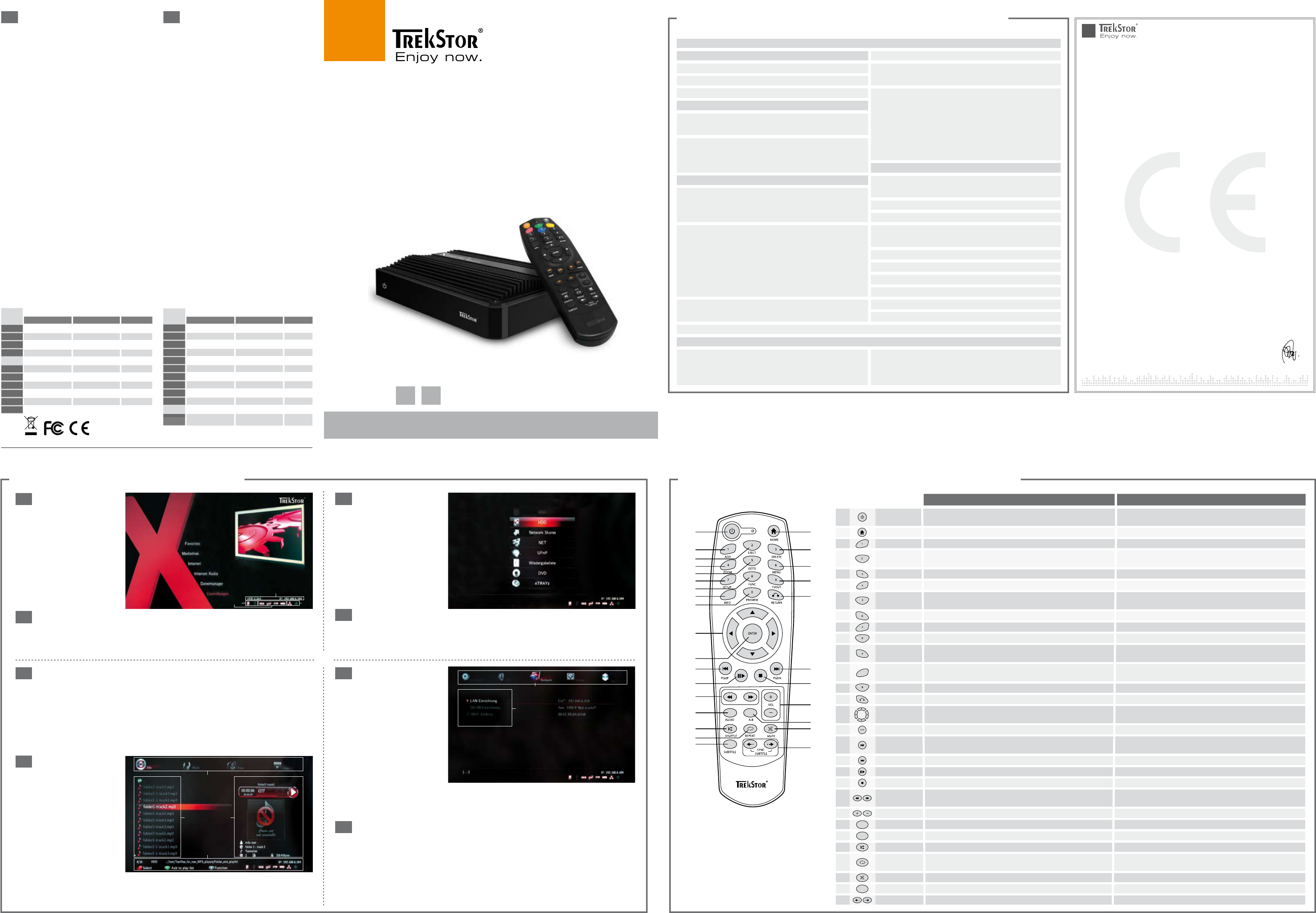Schaltet
wieder in den Standby-Modus.
Öffnet das Hauptmenü
Wählt eine Da
Fügt eine ausgew
angeschlossenem USB 2.0 DVD-Laufwerk
Löschen
Ver
Öffnet das Sprungmenü. Je nach Medientyp ist ein Sprung zu einer Datei,
einem Kapitel oder einem bestimmten Zeitpunkt möglich.
Öffnet das DVD-M
Öffnet das Einstellungs-Menü
Führt die auf dem Bildschirm angezeigte Sonderfunktion aus
Schaltet zwischen den unterschiedlichen V
und Ausgabeformaten (HDMI, A
Zeigt I
Wiederholtes Drücken zeigt den Netzwerkstatus an.
Schaltet die
Wechselt zurück in die nächst höher
Bewegen den Cursor / d / J wechselt den Medienfilter
(Alle/Video/Musik/F
Bestätigt eine Auswahl /
Springt zum vorhergehenden Kapitel bzw. zur vorher
Datei aus einer Liste
Springt zum nächsten Kapitel bzw. zur nächsten Datei aus einer List
Startet bzw. pausiert die Wieder
Beendet die W
Schnelles V
Musik (1.5x/2x/4x/8x/16x/32x)
Erhöht bzw. senkt die Lautstärke
Wechselt w
Wählt einen A
Schaltet die Zufallswiedergabe an und aus
Wechselt zwischen den
"Ordner wiederholen" und "Wiederholung aus"
Stummschaltung
Wählt eine Un
Justiert die Synchronisation der Untertitel in Schritten von 100 ms
Switches the T
Opens the main menu
Selects and marks a file
Adds a selected file to a list / Ejects a DVD if a USB 2.o DVD drive is connected
Delete
Scales the current view up or down.
Opens the playback position menu. Depending on the media type, you can jump
to a specific file, a chapter or a specified time.
Opens the DVD menu during playback of a DVD(
Opens the settings menu
Performs special functions as indicated on screen.
Switches between the different video output resolutions and
output formats (HDMI, A
Displays information about the status or the currently played file. Repeated
pressing of the button shows the network status.
Switches the preview of a file on or off
Switches back to a higher menu
Move the cursor / d / J changes the media filter (All/Video/Music/P
in the folder navigation
Confirms a selection / Playback of a file
Jumps to the previous chapter or file from a list
Jumps to the next chapter or file from a list
Starts / pauses the playback of the selected file
Stops the playback of a file
F
music (1.5x/2x/4x/8x/16x/32x)
Increases or lowers the volume
Changes between available audio tracks during playback
Chooses a segment to be repeated
Switches shuffle mode on and off
Switches between the repeat settings "repeat title"
and "no repeat"
Mute function
Selects a subtitle language
Adjusts the synchronization of subtitles in steps of 100 ms
POWER
HOME
ADD
EJEC
DELETE
ZOOM
GOT
MENU
SETUP
FUNC
T
INFO
PREVIEW
RETURN
DIRECTION KEYS
ENTER
PGUP
PGDN
PLA
STOP
FR/FF
VOL
AUDIO
A-B
SHUFFLE
REPEA
MUTE
SUBTITLE
SYNC SUBTITLE
1
2
3
4
5
6
7
8
9
10
11
12
13
14
15
16
17
18
19
20
21
22
23
24
25
26
27
28
29
1
3
4
6
7
8
9
10
11
12
13
14
15
16
17
18
19
20
21
22
23
24
25
26
27
28
29
5
2
Schaltet
wieder in den Standby-Modus.
Öffnet das Hauptmenü
Wählt eine Da
Fügt eine ausgew
angeschlossenem USB 2.0 DVD-Laufwerk
Löschen
Ver
Öffnet das Sprungmenü. Je nach Medientyp ist ein Sprung zu einer Datei,
einem Kapitel oder einem bestimmten Zeitpunkt möglich.
Öffnet das DVD-M
Öffnet das Einstellungs-Menü
Führt die auf dem Bildschirm angezeigte Sonderfunktion aus
Schaltet zwischen den unterschiedlichen V
und Ausgabeformaten (HDMI, A
Zeigt I
Wiederholtes Drücken zeigt den Netzwerkstatus an.
Schaltet die
Wechselt zurück in die nächst höher
Bewegen den Cursor / d / J wechselt den Medienfilter
(Alle/Video/Musik/F
Bestätigt eine Auswahl /
Springt zum vorhergehenden Kapitel bzw. zur vorher
Datei aus einer Liste
Springt zum nächsten Kapitel bzw. zur nächsten Datei aus einer List
Startet bzw. pausiert die Wieder
Beendet die W
Schnelles V
Musik (1.5x/2x/4x/8x/16x/32x)
Erhöht bzw. senkt die Lautstärke
Wechselt w
Wählt einen A
Schaltet die Zufallswiedergabe an und aus
Wechselt zwischen den
"Ordner wiederholen" und "Wiederholung aus"
Stummschaltung
Wählt eine Un
Justiert die Synchronisation der Untertitel in Schritten von 100 ms
Switches the T
Opens the main menu
Selects and marks a file
Adds a selected file to a list / Ejects a DVD if a USB 2.o DVD drive is connected
Delete
Scales the current view up or down.
Opens the playback position menu. Depending on the media type, you can jump
to a specific file, a chapter or a specified time.
Opens the DVD menu during playback of a DVD(
Opens the settings menu
Performs special functions as indicated on screen.
Switches between the different video output resolutions and
output formats (HDMI, A
Displays information about the status or the currently played file. Repeated
pressing of the button shows the network status.
Switches the preview of a file on or off
Switches back to a higher menu
Move the cursor / d / J changes the media filter (All/Video/Music/P
in the folder navigation
Confirms a selection / Playback of a file
Jumps to the previous chapter or file from a list
Jumps to the next chapter or file from a list
Starts / pauses the playback of the selected file
Stops the playback of a file
F
music (1.5x/2x/4x/8x/16x/32x)
Increases or lowers the volume
Changes between available audio tracks during playback
Chooses a segment to be repeated
Switches shuffle mode on and off
Switches between the repeat settings "repeat title"
and "no repeat"
Mute function
Selects a subtitle language
Adjusts the synchronization of subtitles in steps of 100 ms
POWER
HOME
ADD
EJEC
DELETE
ZOOM
GOT
MENU
SETUP
FUNC
T
INFO
PREVIEW
RETURN
DIRECTION KEYS
ENTER
PGUP
PGDN
PLA
STOP
FR/FF
VOL
AUDIO
A-B
SHUFFLE
REPEA
MUTE
SUBTITLE
SYNC SUBTITLE
1
2
3
4
5
6
7
8
9
10
11
12
13
14
15
16
17
18
19
20
21
22
23
24
25
26
27
28
29
1
3
4
6
7
8
9
10
11
12
13
14
15
16
17
18
19
20
21
22
23
24
25
26
27
28
29
5
2
DE EN
T
KURZANLEITUNG / QUICK GUIDE
Eine ausführliche Bedienungsanleitung finden Sie auf unserer
Y
ww
B
HA
Im Hauptmenü des T
haben Sie Zugriff auf verschiedene
Funktionen. Mit K und L
navigieren Sie im Menü, mit
"ENTER " wählen Sie einen
Menüpunkt aus.
Rechts unten werden
Informationen zu
a
Netzwerkb v
Datenquellen (interne F
(optional), USB), c
Netzwerkdiensten (NAS-Funktion,
U
Webserver) und d
N
(
DE
DE
EN
EN
EINSTELL
a
die Auswahl der Einstellungs-
Menüs: Vi d e o w i e d e r g a b e , a/V
Ne t z w e r k , Sy S t e m und ap p l i c a t i o N .
Ein Druck ad-
J-Tas
den Einstellungs-Menüs.
b
di
ange
di
Mit der K- bzL -Tas
k
ma
auf die " ENTER"-T
Eins
öffne
könn
diesen
maiN mENu
In the main menu of the TK and L t
and " ENTER" to select.
On the lower right of the screen you ca t
b connected data sources (internal HDD (optional), USB), c active network services (NAS function, UPnP A
webserver) and d active network connections (Ethernet, wireless LAN (optional)).
SEt
a At the top of the screen you find the available settings menPl a y b a c k , a/V, Ne t w o r k , Sy S t e m and aP P l i c a t i o N .
the d or J button changes between the settings menus.
a On the left side, the individual menu entries are listed, on the right side the currK and L button
you can mark a menu entry" ENTER" button opens it so you can choose the c
to choose an option.
When making the settings for a wired network connection to your router and the internet, the option " DHcP iP (a"
is the o
DE
EN
DA
Wenn in der Mediathek eine Dat
Bereiche unterteilt.
a a
l l e , m u S i k , F o t o und F i l m e . Es werden immer nur die Medien-
dateien angezeigt, die zum aktuellen Fd - bzw. J -
b
Verzeichnis angezK - bzw. L -" ENTER" oder die
A-
c "PREVIEW "-
Informationen zur aktuell markier
d
Hauptmenü dort angezeiten Informationen.
filE SElEctioN
Once you have selected a media
source in the media library
selection opens. The file selection
screen is divided into four parts.
a At
sele
choose between a
l l , m U S i c , P H o t o
and Fi l m S . Only those media files
th
ar
by using the d or J button.
b On
name
filte
direc
mark a file using the K and
L button. Pressing "ENTER"
the A b
of a media file or enters a directory.
c On the
off by pressing the " PREVIEW" button.
d At the bottom of the screen, you can find information about the curr
right the information also displayed in the main menu.
DE
EN
MEDIA
In der Mediathek wählen Sie aus,
auf welche Datenquelle Sie
zugreifen w
auf angeschlossene USB-Daten-
speicher
verfügbare SMB/Samba und NFS
Netzwerkfreigaben oder einen
UPnP A
zugreifen. Z
auch Ihre Mediendateien über eine
Wiedergabeliste starten und auf
ein angeschlossenes USB 2.0
DVD- bzw. BluRay-Laufwerk oder
ei
zugreifen.
mEdia librar
In the media library you can choose whwant
de
addition, you can start your media files via a playback list and you can ac
T
i
i
Bei der Einrichtung der V
Option "dHcp-ip (au t o )" zu wählen.
b d
a
a
a
b
b
c
d
Instructions for safety and use:
d
With the exception of the installation of a hard driv
housing, technical work on the pr
by qualified persons. Other components cannot be servicedby
the user.
e
Never expose the device to moisture, condensation and liquids
j
Protect the device from extremely high and lo
and temperature fluctuations. Use the devic
temperature of 10ºC to 40ºC.
m
Neve
from direct sunlight.
h
Make sure that the surroundings are as dust-fr
when you use and store the device.
g
Neve
cleansers or other chemical products. Instead
or soft brush.
o
Do not use USB cables longer than 3 meters.
p
Sh
th
be
transfer between the device and the computer/network or other
connected devices or it may impair the functions of the device. If
this occurs, the device should be unplugged from the mains and
reconnected after approx. 10 sec
disconnect all connected devices and to connect them again.
a
Batteries/rechargeable batteries contain chemic
and must be disposed of properly
should not be thrown away in household garbage
brought to the public collection points of your community or
wherever batteries/rechargeable batteries are sold
The manufacturer retains the right to continually improve the pr
These changes may be made without being directly described in these
operating instructions. For this r
operating instructions may not reflect the current state of the art.
The manufacturer only guarantees suitability for the product's intended
purpose. In addition, the manufacturer is not responsible for damages or
loss of data and subsequent consequences.
Copyright © 2010
product or company names may be trademarks or brand names of the
respective owner
Sicherheits- und Verwendungshinw
d
Mit Ausnahme der Installation einer Festplatte, dürfen
tech
qualifizierten Personen durchgeführt werden. Andere
Komponenten können nicht vom Nutzer gewartet werden.
e
Setzen Sie das Gerät niemals F
Nässe aus.
j
S
und
Umgebungstemperatur innerhalb des Bereichs von 10º C und 40º C.
m
Stellen Sie das Gerät nicht in der Nähe einer W
und schützen Sie es vor direkter Sonneneinstrahlung
h
Achten Sie bei der Verwendung und Lagerung des Ger
möglichst staubfreie Umgebung.
g
Die Reinigung der Oberfläche des G
Lösungsmitteln, F
anderen chemischen Produkten erfolgen, nutzen Sie stattdessen
ein weiches, trockenes T
o
Von der Nutzung von U
als 3 m sollte abgesehen werden.
p
Sol
es u. U. zu einer Beeinträchtigung des Betriebsverhaltens k
Eine elektrostatische Entladung kann zu einer Unterbrechung des
Datentransfers zwischen dem Gerät und dem Computer/Netzwerk
oder den verbundenen Geräten führen bzw. F
Gerätes können gestört werden. In diesem F
Stromnetz getrennt werden und nach c
de
sein, die verbundenen Geräte zu trennen und erneut zu verbinden.
a
Batte
ordnungsgemäß entsorgt werden. Batterien/Akkus gehören nicht
in d
Samme
Batterien/Akkus verkauft werden.
Der Hersteller behält sich das Recht vor
entwickeln. Diese Änderungen können ohne direkte Beschreibung in
dieser Bedienungsanleitung vorgenommen werden. Informationen
in dieser Bedienungsanleitung müssen somit nicht den Stand der
technischen Ausführung widerspiegeln.
Der Hersteller garantiert nur die Eignung für die eigentliche Bestimmung
dieses Produktes
Verlust von Daten und der
Copyright © 2010
erwähnten Produkt- oder F
möglicherweise um W
Support
AT
BE
CH
DE
ES
FR
HU
IT
LU
NL
Hotline E-Mail Language
+49 431 - 24 89 45 70** support.at@trekstor.de German
+49 431 - 24 89 45 80** support.en@trekstor.de English
+49 431 - 24 89 45 73** support.ch@trekstor.de German
01805 -
01805 - 87 35 78 67* suppor German
+49 431 - 24 89 45 76** support.es@trekstor.de Spanish
+49 431 - 24 89 45 74** support.fr@trekstor.de F
+49 431 - 24 89 45 79** support.en@trekstor.de English
+49 431 - 24 89 45 75** support.it@trekstor.de I
+49 431 - 24 89 45 72** support.lu@trekstor.de German, French
+49 431 - 24 89 45 81** support.en@trekstor.de English
QG-TREKST
T
Kastanienallee 8-10
D-64653 Lorsch
Germany
www.trekstor
Support
PL
PT
UK
GR
TR
RU
SE
UA
SI
CA
Other
Countries
Hotline E-Mail Language
+49 431 - 24 89 45 77** support.pl@trekstor.de Polish
+49 431 - 24 89 45 78** support.en@trekstor.de English
+49 431 - 24 89 45 71** support.uk@trekstor.de English
+49 431 - 24 89 45 82** support.en@trekstor.de English
+49 431 - 24 89 45 83** support.en@trekstor.de English
+49 431 - 24 89 45 84** support.en@trekstor.de English
+49 431 - 24 89 45 92** support.en@trekstor.de English
+49 431 - 24 89 45 93** support.en@trekstor.de English
+49 431 - 24 89 45 94** support.en@trekstor.de English
+49 431 - 24 89 45 95** support.en@trekstor.de English
+49 431 - 24 89 45 96** support.fr@trekstor.de F
+49 431 - 24 89 45 99** support.en@trekstor.de English
* 14 Cent/Min. aus dem deutschen Festnetz der DT
** Please check with your local telephone provider f
DE EN
**
The
*
Data transfer rates are g
System requir
Windows® 2000/XP/V
Mac® OS X from 10.3
Linux® from Kernel 2.6
Computer with ethernet port (RJ45, 10/100 Mbit/s)
For UP
(e.g.
SPECIFICA
Media access
USB host (2x)
USB connector for computer
LAN
Media connectors
Video output
Audio output
Media support
Video containers
Standards/Codecs
Picture file formats
Hi-Speed USB 2.0
Hi-Speed Mini-USB 2.0
10/100 Mbit/s*
HDMI™ 1.3 (digital)
Composite cinch (analog)
Stereo cinch/RCA (analog)
HDMI™ (digital) PCM/RA
S/PDIF optical (digital) PCM/RA
.MKV
.TRP
.M2V
MPEG-1, MPEG-2 (up to MP@HL 1080i),
MPEG-4.2 (SP/ASP@L5 720p/1080i/1080p,
2-point GMC - e.g. X
MPEG-4.10 A
WMV9,
RealVideo 10 (up to 720@30P), A
Up to 50 MPix
Up to 8 MPix
.SRT
.MP3, .WMA, .OGG, .W
.AAC, .M4A, .RA
MPEG-1 Layer 1,2,3 (2CH), LPCM, FLAC,
AAC,
(Dolby Digital, D
DTS-HD Master A
Audio
Dolby Digital Plus
P
1080p (50Hz/60Hz), 1080p24
to 720/1080
4:3 (Pan Scan/L
Windows® 2000 / XP /
Mac® OS X from version 10.3, Linux®
F
165 mm x 40 mm x 111 mm
ca. 0.4 kg
Pow
2.5" - 9.5 mm height
SA
Subtitle formats
Audio containers
Audio codecs
General
T
Upscaling
Screen formats
Supported operating systems
Supported file systems
Dimensions
Weigh
Powe
Form factor HDD**
Supported HDD inter
F
S
E
Aaron
As
herewith declares that the products
Product: T
comply with the following directive(s):
N
2004/108/EC EMC Directive: Electromagnetic C
N
2006/95/EC Low
The following norms were c
N
N
N
N
N
N
The CE symbol confirms that this product conforms with the above men
Lorsch, 31.03.2010
T
Kastanienallee 8 - 10
D-64653 Lorsch, Germany
The manufacturer also declares the conformity of the product according t
N
2001/95/EC General Product Safety
N
2002/95/EC RoHS: Hazardous substances in electrical and electronic equipment
N
2005/32/EC Ecodesign requir
T Multimedia Streaming Client
N
EN 55013:2001 + A1:2003 + A2:2006
Soun
Limits and methods of measurement (IEC/CISPR 13:2001, modified + A1:2003 + A2:2006)
N
EN 55020:2007
Sound and television broadcast receivers and associat
Limits and methods of measurement (IEC/CISPR 20:2006)
N
EN 55022:2006
EMC: Information technology equipment – Radio disturbance characteristics – Limits and methods
of measurement (IEC/CISPR 22:2005, modified)
N
EN 55024:1998 + A1:2001 + A2:2003
EMC
(IE
N
EN 60065:2002 + A1:2006 + Corrigendum:2006
Audio, video and similar electronic apparatus – Saf
(IEC 60065:2001, modified + A1:2005, modified)
N
EN 60950-1:2006
Information technology equipment – Safety – Part 1: General requirements
N
EN 61000-3-2:2006
EMC: Part 3-2: Limits – Limits for harmonic current emissions (equipment input current 16 A per phase)
(IEC 61000-3-2:2005)
N
EN 61000-3-3:1995 + A1:2001 + A2:2005
EMC: Part 3-3: Limits – Limitation of voltage changes, voltage fluctuations and flicker in public
low-voltage supply systems
conditional connection (IEC 61000-3-3:1994 + A1:2001 + A2:2005)
N
EN 61000-4-2:1995 + A1:1998 + A2:2001
Electromagnetic compatibility (EMC) –Part 4-2: T
discharge immunity test (ESD)
DE EN
it
HDMI, the HDMI Logo and High-Definition Multimedia Interface are trademarks or registered trademarks of HDMI Licensing LLC.