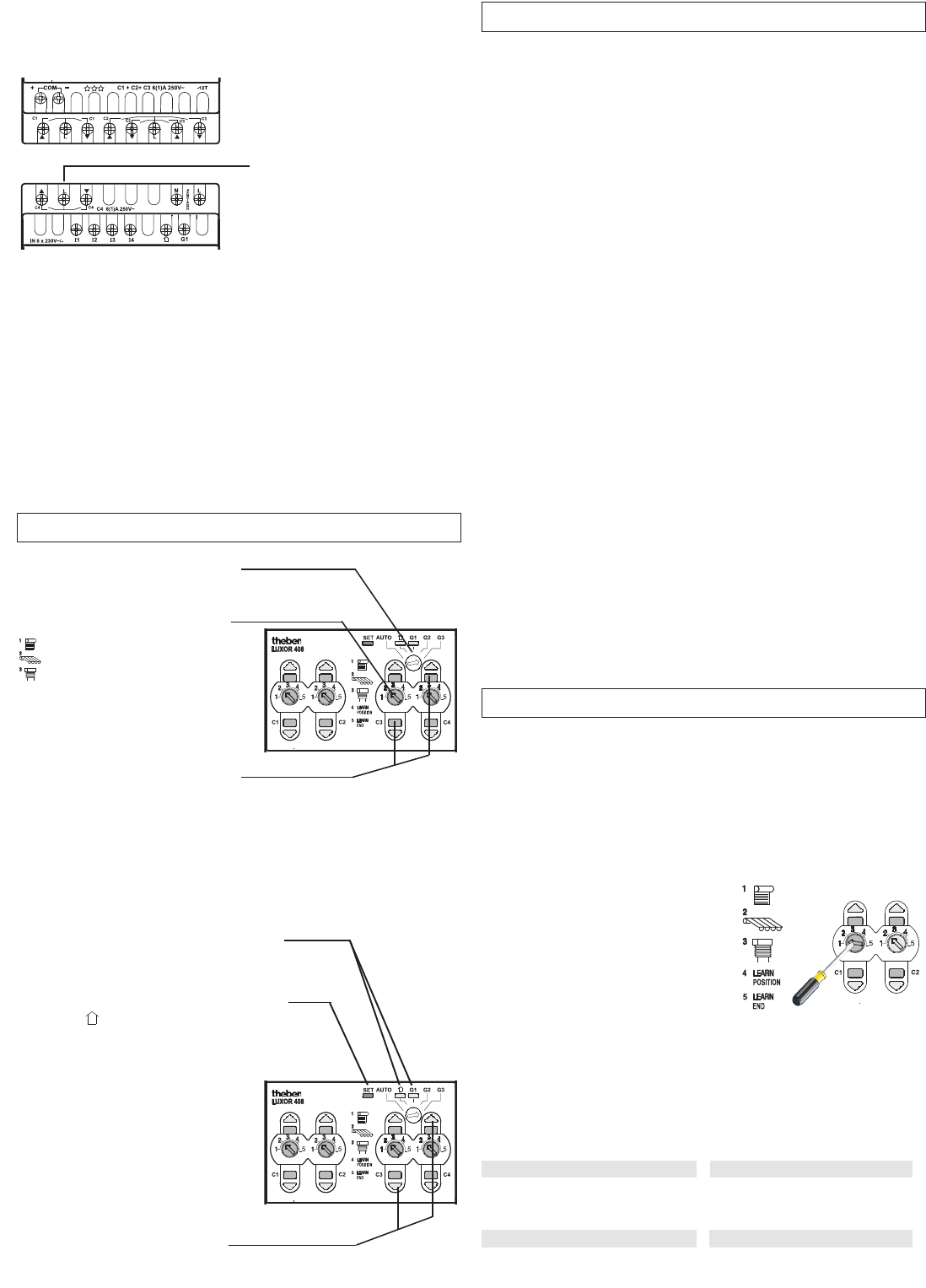• The outputs are adjacent and isolated for the supply.
• Any external wire/phase can be connected!
(Exception: Channels 2 and 3 have a common phase)
• The outputs are
nnoo tt
suitable for switching protective low voltage
(SELV).
• If a change of direction is performed during the run, there is a change-
over delay of 0.5 seconds for safety reasons. No relays
are closed during this time.
LUXOR 408 S/409 S (C1 - C4) 6(1) A 250 V~
Phase for shutters,
awnings, blinds
44..00 OOppeerraattiioonn
1 = shutters
2 = awning
3 = blinds
4 = “Teach-in function” (intermediate
position, ventilation position)
5 = “Teach-in function” (Runtime)
turn increment)
Selector switch for programs 1 to 5:
Channel key C1 to C4 for manual switching
UP/DOWN and programming group assign-
ments
Group selector switch for assigning channels
to the shutter groups (only with the LUXOR
408 S)
OOuuttppuutt tteerrmmiinnaallss
The shutter module has light emitting diodes (LEDs) that display the operating
status of the device as well as its individual channels.
If the group selecter switch is not on Auto or if the
UP/DOWN push button is pressed, the correspon-
ding group LEDs light up
When the group selecter switch on LUXOR 408 S
is in position or G1-3 or a selector switch is on
program 4 or 5, the LED set shows the program
mode.
Channel key
CC11 ttoo CC44
for manual swit-
ching
UUPP//DDOOWWNN
and programming group
assignments
Covering: Generic term for shutters, awnings or blinds
Upper end position: Shutters, blinds are up; awning is retracted
Lower end position: Shutters, blinds are down; awning is retracted
Runtime: The time it takes for a covering to travel between upper
and lower final positions.
Ventilation position: Used with shutters. This involves the free choice
of a position between “upper and lower final position
with the runtime measured from the lower end position.
The runtime determines how many ventilation slots in the
shutter are open.
Fabric tensioning: Use with awnings. This involves the free choice of a po-
sition for tensioning the fabric in the lower final position
with the runtime measured from the lower end position.
Turning: Use with blinds. This is a position that always runs from
bottom to top. The runtime determines the angle that the
lamellas turn.
Turn increment: Use with blinds. This describes the smallest possible
degree of lamella turn with a short key activation.
Intermediate position: A freely selectable position between the upper
and lower end position with the runtime always
measured from the upper final position.
Jerk: Covers briefly run back and forth
55..00 EExxppllaannaattiioonn ooff tteerrmmss
66..00 SSeettttiinngg sseelleeccttiioonn pprrooggrraammss 11,, 22,, 33,, 44 aanndd 55
The selector switch enables you to choose from 5 programs such as 1 to 3 for
shutters, awnings and blinds as well as 4 for the “Learn function” (intermediate
and ventilationposition or turn/ tension fabric) and 5 for the “Learn function”
(runtime and turn increment).
SSeett pprroo gg rraamm 11 ((sshhuutttteerrss))
Program 1 controls the shutters.
AAuuttoommaattiicc ooppeerraattiioonn
• It always moves to the assigned, taught
position.
• If it is to be moved automatically to the
ventilation position, LUXOR 414 must assign
a new switching time with the appropriate
position.
MMaannuuaall ooppeerraattiioonn wwiitthh kkeeyy ccoommmmaannddss
• Covering comes to a stop if any push button is pressed for the corresponding
channel during the run.
• The LED for the corresponding channel lights up in the direction of travel during
the run.
BBrriieeffllyy pprreessss DDOOWWNN ppuusshh bbuuttttoonn
:
• Shutters move down to bottom
(lower end position)
PP rreessss DDOOWWNN ppuusshh bbuuttttoonn
:
•
Shutters move down to bottom
(lower end position)
BBrriieeffllyy pprreessss UUPP ppuusshh bbuuttttoonn
:
•
Shutters move to the top
(upper end position)
PP rreessss UUPP ppuusshh bbuuttttoonn
:
• Shutters move to the top
(upper end position)
Channel 1
Channel 2
Briefly press UP push button:
Press UP push button:Press DOWN push button:
Briefly press DOWN push button: