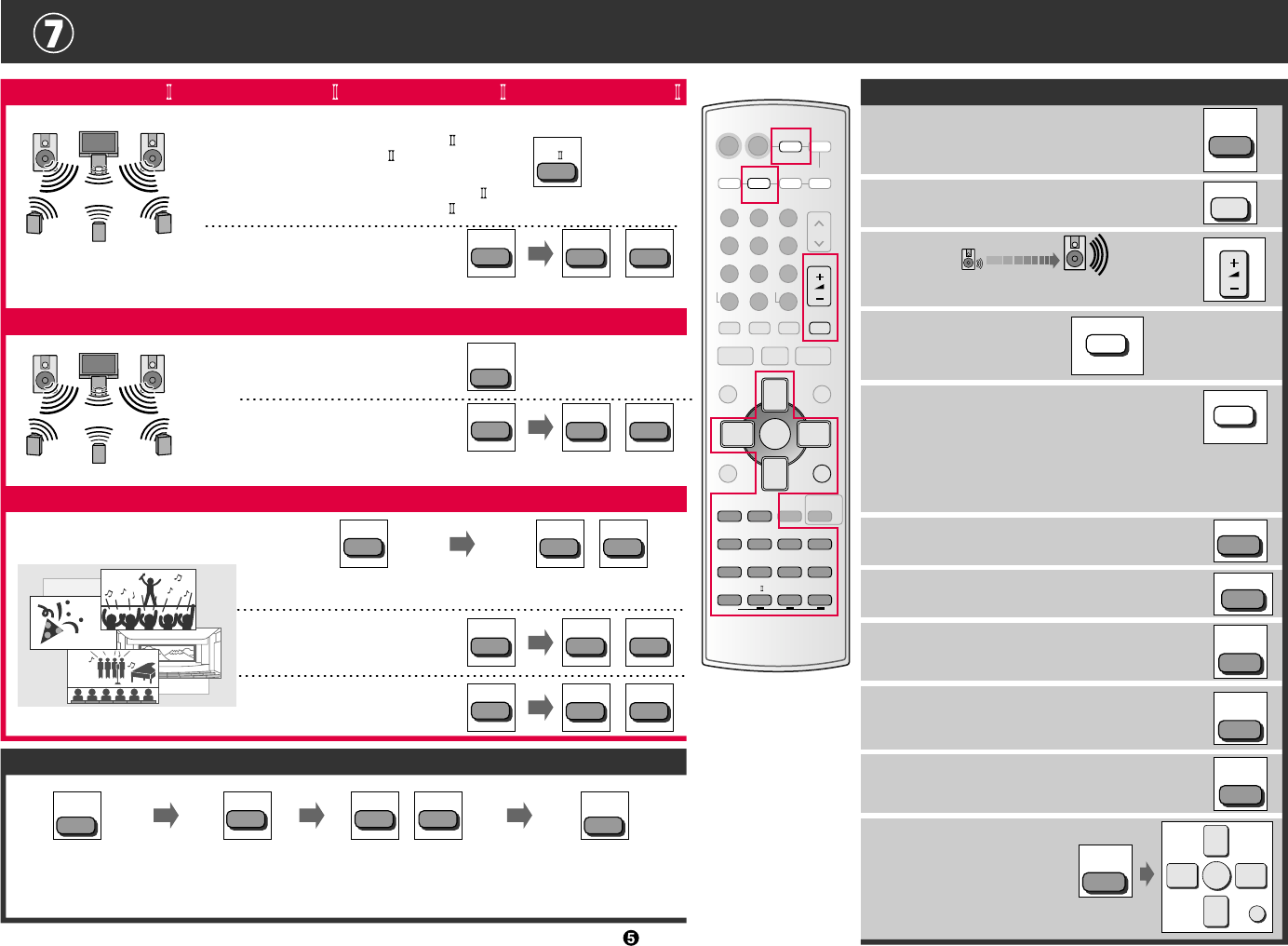Activación del modo de sonido HQ
Utilización del menú de
visualización en pantalla
(Mantener pulsado)
(ç‡ÊÏËÚÂ Ë Û‰ÂpÊË‚‡ÈÚÂ)
HQ SOUND
MODE
-
TEST
-
SETUP
q
r
w
e
ENTER
RETURN
TV VOL
+
Ajuste del nivel de salida del altavoz de subgraves
SUBWOOFER
RECEPTOR/
èêàÖåçàä
Selección del modo STEREO o 2CH MIX
Para cancelar el efecto de sonido ambiental
ÑÎfl ‚˚·Óp‡ pÂÊËχ STEREO ËÎË 2CH MIX
ÑÎfl ÓÚÏÂÌ˚ ˝ÙÙÂÍÚ‡ ÓÍpÛʇ˛˘Â„Ó Á‚Û˜‡ÌËfl
Silenciamiento del volumen
Ajuste del volumen
ÑÎfl p„ÛÎËpÓ‚ÍË ÛpÓ‚Ìfl „pÓÏÍÓÒÚË
Otras funciones/ÑpÛ„Ë ÙÛÌ͈ËË
Selección de DVD
ANALOG 6CH
Ajuste del balance de los canales de los altavoces/ê„ÛÎËpӂ͇ ·‡Î‡ÌÒ‡ ͇̇· ‰Ë̇ÏË͇
MODO DOLBY PRO LOGIC x/MODO DOLBY PRO LOGIC /êÖÜàå DOLBY PRO LOGIC x/êÖÜàå DOLBY PRO LOGIC
MODO DTS NEO:6/êÖÜàå DTS NEO:6
Cuando se seleccione MUSIC
äÓ„‰‡ Ç˚ ‚˚·Ëp‡ÂÚ MUSIC
Cuando se seleccione
MUSIC
Selección de MUSIC o AV/MOVIE
Ç˚·ÂpËÚÂ MUSIC ËÎË AV/MOVIE
Cambio del efecto del sonido
àÁÏÂÌflÂÚ Á‚ÛÍÓ‚ÓÈ ˝ÙÙÂÍÚ
àÁÏÂÌflÂÚ Á‚ÛÍÓ‚ÓÈ ˝ÙÙÂÍÚ
àÁÏÂÌflÂÚ Á‚ÛÍÓ‚ÓÈ ˝ÙÙÂÍÚ
Selección de canal de altavoz y
ajuste de su nivel de salida
Ç˚·ÂpËÚ ͇̇Π‰Ë̇ÏË͇ Ë
ÔÓ‰p„ÛÎËpÛÈÚ ‚˚ıÓ‰ÌÓÈ ÛpÓ‚Â̸
JAZZ
MONO
THEATHEATERDRAMA
VOCAL
PARTY
LIVE
MODO SFC/êÖÜàå SFC
Selección de un modo DTS NEO:6:
CINEMA o MUSIC
äÓ„‰‡ Ç˚ ‚˚·Ëp‡ÂÚÂ
MUSIC
Ç˚·ÂpËÚÂ pÂÊËÏ DTS NEO:6:
CINEMA ËÎË MUSIC
Cambio del efecto del sonido
Selección de un modo
Ç˚·ÂpËÚÂ pÂÊËÏ
Para activar el modo de sonido
ambiental trasero múltiple
Encendido del modo de enfoque central
HELP
CENTER
FOCUS
MULTI
REAR
VOLUME
MUTING
TAPE
-
MONITOR
DVD
-
ANALOG 6CH
EFFECT
LEVEL
SFC
EFFECT
DTS
NEO:6
EFFECT
(Mantener pulsado)
(ç‡ÊÏËÚ Ë
Û‰ÂpÊË‚‡ÈÚÂ)
Inicio del monitoreo de cinta cuando se graba
en una platina de casete de 3 cabezas
o utilizando un ecualizador gráfico
Visualización de mensajes de ayuda
ÑÎfl ‚Íβ˜ÂÌËfl Á‚ÛÍÓ‚Ó„Ó pÂÊËχ HQ
ÑÎfl ÛÔp‡‚ÎÂÌËfl ÏÂÌ˛
˝Íp‡ÌÌ˚ı ‰ËÒÔ΂
ÑÎfl p„ÛÎËpÓ‚ÍË ‚˚ıÓ‰ÌÓ„Ó ÛpÓ‚Ìfl Ò‡·‚ÛÙÂp‡
ÑÎfl ÔpË„ÎÛ¯ÂÌËfl ÛpÓ‚Ìfl „pÓÏÍÓÒÚË
ÑÎfl ‚˚·Óp‡ pÂÊËχ DVD
ANALOG 6CH
ÑÎfl ‚Íβ˜ÂÌËfl pÂÊËχ Á‡‰Ì„Ó
ÏÛθÚË ÓÍpÛʇ˛˘Â„Ó Á‚Û˜‡ÌËfl
ÑÎfl ‚Íβ˜ÂÌËfl pÂÊËχ ˆÂÌÚp‡Î¸ÌÓ„Ó ÙÓÍÛÒ‡
ÑÎfl ̇˜‡Î‡ ÏÓÌËÚÓpËÌ„‡ ÎÂÌÚ˚ ÔpË Á‡ÔËÒË
̇ ͇ÒÒÂÚÌÛ˛ ‰ÂÍÛ Ò 3 „ÓÎӂ͇ÏË ËÎË
ËÒÔÓθÁÓ‚‡ÌËË „p‡Ù˘ÂÒÍÓ„Ó ˝Í‚‡Î‡ÈÁÂp‡
ÑÎfl ‚˚҂˜˂‡ÌËfl
ÒÓÓ·˘ÂÌËÈ ÔÓ‰Ò͇ÁÍË
Inicio de una señal
de prueba
Parada de la señal
de prueba
Selección de un canal de altavoz y
ajuste de su nivel de salida
燘ÌËÚ ÚÂÒÚÓ‚˚È
Ò˄̇Î
éÒÚ‡ÌÓ‚ËÚÂ
ÚÂÒÚÓ‚˚È Ò˄̇Î
Ç˚·ÂpËÚ ͇̇Π‰Ë̇ÏË͇ Ë ÔÓ‰
p„ÛÎËpÛÈÚ ‚˚ıÓ‰ÌÓÈ ÛpÓ‚Â̸
-
TEST
-
SETUP
LEVEL
-
TEST
-
SETUP
(Mantener pulsado)
(ç‡ÊÏËÚ Ë
Û‰ÂpÊË‚‡ÈÚÂ)
%
PL
x
+
q
–
w
+
q
–
w
+
q
–
w
+
q
–
w
+
q
–
w
+
q
–
w
STEREO/
2CH MIX
OFF
Seleccione MOVIE (DOLBY EX), MUSIC o GAME
cuando el modo Dolby Pro Logic x o el
modo Dolby Pro Logic esté activado.
Ç˚·ÂpËÚÂ MOVIE (DOLBY EX), MUSIC ËÎË GAME,
ÍÓ„‰‡ ‚Íβ˜ÂÌ pÂÊËÏ Dolby Pro Logic x
ËÎË pÂÊËÏ Dolby Pro Logic .
Cambio del efecto del sonido
1
u
/
ty
/
i
2 3
4 5 6
7 8 9
DISC
0
10
>
=
CH
VOLUME
DIRECT TUNING
TUNER/BAND MUTING
hqg
TOP MENU
MENU
DIRECT
NAVIGATOR
PLAY
LIST
DISPLAY RETURN
TV VOL
–
TV VOL
+
ENTER
q
r
w
e
-
/
--
TV/AV
^ ^
RECEIVER
AV SYSTEM
TV
CD
TAPE
-
MONITOR
DVD RECORDER
VCR
DVD
-
ANALOG 6CH
HELP
SUBWOOFER
CENTER
FOCUS
MULTI
REAR
LEVEL
EFFECT
SFC
STEREO/
2CH MIX
DTS
NEO:6
HQ SOUND
MODE
-
TEST
-
SETUP
DVD RECORDER
DVD/HDD
+–
%
PL
x
qw
OFF