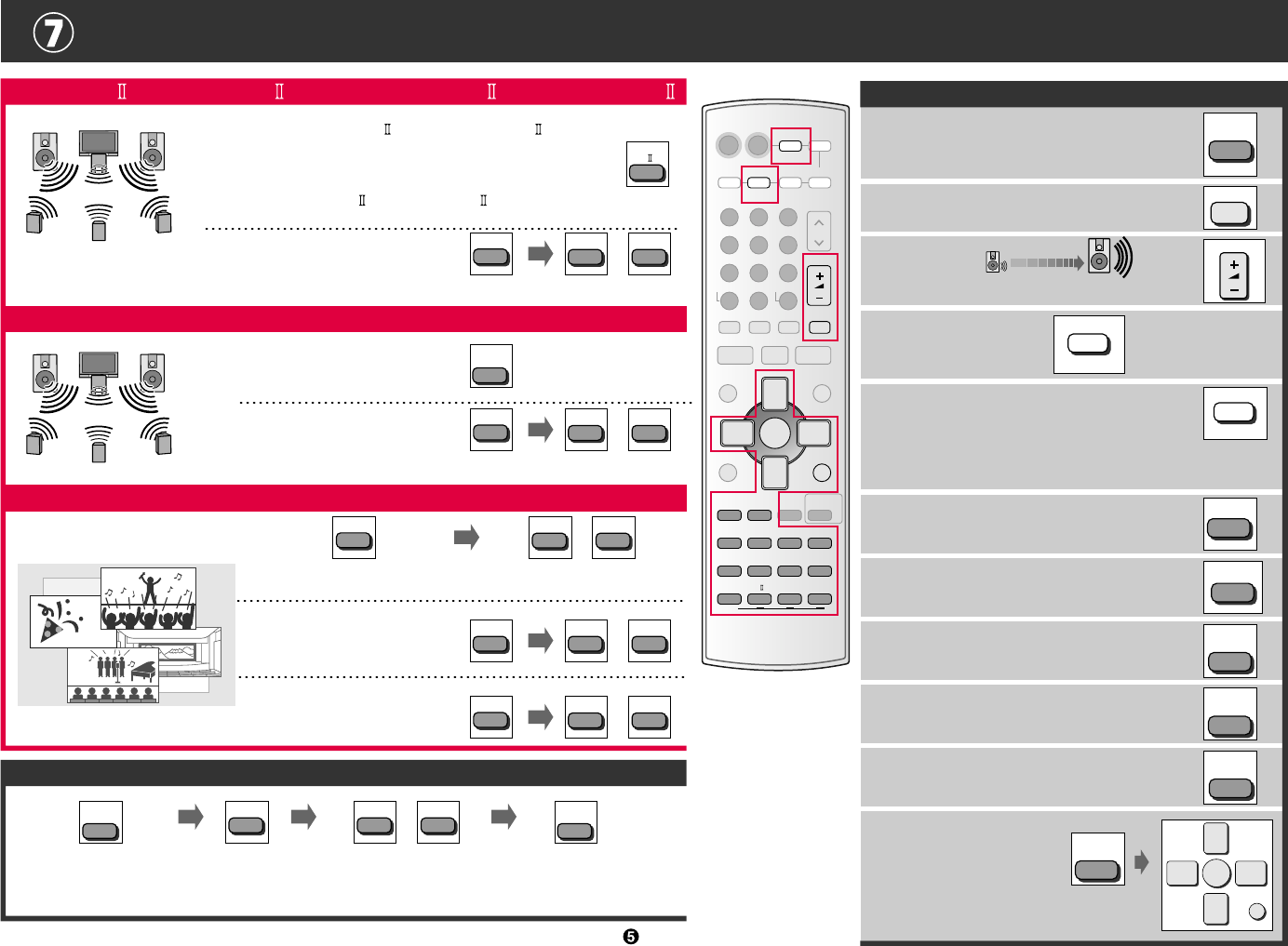Aktivieren der HQ SOUND-Betriebsart
Per attivare la modalità del suono HQ
Gebrauch der
eingeblendeten
Bildschirmmenüs
Per usare il menu dei
messaggi sullo schermo
HQ SOUND
MODE
-
TEST
-
SETUP
q
r
w
e
ENTER
RETURN
TV VOL
+
Einstellen des Subwoofer-Ausgangspegels
Per regolare il livello d'uscita del subwoofer
SUBWOOFER
RECEIVER/RICEVITORE
Wahl der Betriebsart STEREO oder 2CH MIX
Aufheben des Surround-Effekts
Per selezionare la modalità STEREO o 2CH MIX
Per cancellare l’effetto surround
Stummschaltung
Per silenziare il volume
Einstellen der Lautstärke
Per regolare il volume
Weitere Funktionen/Altre funzioni
Wahl der Betriebsart
DVD ANALOG 6CH
Per selezionare
DVD ANALOG 6CH
Einstellen der Lautsprecherkanal-Balance/Regolazione del bilanciamento dei canali dei diffusori
DOLBY PRO LOGIC x-Modus/DOLBY PRO LOGIC -Modus/MODALITÀ DOLBY PRO LOGIC x/MODALITÀ DOLBY PRO LOGIC
DTS NEO:6-Modus/MODALITÀ DTS NEO:6
Bei Wahl von MUSIC
Quando si seleziona MUSIC
Bei Wahl von MUSIC
Quando si seleziona MUSIC
Wahl von MUSIC oder AV/MOVIE
Per selezionare MUSIC o AV/MOVIE
Wechseln des Klangeffekts
Per cambiare l’effetto del suono
Wechseln des Klangeffekts
Per cambiare l’effetto del suono
Wechseln des Klangeffekts
Per cambiare l’effetto del suono
Wahl des Lautsprecherkanals und
Einstellen seines Ausgangspegels
Per selezionare il canale dei diffusori
e regolare il suo livello d’uscita
JAZZ
MONO
THEATHEATERDRAMA
VOCAL
PART Y
LIVE
SFC-Modus/MODALITÀ SFC
Wahl eines DTS NEO:6-Modus:
CINEMA oder MUSIC
Per selezionare una modalità
DTS NEO:6: CINEMA o MUSIC
Wahl eines Modus
Per selezionare una modalità
Per attivare la modalità
multisurround posteriore
Aktivieren der CENTER FOCUS-Betriebsart
Aktivieren der MULTI REAR SURROUND-Betriebsart
Per attivare la modalità del fuoco centrale
HELP
CENTER
FOCUS
MULTI
REAR
VOLUME
MUTING
DVD
TAPE
-
MONITOR
-
ANALOG 6CH
EFFECT
LEVEL
SFC
EFFECT
DTS
NEO:6
EFFECT
Starten der Hinterbandkontrolle beim Aufnehmen mit
einem Cassettendeck mitr drei Tonköpfen oder bei
Verwendung eines grafischen Equalizers
Per cominciare il monitoraggio del nastro
registrando con una piastra a cassetta a 3 testine
o usando un equalizzatore grafico
Anzeigen von Hilfeinformationen
Per visualizzare i messaggi guida
Starten des Ausgabe
des Testsignals
Per avviare un segnale
di test
Wahl des Lautsprecherkanals und
Einstellen seines Ausgangspegels
Per selezionare il canale dei diffusori e
regolare il suo livello d’uscita
Abschalten des Testsignals
Per arrestare il segnale
di test
-
TEST
-
SETUP
LEVEL
-
TEST
-
SETUP
(gedrückt halten)
(Mantenere premuto)
(gedrückt halten)
(Mantenere premuto)
(gedrückt halten)
(Mantenere premuto)
%
PL
x
+
q
–
w
+–
qw
+–
qw
+–
qw
+–
qw
+
q
–
w
STEREO/
2CH MIX
OFF
Selezionare MOVIE (DOLBY EX), MUSIC o GAME quando la modalità
Dolby Pro Logic x o Dolby Pro Logic è attivata.
1
u
/
ty
/
i
2 3
4 5 6
7 8 9
DISC
0
10
>
=
CH
VOLUME
DIRECT TUNING
TUNER/BAND MUTING
hqg
TOP MENU
MENU
DIRECT
NAVIGATOR
PLAY
LIST
DISPLAY RETURN
TV VOL
–
TV VOL
+
ENTER
q
r
w
e
-
/
--
TV/AV
^ ^
RECEIVER
AV SYSTEM
TV
CD
TAPE
-
MONITOR
DVD RECORDER
VCR
DVD
-
ANALOG 6CH
HELP
SUBWOOFER
CENTER
FOCUS
MULTI
REAR
LEVEL
EFFECT
SFC
STEREO/
2CH MIX
DTS
NEO:6
HQ SOUND
MODE
-
TEST
-
SETUP
DVD RECORDER
DVD/HDD
+–
%
PL
x
qw
OFF
Bei aktivierter Dolby Pro Logic x- oder Dolby Pro Logic -Betriebsart
den Modus MOVIE (DOLBY EX), MUSIC oder GAME wählen.