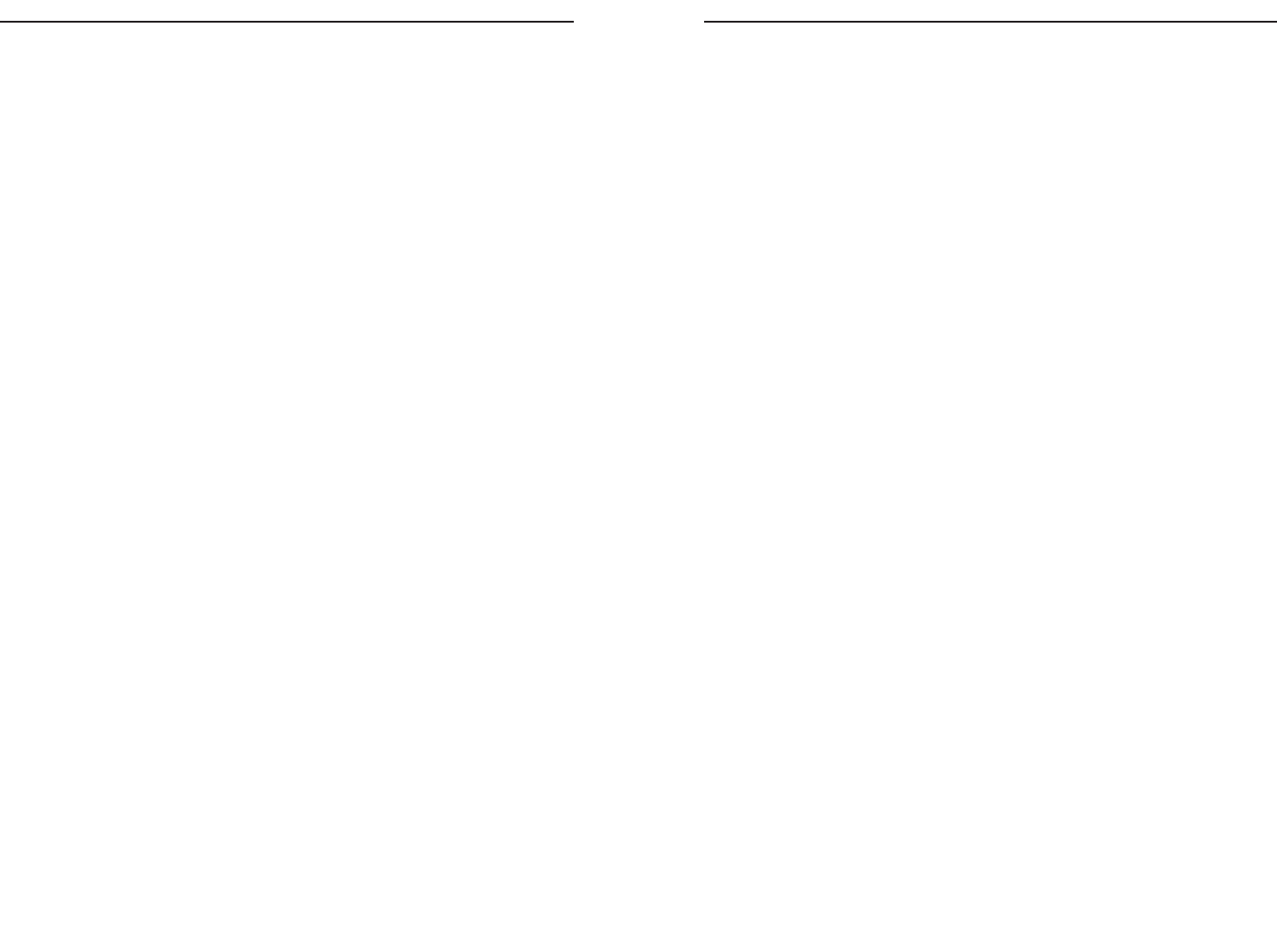Etherfast
®
Wireless AP + Cable/DSL Router with PrintServer
DMZ 36
Routing 38
WAN Port MAC Address 40
The EtherFast Wireless AP
+ Cable/DSL Router’s PrintServer 41
Connecting the PrintServer to Your Network 41
Installing the PrintServer’s Drivers 41
Adding a Printer under Windows 95, 98, and Millennium 44
Adding a Printer under Windows NT 51
Adding a Printer under Windows 2000 57
Troubleshooting 61
Common Problems and Solutions 61
Frequently Asked Questions 63
Appendix 70
How to Ping Your ISP’s E-mail & Web Addresses 70
Installing the TCP/IP Protocol 72
How to Determine Your PCs MAC Address 74
Twisted-Pair Cabling 75
Crimping Your Own Network Cables 76
Glossary 77
Specifications 83
Environmental 84
Warranty Information 85
Contact Information 86
Instant Broadband
TM
Series
Table of Contents
Introduction 1
The Linksys EtherFast Wireless AP
+ Cable/DSL Router with PrintServer 1
Features 1
Package Contents 2
System Requirements 2
Getting to Know the EtherFast
Wireless AP + Cable/DSL Router 3
The Wireless AP + Cable/DSL Router’s Rear Panel 3
The Reset Button 4
The Wireless AP + Cable/DSL Router’s Front Panel LEDs 4
Planning Your Wireless Network 6
Network Topology 6
Roaming 7
Connecting The EtherFast Wireless AP
+ Cable/DSL Router to Your Network 8
Overview 8
About Static & Dynamic IP Addresses 8
Connecting the Wireless AP + Cable/DSL Router & Booting Up 9
The EtherFast Wireless AP
+ Cable/DSL Router’s Web-based Utility 11
Setting Up 11
Basic Setup 12
DHCP Server 15
Device Options 17
Wireless 19
Status 22
Advanced Options 24
Special Applications 24
Access Control: Groups 26
Access Control: PCs 29
Access Control: Filters 32
Virtual Servers 34