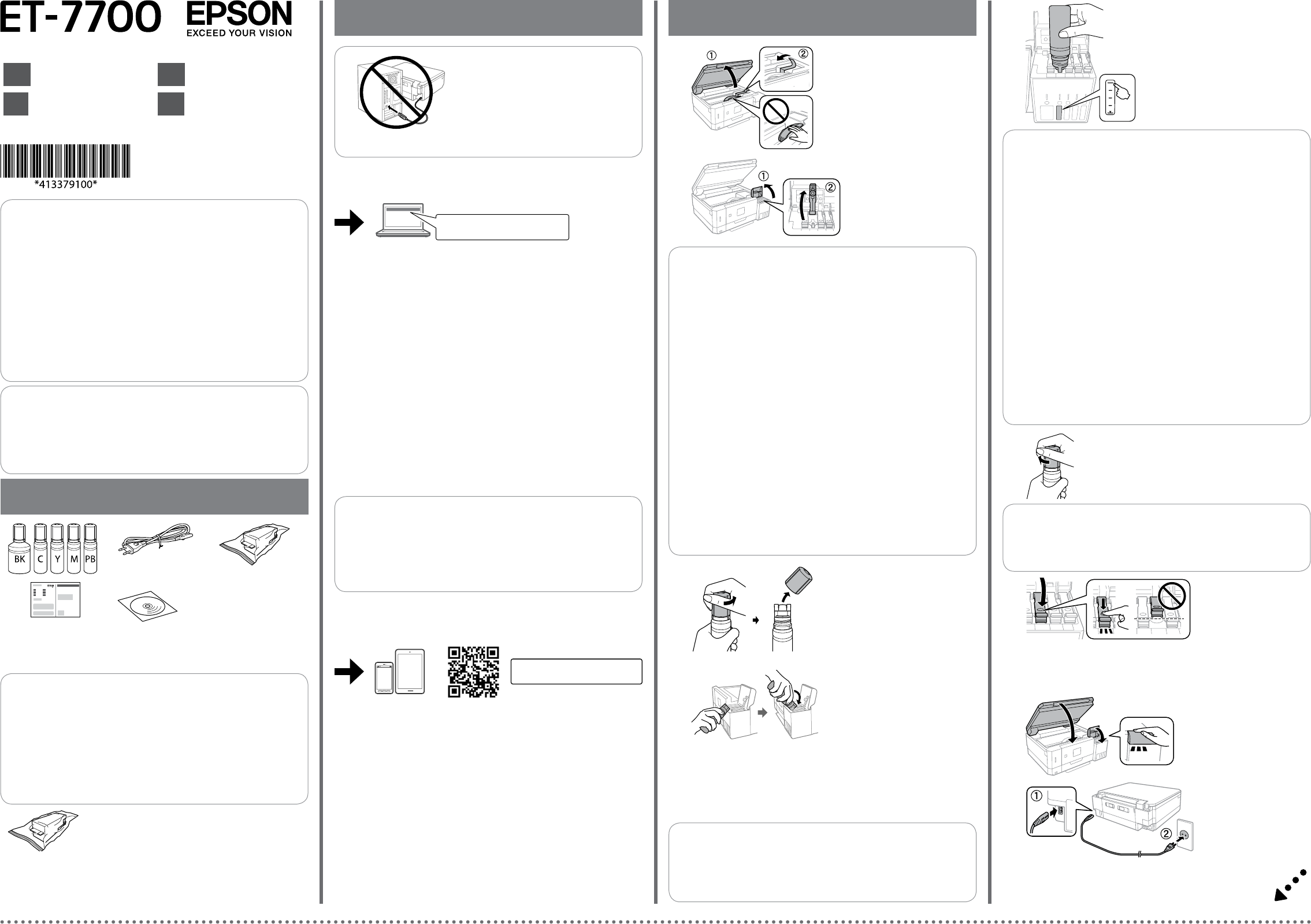Pr
S.Aoki CRM A.Higeta
M. Ishigami
editor
R41A
Star Re
4133791_b0_00.indd A3 size
2017/04/07
© 2017 Seiko Epson Corporation.
Printed in XX
4133791-00 Black
F
Windo
Remove the cap while keeping the ink
bottle upright.
Retirez le bouchon tout en gardant la
bouteille d’
Entfernen Sie die Kappe und halten
Sie die
Houd de inktes rechtop terwijl u de
dop verwijder
EN
Star
FR
Démarrez ici
3
Do not connect a USB cable unless
instructed to do so.
Ne connectez pas le câble USB à moins d’y
être invité
Schließen Sie kein USB-Kabel an, wenn
Sie nicht ausdrücklich dazu aufgefordert
werden.
Sluit alleen een USB-kabel aan als dit in de
instructies wordt aangegeven.
DE
Hier star
NL
Hier beginnen
1
Contents ma
Le contenu peut v
Der Inhalt k
De inhoud kan per land verschillen.
2
Remove all protective mat
Retirez tous les éléments de
protection.
Entfernen Sie das gesamte
Schutzmaterial.
V
Connect and plug in.
Connectez le câble
d’alimentation et
branchez-le à une prise.
Schließe
Netzkabel
die St
Sluit aan en steek de
stekker in het
stopcontact.
Read / Lisez ceci au préalable / Lesen Sie diesen Hin
unbedingt zuerst / Lees dit eerst
This product requires car
tanks are lled or relled with ink. If ink gets on your clothes or belongings,
itmay not come o
Ce produit requiert de manipuler l’
s’
eets personnels sont aspergés d’
Dieses Produkt erfordert einen vorsichtigen Umgang mit der
Be
Tinte kommen. Sollte
gelangen, ist sie möglicherweise nicht mehr zu beseitigen.
W
rondspatten wanneer de inkttanks w
op uw kleding of andere zaken terechtkomt, kan deze mogelijk niet worden
verwijderd.
c
Impor
Impor
votre équipement.
Wichtig: Unbedingt zu beachten, um Beschädigungen an Ihren
Geräten zu vermeiden.
Belangrijk; moet worden nageleefd om schade aan de apparatuur
te voorkomen.
Q
Do not open the ink bottle package until you are ready to ll the
ink tank. T
N’
remplir le réservoir d’
leacon d’
Önen
sind
ist
Open het pakket met de inktes pas nadat u klaar bent om
de inkttank te vullen. De inktes is vacuüm verpakt om de
betrouwbaarheid te waarborgen.
c
O Use the ink bottles that came with your product.
O Epson cannot guarantee the quality or reliability of non-genuine
ink. T
cover
O Make sure that the color of the ink tank matches the ink color
that you want to ll
O Utilisez les acons d’
O Epson ne peut garantir la qualité ou la abilité des encres non
d’
dommages non couverts par les garanties d’Epson.
O Assurez-vous que la c
la couleur utilisée pour le remplissage.
O V
enthaltenen
O Epson haftet nicht für die Qualität oder Betriebstauglichkeit von
Tinten ander
anderer Hersteller kann es zu Beschädigungen kommen, die
nicht der Gewährleistung durch Epson unterliegen.
O Stellen Sie sicher
entspricht, die Sie nachfüllen möchten.
O Gebruik de bij het product geleverde inktessen.
O Epson kan d
niet ga
ver
O Controleer of de kleur van de inkttank over
inktkleur die u wilt vullen.
Open.
Ouvrez.
Önen.
Open.
Fill t
Remplissez jusqu’
Bis zur oberen Markierung befüllen.
Vul tot de bov
Q
Store the ink bottle upright f
Conservez la bouteille en position verticale an de pouvoir la
réutiliser ultérieurement.
Die
Bewaar de es rechtop voor gebruik op een la
Close securely
Fermez bien.
Fest v
Sluit zorgvuldig.
Close.
Fermez.
Schließen.
Sluit.
B
C
G
A
I
J
http://epson.sn
Q
If the Firewall alert appears, allow acc
Si l’alerte pare-feu s’ache
Epson.
W
Anwendungen v
V
wordt weer
Visit the websit
network settings.
Visitez le site
logiciel et congurer les paramètr
Suchen Sie die
Prog
Ga naar de website om het installatieproces t
netwerkinstellingen te congureren.
W
Mac OS X
W
Y
and congure network.
V
conguration, l’
Sie können auch die beiliegende CD verwenden, um den
Installationsvorgang zu starten, Soft
zu kongurieren.
U kunt ook de bijgevoegde cd gebruiken om het installatieproc
starten, soft
iOS / Android
Visit the websit
congure network settings.
Visitez le site
de conguration et congurer les par
Suchen Sie die
den Einrichtungsvorgang auszuführen und die Netzwerkeinstellungen
festzulegen.
Ga naar de website om de toepassing Epson iPrint t
hetinstallatieproces te starten en netwerkinstellingen te congureren.
Proc
Passez à l’
W
Ga verder met de volgende stap (
No PC
http://epson.sn
E
H
Repeat steps B to F for each ink bottle
Répétez les étapes B à F pour chaque bouteille d’
Wiederholen Sie die Schritte B bis F für jede
Herhaal stappen B tot F voor elke inktes.
Q
O Ink is injected even if the ink bottle is not being squeezed.
O If the ink does not star
bottle and try reinser
O Ink ow stops automatically when the ink level r
O Do not leave the ink bottle inserted; otherwise the bottle may be
damaged or ink may leak.
O L
O Si l’
réinsérer la bouteille d’
O Le transf
d’
O Ne laissez pas la bouteille d’
être endommagée ou l’
O Tinte wir
gedrückt wird.
O Sollte die
Tintenasche und setzen Sie sie erneut ein.
O Der
obere Markierung erreicht.
O Belassen Sie die
sonst beschädigt werden oder
O Er wordt ook inkt ingespoten wanneer er niet in de es w
geknepen.
O Als de inkt niet vanzelf in de tank stroomt, v
en plaatst u deze opnieuw
O Het stromen van de inkt stopt automatisch als het inktniv
bovenste lijn ber
O V
F
Cover the cap
Couvrez le bouchon.
V
Sluit de dop.
Maintenance box: If the maintenance bo
appears, replace it. See the User’.
Boîte de maintenance : si l’
de maintenance s
Consultez le Guide d’utilisation .
W
die Ben.
Onderhoudscassette: als de onderhoudscassette vol lijkt te zijn, vervangt u
deze. Raadpleeg de Gebruikershandleiding .
D
Position the top of the ink bottle along
the slot in front of the lling port, and
then stand the bottle slowly to insert it
into the lling port.
Placez le haut de la bouteille d’
sur l’
l’
lentement la bouteille pour l’
dans l’
Positionier
Befüllanschluss und richten Sie die Flasche dann langsam auf
den Befüllanschluss einzuführen.
Lijn de bovenzijde van de inktes uit met de sleuf aan de voorzijde van de
vulpoort en plaats de es langzaam in de vulpoor
c
Do not knock the ink bottle, other
Ne cognez pas la bouteille d’
Stoßen Sie nicht gegen die
kann.
Stoot niet tegen de inktes, anders kan er inkt uit lekken.