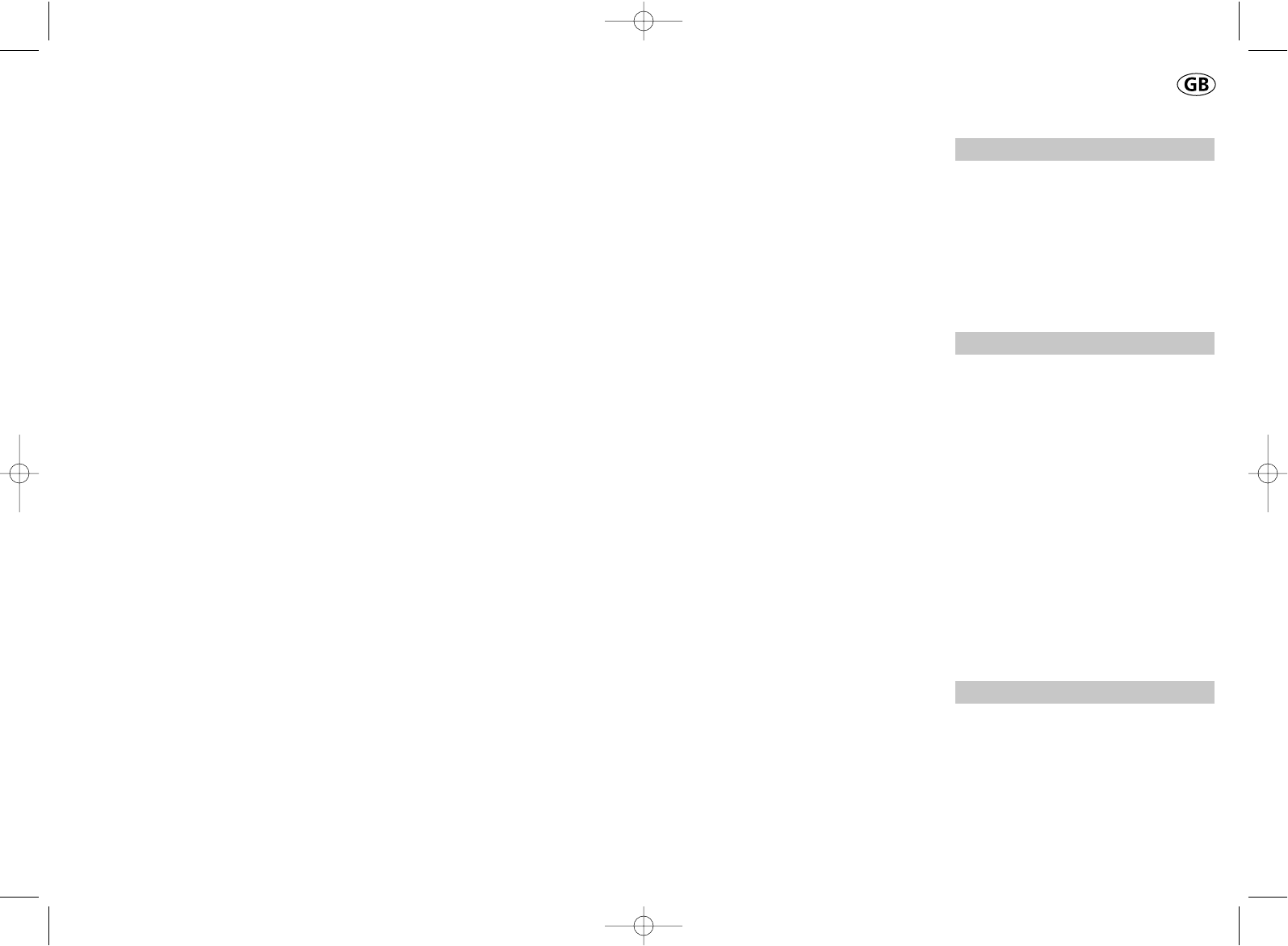How to use your
Dymo LabelPoint 100
What LabelPoint can do for you
With the Dymo LabelPoint you can create a
wide variety of high-quality self-adhesive
labels. You can choose to print them in a
range of different sizes and styles. The Label
Point can print on 9mm (3/8") or 12mm
(
1
/
2
") width. Dymo tape cassettes are availa-
ble in a wide range of colours: tape is back-
slit for easy removal from the backing tape.
Warranty Registration
Please complete the warranty registration
card and return it to the relevant customer
service address, within seven days– see the
warranty booklet for details.
Getting started
STEP ONE - insert the batteries
• Apply pressure to thumb catch and open
hinged access door – see fig A, page 2.
• Insert six size AAA alkaline batteries,
observing the polarity markings A1, and
close cover.
• Remove batteries if the LabelPoint is to
remain unused for some time.
STEP TWO - insert the cassette
• Slide catch B1 as shown to open cassette
door B2 – see page 2.
• Hold cassette B4 as shown and lift it
straight up and out.
• Ensure tape and ribbon B3 are taut across
mouth of cassette and tape passes
between guideposts before installing as
shown. If necessary, turn spool B5 clockwise
to tighten ribbon.
• Insert cassette and push firmly C3 until it
clicks into place.
• Ensure tape and ribbon are positioned as
shown between pinch roller C2 and print
head C1.
• Close door B2
STEP THREE - switch on
Switch on with the ON/OFF switch.
Note: the LabelPoint switches off automati-
cally after two minutes if no keys are pressed.
3