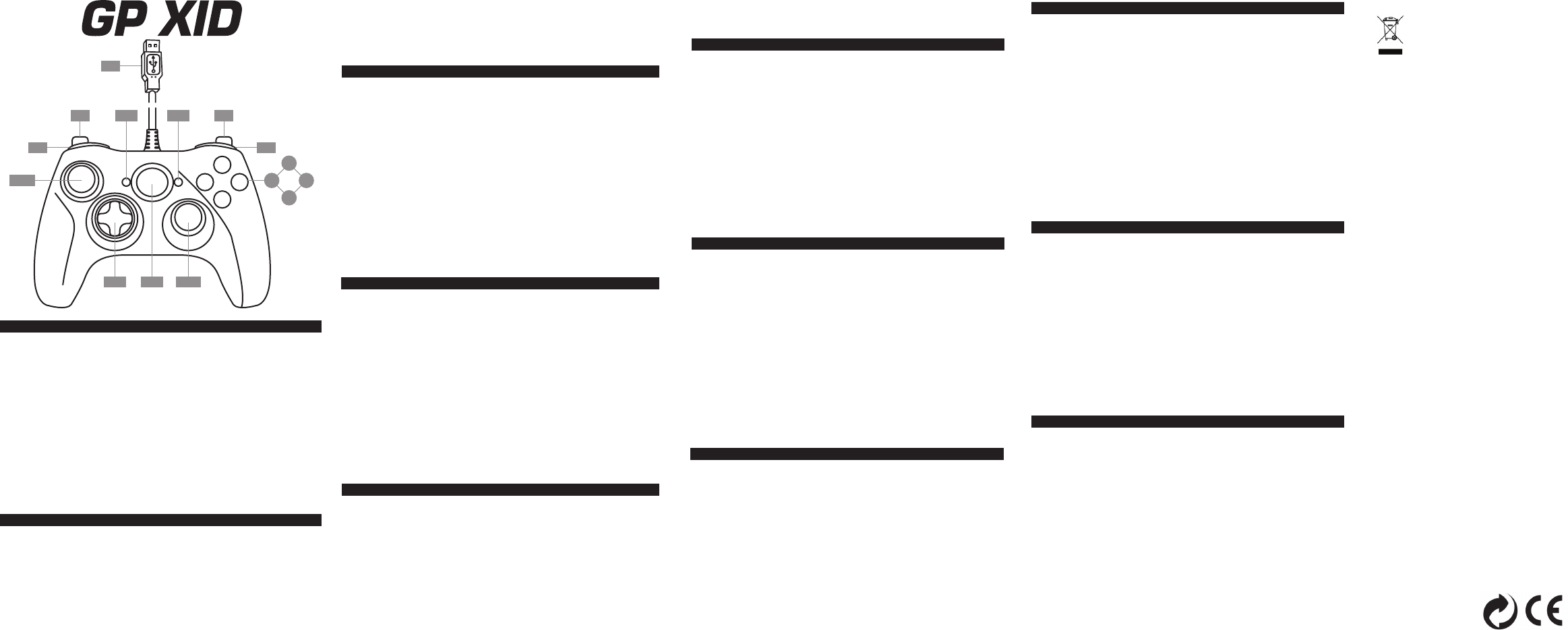User Manual (ENGLISH)
PC SETUP
The GP XID PC controller is compatible with the Xbox 360 Controller for Windows
drivers for PC.
- In Windows® Vista®, 7 and 8, these drivers are preinstalled; the controller setup
starts automatically as soon as the device's USB plug is connected to the PC.
- In Windows® XP, the drivers need to be downloaded and installed manually; the
driver package is available here:
http://www.microsoft.com/hardware/en-us/d/xbox-360-controller-for-windows
You can test your controller's buttons and axes in the Windows® Game Controllers
dialog after installing the drivers.
On PC, the controller is compatible with all games that support the Xbox 360®
controller, as well as games available through the ONLIVE® service.
Manuel de l’utilisateur (FRANÇAIS)
INSTALLATION SUR PC
La manette GP XID PC est compatible sur PC avec les pilotes Xbox 360 Controller
for Windows.
- Sur Windows® Vista®, 7 et 8, ces pilotes sont préinstallés et la manette s’installe
donc automatiquement une fois le connecteur USB banché.
- Sur Windows® XP, il est nécessaire de télécharger et d’installer ces pilotes à cette
adresse :
http://www.microsoft.com/hardware/en-us/d/xbox-360-controller-for-windows
ENVIRONMENT
At the end of its working life, this product should not be disposed of
with standard household waste, but r
point for the disposal of
(
This is conrmed by the symbol found on the pr
packaging.
Depending on their characteristics, the materials may be recycled.
recycling and other forms of processing
Equipment, you can make a signicant c
the environment.
Please contact your local authorities for information on the c
nearest you.
Retain this information. Colours and decorations ma
This product conforms to all standar
older
COP
© 2012 Guillemot Corporation S.A. All rights reserved.
registered tr
are register
other countries. All other trademarks and brand names ar
and are the property of their respective owners. Illustrations not binding.
Contents
may vary from one country to another
www.thrustmaster.com
5075149
LT
LB
LSB
RB
RT
ST
D-P LIVE
RSB
Y
B
A
X
USB
Vous pouvez tester les boutons et les axes de votre manette dans la fenêtre
Contrôleurs de jeu de Windows® une fois les pilotes installés.
Sur PC, la manette est compatible avec tous les jeux qui prennent en charge la
manette Xbox 360®, mais également avec les jeux du service ONLIVE®.
Benutzerhandbuch (DEUTSCH)
PC-SETUP
Der GP XID PC -Controller ist mit den PC-Treibern Xbox 360 Controller for
Windows kompatibel.
- Unter Windows® Vista®, 7 und 8 sind diese Treiber vorinstalliert. Das
Controller-Setup startet somit automatisch, sobald das USB-Gerät mit dem PC
verbunden wird.
- Unter Windows® XP müssen die Treiber heruntergeladen und von Hand
installiert werden. Die Treiber können hier gefunden werden:
http://www.microsoft.com/hardware/en-us/d/xbox-360-controller-for-windows
Sie können die Buttons und Achsen Ihres Controllers am Ende der Installation der
Treiber im Windows® Game Controllers-Dialogfenster testen.
Der an den PC angeschlossene Controller ist mit allen Spielen kompatibel, die den
Xbox 360® -Controller unterstützen. Dies gilt ebenfalls für Spiele des ONLIVE®
-Service.
Handleiding (NEDERLANDS)
PC SETUP
De GP XID PC-controller is ook compatibel met de Xbox 360 Controller for
Windows-drivers voor pc.
- In Windows® Vista®, 7 en 8 zijn deze drivers reeds geïnstalleerd en zal de setup
van de controller automatisch beginnen zodra de USB-connector van de
controller wordt aangesloten op de pc.
- In Windows® XP moeten de drivers handmatig worden gedownload en
geïnstalleerd. U vindt het driverpakket hier:
http://www.microsoft.com/hardware/en-us/d/xbox-360-controller-for-windows
Nadat u de drivers hebt geïnstalleerd, kunt u de knoppen en de assen van uw
controller testen onder Windows® Spelbesturingen.
Op de pc is de controller compatibel met alle games die de Xbox 360®-controller
ondersteunen en met games die verkregen zijn via de ONLIVE®-service.
Manuale d’uso (ITALIANO)
INSTALLAZIONE SU PC
Il controller GP XID PC è compatibile con i driver Xbox 360 Controller for Windows
per PC.
- In Windows® Vista®, 7 e 8 questi driver sono preinstallati; la congurazione del
controller si avvierà automaticamente non appena il connettore USB della
periferica verrà inserito nel PC.
- In Windows® XP, occorre scaricare e installare i driver manualmente; il pacchetto
dei driver è disponibile qui:
http://www.microsoft.com/hardware/en-us/d/xbox-360-controller-for-windows
Dopo aver installato i driver, puoi testare i pulsanti e gli assi del tuo controller
utilizzando la nestra Periferiche di gioco Windows®.
Su PC, il controller è compatibile con tutti i giochi che supportano il controller
Xbox 360®, oltre ai giochi disponibili tramite il servizio ONLIVE®.
Manual del usuario (ESPAÑOL)
CONFIGURACIÓN DE PC
El mando GP XID PC es compatible con los controladores Xbox 360 Controller for
Windows para PC.
- En Windows® Vista®, 7 y 8, esos controladores están preinstalados; la
conguración del mando se inicia de forma automática en cuanto la clavija USB
del dispositivo se conecta al PC.
- En Windows® XP, hay que descargar e instalar manualmente los controladores;
el paquete de controladores está disponible aquí:
http://www.microsoft.com/hardware/en-us/d/xbox-360-controller-for-windows
Puedes probar los botones y ejes del mando en el cuadro de diálogo Dispositivos
de juego de Windows® después de instalar los controladores.
En PC, el mando es compatible con todos los juegos que admitan el mando de
Xbox 360®, además de con los juegos disponibles a través del servicio ONLIVE®.
Manual do Utilizador (PORTUGUÊS)
CONFIGURAÇÃO NO PC
O controlador GP XID PC é compatível com os controladores Xbox 360 Controller
for Windows para PC.
- No Windows® Vista®, 7 e 8, estes controladores estão pré-instalados; a
conguração do controlador começa automaticamente assim que a cha USB do
dispositivo é ligada ao PC.
- No Windows® XP, é necessário transferir e instalar manualmente os
controladores; o pacote de controladores está disponível aqui:
http://www.microsoft.com/hardware/en-us/d/xbox-360-controller-for-windows
Pode testar os botões e eixos do controlador na caixa de diálogo Controladores
de jogos do Windows® depois de instalar os controladores.
No PC, o controlador é compatível com todos os jogos que suportam o
controlador da Xbox 360® , bem como todos os jogos disponíveis através do
serviço ONLIVE®.
Инструкция по эксплуатации (РУССКИЙ)
УСТАНОВКА НА ПК
Пульт GP XID PC совместим с драйверами Xbox 360 Controller for Windows
для ПК.
- В ОС Windows® Vista®, 7 и 8 эти драйверы предустановлены изначально и
установка пульта начинается автоматически после подключения устройства
к USB-порту ПК.
- В ОС Windows® XP драйверы необходимо загрузить и установить вручную.
Пакет драйверов можно найти на сайте:
http://www.microsoft.com/hardware/en-us/d/xbox-360-controller-for-windows
Кнопки и оси пульта можно протестировать в диалоговом окне Игровые
контроллеры ОС Windows® после установки драйверов.
На ПК пульт совместим со всеми играми, поддерживающими пульт Xbox
360®, а также играми сервиса ONLIVE®.
Εγχειρίδιο χρήσης (ΕΛΛΗΝΙΚΑ)
ΕΓΚΑΤΑΣΤΑΣΗ ΣΕ PC
Ο ελεγκτής GP XID PC είναι συμβατός με τους οδηγούς Xbox 360 Controller for
Windows για PC.
- Σε Windows® Vista®, 7 και 8, αυτοί οι οδηγοί είναι εγκατεστημένοι από πριν. Η
εγκατάσταση του ελεγκτή αρχίζει αυτόματα αμέσως μετά τη σύνδεση του
βύσματος USB της συσκευής στο PC.
- Σε Windows® XP, η λήψη και η εγκατάσταση των οδηγών πρέπει να γίνουν
χειροκίνητα, το πακέτο των οδηγών είναι διαθέσιμο εδώ:
http://www.microsoft.com/hardware/en-us/d/xbox-360-controller-for-windows
Μπορείτε ελέγξετε τα κουμπιά και τους άξονες του ελεγκτή σας στο παράθυρο
διαλόγου Windows® Game Controllers μετά από την εγκατάσταση των οδηγών.
Σε PC, ο ελεγκτής είναι συμβατός με όλα τα παιχνίδια που υποστηρίζουν τον
ελεγκτή για Xbox 360® , καθώς και τα παιχνίδια που είναι διαθέσιμα μέσω της
υπηρεσίας ONLIVE®.
Kullanım Kılavuzu (TÜRKÇE)
PC KURULUMU
GP XID PC, PC için Xbox 360 Controller for Windows sürücüleriyle uyumludur.
- Windows® Vista®, 7 ve 8'de bu sürücüler önceden yüklenmiş durumdadır;
aygıtın USB konektörü PC'ye bağlanır bağlanmaz kumanda birimi kurulumu
otomatik olarak başlar.
- Windows® XP'de, sürücülerin manuel olarak indirilmesi ve yüklenmesi
gerekmektedir; sürücü paketine şu adresten ulaşabilirsiniz:
http://www.microsoft.com/hardware/en-us/d/xbox-360-controller-for-windows
Sürücüleri yükledikten sonra kumanda biriminin düğmelerini ve eksenlerini,
Windows® Oyun Kumandaları iletişim kutusunda test edebilirsiniz.
PC'de kumanda birimi, Xbox 360® kumanda birimini destekleyen tüm oyunlarla
ve ONLIVE® hizmeti aracılığıyla kullanılabilen oyunlarla uyumludur.
Instrukcja obsługi (POLSKI)
KONFIGURACJA NA KOMPUTERZE PC
Kontroler GP XID PC jest zgodny ze sterownikami Xbox 360 Controller for
Windows dla komputera PC.
- W systemach Windows® Vista®, 7 i 8 sterowniki są wstępnie zainstalowane, a
konguracja kontrolera rozpoczyna się automatycznie po podłączeniu wtyczki
USB urządzenia do komputera.
- W systemie Windows® XP sterowniki należy pobrać i zainstalować ręcznie.
Pakiet sterowników jest dostępny pod następującym adresem:
http://www.microsoft.com/hardware/en-us/d/xbox-360-controller-for-windows
Po zainstalowaniu sterowników przyciski i osie kontrolera można przetestować
w oknie dialogowym Game Controllers (Kontrolery gier) w systemie Windows®.
Na komputerze PC kontroler jest zgodny ze wszystkimi grami, które obsługują
kontroler konsoli Xbox 360® , a także z grami dostępnymi za pośrednictwem
usługi ONLIVE®.