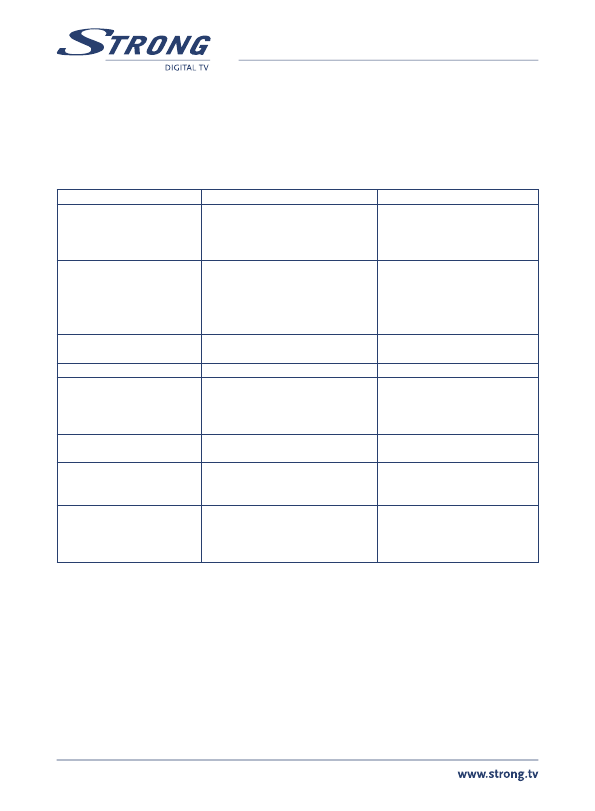PART 1 • English
16
A.1 TROUBLESHOOTING
There may be various reasons for the abnormal operation of the receiver. Check the
receiver according to the procedures shown below. If the receiver does not work
properly after checking it, please contact the dealeror the local Service Hotline.
Do NOT open the receiver cover. It may cause a dangerous situation and the warranty
will get void.
Problem Possible cause What to do
IR sensor light not lit Mains lead unplugged/multipoint
connector switched off
Mains fuse blown
Bad connection of IR sensor plug
Check mains lead /switch
multipoint connector on
Check fuse
Check connection
No signal found Aerial is disconnected
Aerial is damaged/misaligned
Out of digital signal area
Active antenna requires to switch
ON antenna power/external feed
Check aerial lead
Check aerial
Check with dealer
Switch receiver’s Antenna Power
ON/ connect external feed
No picture or sound on TV SCART is not selected on your TV
TV or VCR are not connected to main
Switch to correct TV input
Check mains lead
Scrambled channel message Channel is scrambled Select alternative channel
No response to remote
control
Receiver off
Handset not aimed correctly
Front panel obstructed
Hand set batteries exhausted
Plug in and turn on plug
Aim handset at front panel
Check for obstructions
Replace handset batteries
Forgotten channel lock code Re-install channels to cancel
channel lock
Forgotten menu lock code Contact local Service Hotline or
send email to our Support via
www.strong.tv
After moving the receiver
to another room you are no
longer able to receive
digital reception
The aerial feed former new point may
come through a distribution system
which may reduce the digital signal
now received by the box.
Try a direct feed from the antenna
A.2 SPECIFICATIONS
Demodulator
Demodulator: COFDM; 16/64-QAM
Transmission mode: 2K, 8K
Video Decoder
Profile level: MPEG-2 MP@ML
Video resolution: 720 x 576 pixels (PAL),
720 x 480 (NTSC)
Decoding & Video Out: PAL & NTSC
Aspect ratio: 4:3 Letterbox, 4:3 Pan & Scan, 16:9
Audio Decoder
MPEG MusiCam Layer II
Sampling rate: 32, 44.1, 48 kHz
Audio mode: Stereo, Joint Stereo,
Dual Mono, Mono
Tuner
Front End: DVB-T, UHF & VHF Tuner
Input frequency range: 174 ~ 230 MHz (VHF)
and 470 ~ 862 MHz (UHF)