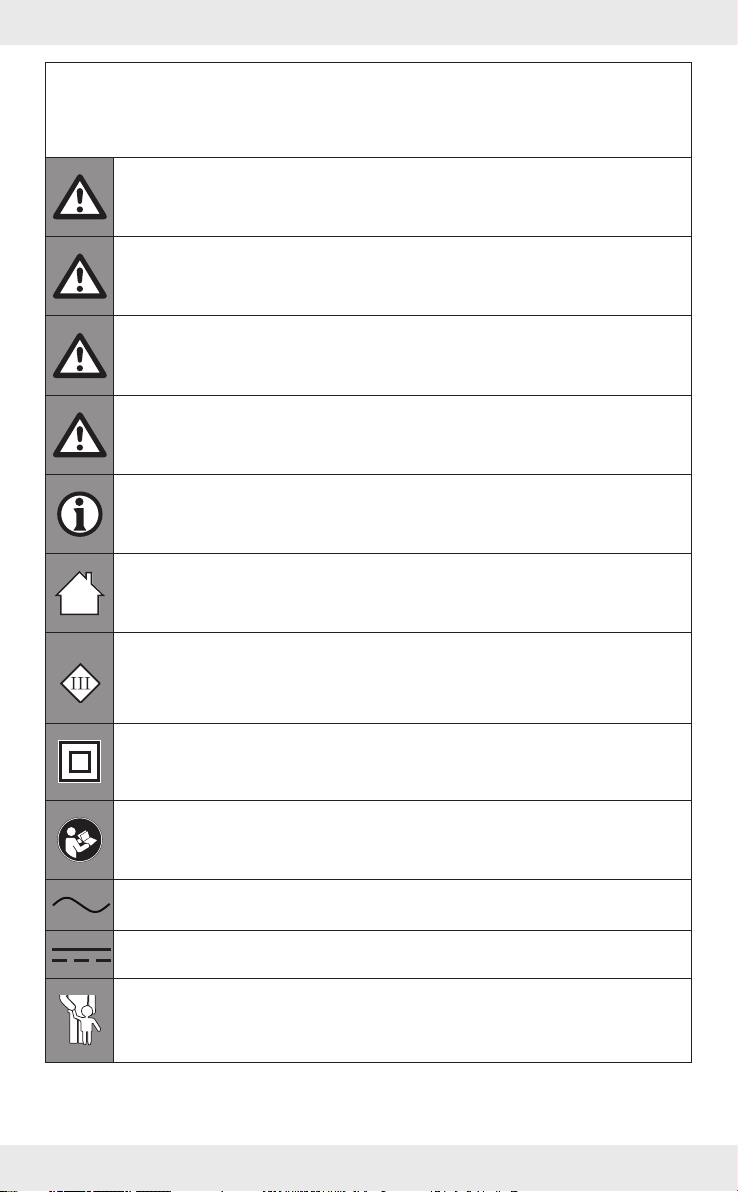-
I bought thie Silvercrest SRD F1 B1 - IAN 392260 yesterday. I have the manual. However the instructions. However it doesn't tell you how to set the alarms! I can set the hours, but not the minutes I can't save my settings also I have no idea how to turn them on/off. Hellp please Submitted on 13-3-2024 at 08:35
Reply Report abuse-
I had the same problem! Like many things, easy when you know how but a little difficult to explain. Basically, press "Alarm" button once for Alarm 1 and again for Alarm 2. In either Alarm 1 or Alarm 2 mode press "Tune +" or "Tune -" to change time set, etc., then press "Select". More than that I do not know - only bought this radio yesterday and still experimenting.
Vote up Report abuse
Bargain price but a little irritating that the "Short Manual" is a little short on information.
Good luck. Answered on 13-4-2024 at 20:28
-
-
-
p.s.
Vote up Report abuse
Just found this onlne. link
A good deal more information. Hope it helps. Answered on 13-4-2024 at 20:39
-
-
I have the silvercrest srd f1 b1 dab+ alarm clock and manual, but therecareno instructions on how to set the alarms or switch them on/off.. help Submitted on 13-3-2024 at 02:14
Reply Report abuse -
Hello, can anyone tell me why time and date îs changing by himself....whats wrong?? Submitted on 29-4-2023 at 12:01
Reply Report abuse