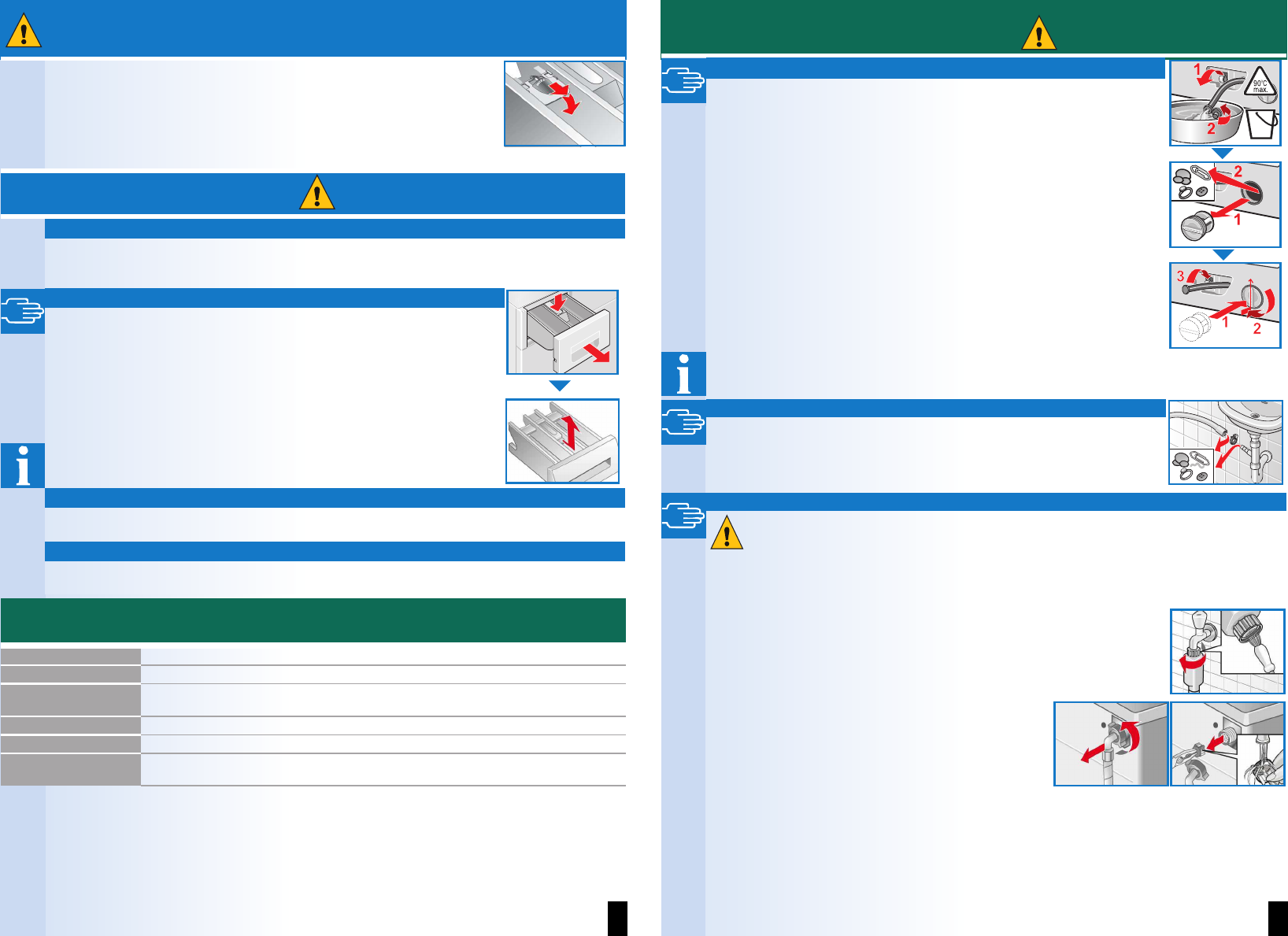Insert for liquid detergent depending on model
Position insert for dosing liquid detergent:
– Completely remove detergent drawer. a Page 10
– Push insert forwards.
Do not use insert (push upwards):
– For gel-like detergents and washing powders.
– For programmes with c(Prewash) or (Finish in) option.
Care
ʑ
Machine housing, control panel
– Remove detergent residue immediately.
– Wipe with a soft, damp cloth.
– Do not clean the appliance with a water jet.
Clean the detergent drawer ...
... if it contains detergent or fabric softener residue.
1. Pull out, depress insert, take out drawer all the way.
2. Take out insert: using your finger, press insert upwards.
3. Clean detergent dispenser and insert with water and a brush and dry.
4. Attach insert and lock into position (push cylinder onto guide pin).
5. Slide in the detergent dispenser.
Leave detergent drawer open so that residual water can evaporate.
ʑ
Drum
Leave washing machine door open so that the drum can dry out.
Use chlorine-free cleaning agent, not steel wool.
ʑ
Descaling No washing in the machine!
Not required if detergent dosed correctly. However, if this does occur, follow the instructions of the descaling agent
manufacturer. Suitable descalers can be purchased on our website or from customer service.
Information on the display panel depending on model
¨:³± Close the washing machine door properly; washing may be caught.
¨:³Å, É Turn on tap fully, supply hose kinked/jammed; clean filter a Page 10, water pressure too low.
¨:³µ Drain pump blocked; clean drain pump. a Page 10
Drainage hose/outlet pipe blocked; clean drainage hose on the siphon. a Page 10
¨: ´ Water in the base pan, appliance leaking. Call customer service!
¨: , ´, Motor fault. Call customer service. a Installation instructions
Other displays Switch off appliance, wait 5 seconds and switch on again. If the display is indicated again,
call customer service. a Installation instructions
– Risk of electric shock! Pull out the mains plug!
– Risk of explosion! No solvents!
Maintenance
Detergent-solution pump
Set programme selector to { Off, pull out the mains plug.
1. Take the drainage hose out of the holder.
Remove sealing cap, allow detergent solution to flow out.
Put the closing cap back on the hose.
2. Carefully unscrew the pump cover (residual water).
3. Clean the interior, pump cover thread and pump housing
(fan impeller in the detergent-solution pump must rotate).
4. Reinsert and screw on pump cover. Handle is upright. Insert the drain hose into the holder.
To prevent unused detergent from flowing into the outlet during the next wash: Pour 1 litre of water into dispenser II
and start the lüEmpty programme.
Drainage hose on the siphon
Set programme selector to { Off, pull out the mains plug.
1. Loosen hose clip, carefully remove drainage hose (residual water).
2. Clean drainage hose and siphon spigot.
3. Re-attach drainage hose and secure connection point with hose clip.
Filter in the water inlet hose
Risk of electric shock!
Do not immerse Aqua-Stop safety device in water (contains electric valve).
Release water pressure in the supply hose:
1. Turn off the tap!
2. Select any programme (except Spin / lEmpty).
3. Select
(Start/Pause). Leave programme for approx. 40 seconds.
4. Turn the programme selector to { Off. Pull out the mains plug.
Clean the filter:
5. Disconnect the hose from the water tap.
Clean filter with small brush.
and/or for standard and Aqua-Secure models:
Remove hose from the rear of the appliance.
Take out filter with pliers and clean.
6. Connect the hose and check for leaks.
Risk of scalding!
– Allow detergent solution to cool down!
– Turn off the tap!