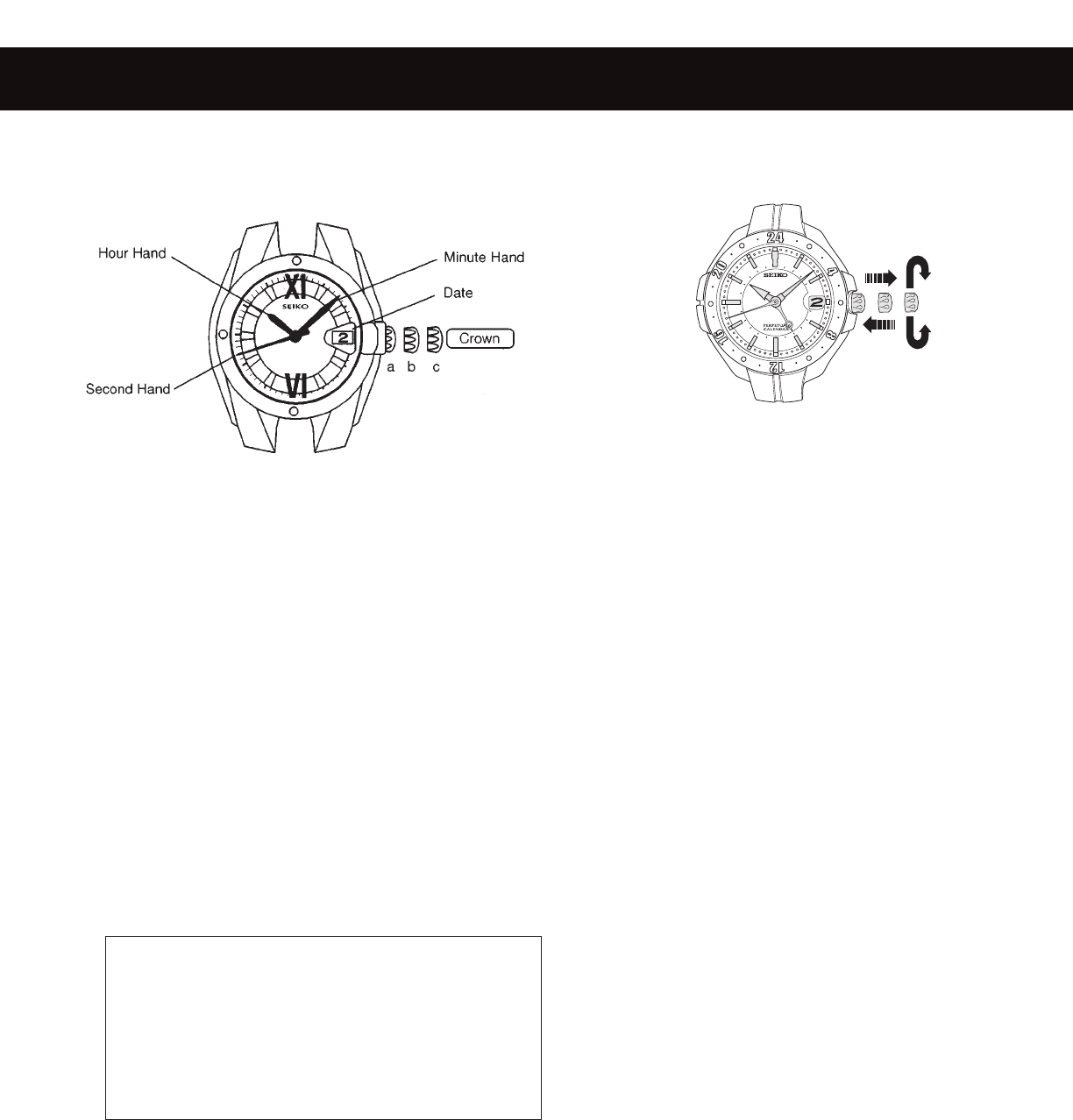BASIC OPERATION INSTRUCTIONS
PERPETUAL CALENDAR
Each Seiko Perpetual Calendar is a masterpiece of advanced
timekeeping. The calendar is pre-set at the factory and will automatically
adjust for the length of every month, including February in leap years,
up to February 28, 2100. To reduce the need to ever reset these watches,
they are highly accurate, with a yearly gain or loss of less than 20
seconds. In those models that feature Dual Time and World Time Display,
you can set the watch for a second time zone when you travel without
disturbing the setting for your home time zone.
CHECKING THE CALENDAR
Because the watch may have crossed international date lines since it
was originally set, you should check that the calendar is correct before
setting the watch. To do this, pull the crown out to the first click position,
and push it back in quickly (in less than a second.) If the watch has a
screw lock crown, you will need to unscrew the crown by turning it
counterclockwise before you can pull it out.
- First, the number for the current month will be displayed in the
calendar window for five seconds, (January is “1,” February is
“2” etc.)
- Then the calendar window will return to displaying the number
for the date.
PRO TIPS:
- Be sure you pull the crown out only one click. If the crown is
pulled out to the second click position before it is pushed back
in, the calendar will not be displayed.
- Be sure to push the crown back into its normal position against
the watch case. Leaving the crown out in the first click position
will shorten battery life.
LEAP YEAR INDICATION
Seiko Perpetual Calendar watches also include a function in which the
second hand indicates the number of years since the last leap year. With
the second hand at the 12 o’clock position, pull the crown out to the first
click position then push it back to the normal position quickly (within a
second). The second hand will move to the 5 second position indicating
one year has passed since leap year — the 10 second position indicates
two years etc.
SETTING A PERPETUAL CALENDAR WORLD TIMER
Because this watch is designed with an hour hand that can move
separately from the other hands, setting procedures are a bit different.
You can set the watch into two different modes:
- so the 24-hour hand shows 24-hour time and acts as an AM/PM
indicator while the hour hand shows 12-hour time, or
- so the 24-hour hand shows the time in a different time zone from
the time shown by the hour hand.
1) Pull the crown out to the second click position when the second hand
is at the 12 o’clock position.
2A)For a single time zone, so the 24-hour hand indicates AM/PM. Turn
the crown in either direction to set the minute hand and 24 hour hand
to the current time in your area, using the 24-hour marks on the dial.
OR
2B) To use the 24-hour hand to indicate time in another zone. Turn the crown
in either direction to set the minute hand and 24 hour hand to the time in
another area, positioning the 24-hour hand as if it were a 12-hour hand
3) Push the crown all the way back in.
4) Now pull the crown out to the first click position and rotate it in either
direction, moving the hour hand around the dial (it moves in one hour
increments )until both the date and hour are correct for your area.
6) Push the crown all the way back in.
READING WORLD TIMES ON ROTATING BEZEL MODELS
To read the times for 22 cities in different time zones around the world:
1) Turn the rotating bezel so that the 24-hour hand points to a city in the
time zone it has been set for
2) The times for various cities will be indicated by the 24-hour marks
next to them.
EASY TIME SETTING WHILE TRAVELING
OR DURING DAYLIGHT SAVINGS TIME
Because the hour hand can be set independently of the other hands,
resetting a Perpetual Calendar watch when you enter a new time zone
is as easy as 1-2-3.
1) Pull the crown out to the first click position
2) Rotate the crown to reset the hour and date.
3) Push the crown back in.
The 24-hour hand will continue to indicate the time of the area you had
previously set the watch for.
BATTERY LIFE INDICATOR
When the second hand starts to move in two-second intervals instead of the
normal one-second intervals, replace the battery within two weeks. The
calendar function should not be affected by battery changes, as long as the
watch has not been allowed to stop completely. Nonetheless, it is still a good
idea to check that the calendar is correct after a battery change.
Crown
Pull out to second click
when second hand is at the
12 o’clock position.
Turn in either direction
to set the time and date.
Push back completely in
accordance with a time signal.
87