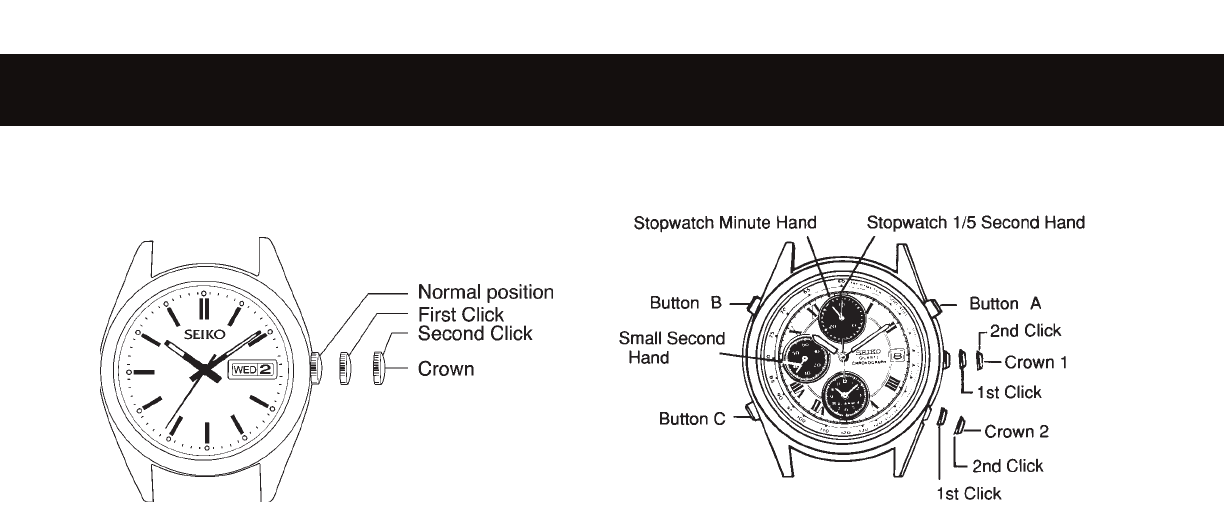HOW TO SET THE TIME
ON AN ANALOG WATCH
Gently pull the crown out as far as it will go. The watch will not run when
the crown is in this “set” position. If the watch has a “screwdown locking
crown,” you may have to “unlock” it before you can pull the crown out.
To do this, rotate the crown counter-clockwise (toward the bottom of the
watch.) This unlocks the crown. Once it is unlocked, gently pull the crown
out as far as it will go.
Then, rotate the crown clockwise (toward the top of the watch) so the
hands advance past the 12 o’clock position. If the day/date changes you
are in the AM position, if the day/date does not change you are in the
PM position. Proceed to set the correct time and push the crown all the
way back in. Note: it is best to set the time and date in the AM for instant
day/date setting.
HOW TO SET THE DAY/DATE
ON AN ANALOG WATCH
To set the day/date on an analog watch, gently pull the crown out to
the first click position.
Rotate the crown clockwise (toward the top of the watch face). The date
on the watch will advance. If the number showing in the window is too
high, go past “31,” and the counter will start at “1” again.
If your watch also displays a day-of-the-week, set this by rotating the
crown counter-clockwise (toward the bottom of the watch face). The day-
of-the-week will advance, going past Sunday and restarting at Monday,
if necessary. Stop one day before the correct day-of-the-week.
Next, pull the crown out another stop and turn it clockwise so the hands
move forward. When you pass 12, the day and date should change
automatically to the correct date. If you are setting the watch before
noon, stop as soon as you get to the correct time and push the crown
all the way back in. If you are setting the watch after noon, go past 12
again before you stop at the correct time and push the crown all the
way back in. If the watch is a “screwdown locking crown,” relock the
crown after setting the correct time by pressing down on the crown as
you turn it clockwise.
CHRONOGRAPHS
A Seiko chronograph is not only a watch, it is also a sophisticated
stopwatch that can measure down to fractions of a second and includes
functions such as
- elapsed time,
- accumulated time, which allows you to track playing time, and
stop the clock during time-outs,
- split time measurement, which allows you to make submeasurements
of times for laps or legs of a race or to time two different racers.
USING ANALOG CHRONOGRAPH FUNCTIONS
The chronograph functions are operated by pressing the buttons on
the side of the case.
• STANDARD TIMING
To measure how long it takes someone to go from point A to
point B, simply push button A to stop and start the stopwatch,
which displays time in the subdials, and use button B to reset.
• ELAPSED TIME MEASUREMENT
To record elapsed time, use button A to start, stop and restart as
often as required. Use button B to reset after the match is over.
• SPLIT TIMING
Press button A at the start of the race. Press B to check the time
for one segment of the race, the press B again to return to a
display of total running time. Press A at the end of the race,
then use B to reset.
• TIMING TWO COMPETITORS
Press button A at the start of the race. Press button B to see
the time for the first finisher. Press A when the second
competitor finishes, then press B to see the finish time. Reset
by pushing B again.
HOW TO SET ALARM (7T32/42 Calibers)
1. ALARM SETTING
• Pull crown 2 out to second click and turn to set small alarm hands
to the current time, then push back crown 2 into normal position.
• Pull crown 2 out to first click.
• Press button "C" to set small hands to the desired alarm time.**
• Push crown 2 back into normal position. (Alarm hands indicate
the current time.)
2. ALARM ENGAGEMENT/DISENGAGEMENT
• To engage, pull crown 2 out to first click.
• Alarm rings at the designated time for 20 seconds.
• To stop it, press button "A", "B" or "C".
• To disengage, push crown 2 back into normal position.
**Hand moves quickly if the button is kept pressed.
See your Seiko Operational Guide for information on more advanced
function chronographs.
BASIC OPERATION INSTRUCTIONS
84