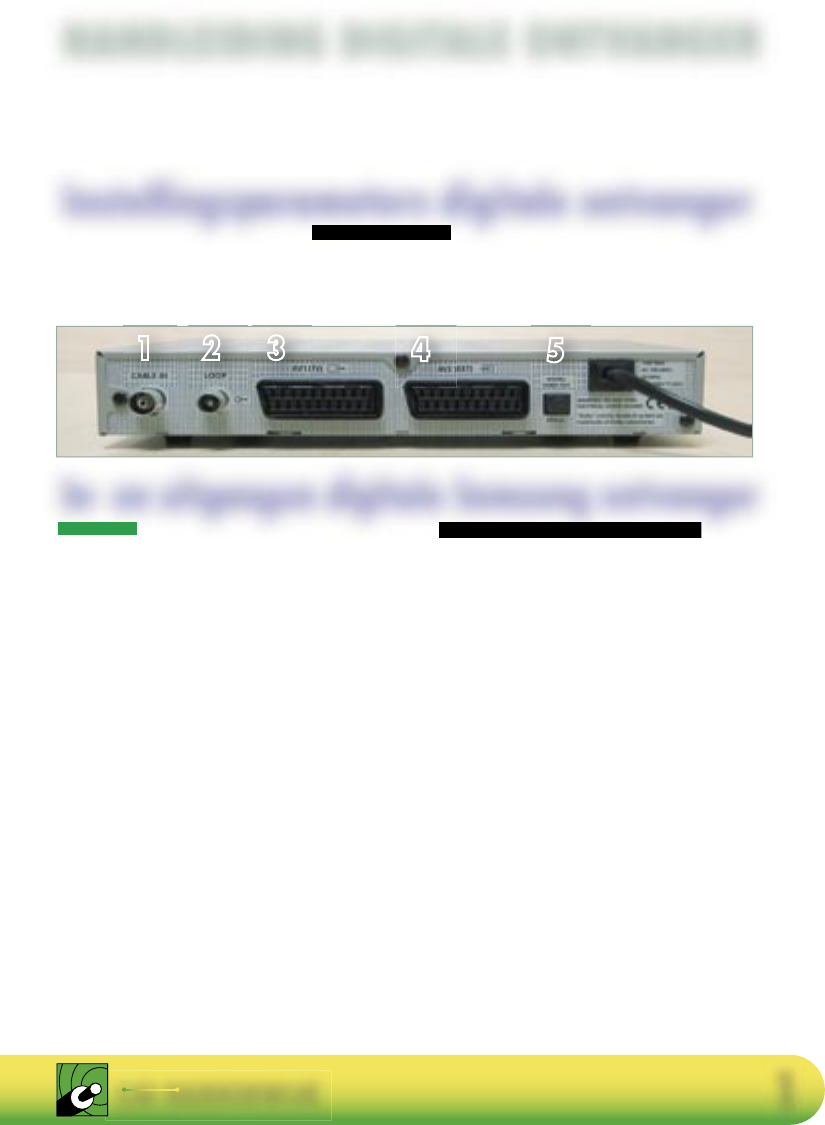1
CAI HARDERWIJK
HANDLEIDING DIGITALE ONTVANGER
1. Cable in
2. Loop
3. AV1 (TV)
4. AV2 (EXT)
5. Digital Audio O ut
1. Cable in
Dit is de signaalingang van de ontvanger. Hierop
moet u het TV-signaal van CAI Harderwijk
aansluiten. Voor een probleemloze ontvangst
adviseren wij u het signaal direct vanaf de
1
e
Wand Contact Doos (WCD)* direct op de
ontvanger aan te sluiten.
2. Loop
Deze aansluiting is bedoeld om het TV signaal,
aangeboden op Cable in weer door te voeren
naar de overige apparatuur zoals Video- en DVD
recorders. Het uitgaande signaal is gelijk aan het
inkomende signaal. Er worden dus geen (digitale)
signalen toegevoegd.
3. AV1 (TV)
Dit is de hoofdaansluiting van de ontvanger.
Hierop worden de digitale signalen zichtbaar
gemaakt in “RGB”of “Composiet video”. Deze
aansluiting wordt meestal direct op de TV
aangesloten middels een standaard Scart kabel.
4. AV2 (EXT)
Dit is een extra aansluiting van de ontvanger
waarop de digitale kanalen in “composiet
video” zichtbaar worden gemaakt. Wanneer de
ontvanger in “standby” wordt geschakeld wordt
deze aansluiting doorgelust naar AV1(TV). Deze
aansluiting wordt meestal gebruikt voor het
aansluiten van een Video- of DVD-recorder. Ook
kan deze aansluiting gebruikt worden om door
middels van een verloop van Scart naar Tulp een
audio installatie aan te sluiten.
5. Digital Audio Out
Dit is een optische uitgang waarop het geluid
digitaal wordt aangeboden. Deze aansluiting
kan met een optische (glasvezel) kabel worden
verbonden met de optische ingang (indien
aanwezig) van uw audiosysteem.
*
Dit is de wandcontactdoos die eigendom is van CAI-Harderwijk.
Hierop komt via de groene kabel het signaal in uw woning binnen.
In woningen waarbij deze doos in de meterkast zit, moet gebruik
worden gemaakt van de aansluiting in de woonkamer die direct
vanaf de doos in de meterkast komt.
Netwerk Id: 2244
Frequentie: 456.00 MHz. (cijfers achter elkaar ingeven!)
Modulatie: 64 QAM
Symboolsnelheid: 6900 kS/s