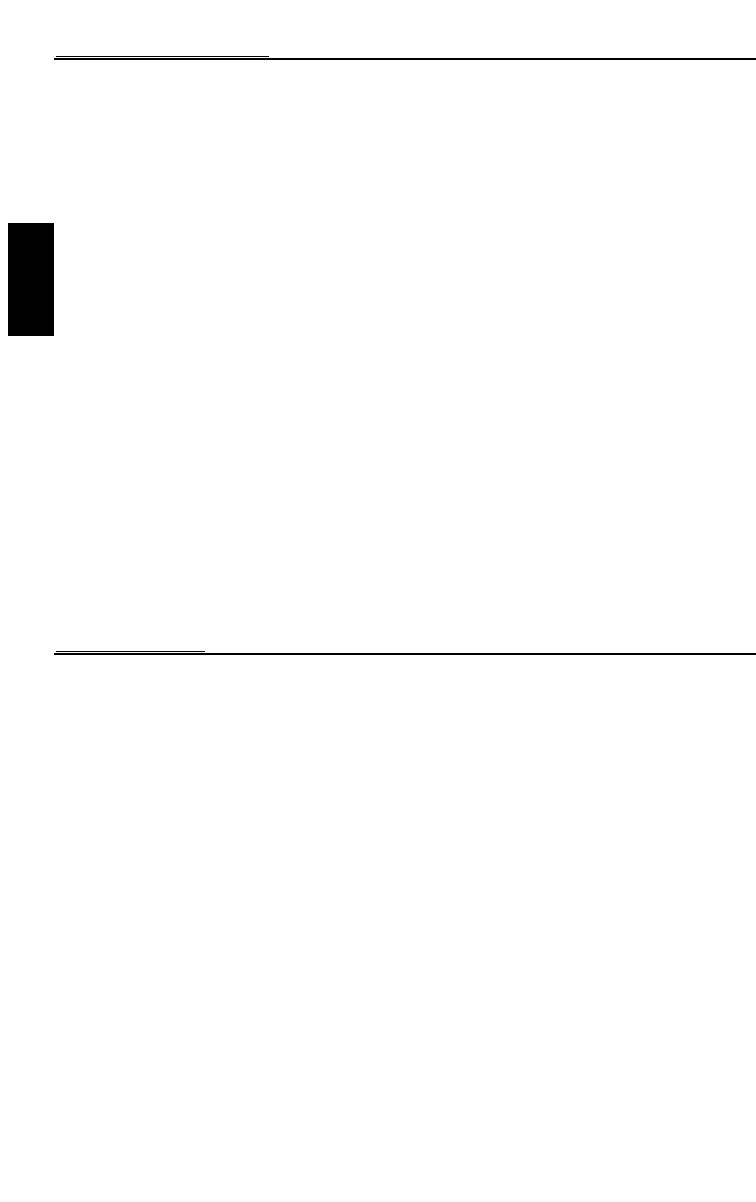20
Español
ESPECIFICACIONES
MODELO- 3SIXTY.1 3SIXTY.2
Nivel máximo de entrada 20 V rms 20 V rms
Nivel máximo de salida 5 V rms 5 V rms
Ganancia de salida ±10dB ±10dB
Respuesta a frecuencias 10Hz-21kHz 10Hz-21kHz
Distorsión armónica total <0.01% <0.01%
Relación señal a ruido -100dB (A-Promedio ponderado) -100dB (A-Promedio ponderado)
Impedancia de entrada 10k Ohmios 10k Ohmios
Pendiente de cruce – 12/24 db/octava
Tipo de cruce – 3 vías
12dB/octava Butterworth
24dB/octava Linkwitz-Riley
Frecuencias de cruce – 62 pasos/50Hz-10kHz
Pendiente de filtro subsónico – 12/24 db/octava
Controles gráficos de ecualización – 31 bandas, 20Hz-20kHz
ISO 1/3 centros de octava
Refuerzo/corte de la ecualización – ±10dB
Consumo de corriente 600mA 600mA
Fusible recomendado 2 Amperios 2 Amperios
Peso 1.0 lbras 1.0 lbras
Tamaño: Altura 1.75 pulg. 1.75 pulg.
Anchur 7.25 pulg. 7.25 pulg.
Longitud 4.25 pulg. 4.25 pulg.
Estas especificaciones están sujetas a cambio sin previo aviso
SOLUCIÓN DE PROBLEMAS
Dispositivo Palm
El Palm se bloquea o congela.
A. Haga una reposición del software de su Palm por medio del botón RESET (REPONER) del Palm. Por favor
consulte en el manual del Palm adónde se encuentra este botón pues varía de un dispositivo a otro.
Al instalar programas 3Sixty en mi Palm, no los veo listados en las aplicaciones disponibles.
A. Al instalar aplicaciones nuevas los dispositivos Palm normalmente los almacenan en la sección “unfiled” de su
Palm. Usted puede encontrar esta carpeta, o es posible que deba configurar el Palm para ver todos los
programas, por favor consulte el manual del Palm para obtener más información.
El Palm no se conecta con el 3Sixty.
A Compruebe si el 3Sixty está encendido y si la luz del indicador de encendido está encendida de manera
permanente, sin destellar.
B Asegúrese de que esté usando el software correspondiente para su hardware, el software IE 3Sixty.1 con un
dispositivo 3Sixty.1 o el software 3Sixty.2 para un dispositivo 3Sixty.2.
C. Asegúrese de que el Palm no esté en el modo DEMO (DEMOSTRACIÓN) (Cuando está en ese modo, la
esquina superior izquierda de la pantalla de la aplicación 3Sixty mostrará la palabra DEMO en vez del símbolo
Bluetooth).
D Acerque el Palm al dispositivo 3Sixty, es posible que haya demasiado metal entre el dispositivo y el Palm, lo que
reduce la fuerza de la señal.
E. Compruebe que tenga el PIN correcto.
Al ajustar el EQ, el Palm parece congelarse y bloquearse.
A. Cuando ajusta el EQ, el Palm mostrará “Updating…” (Actualizando…) arriba de la sección EQ. Esta es una
indicación de que el Palm todavía está procesando sus cambios. Simplemente espere y este mensaje debe
desaparecer y se activará el Palm. Si no lo hace, es posible que deba reponer el Palm (consulte el manual del
usuario del Palm para obtener más información).