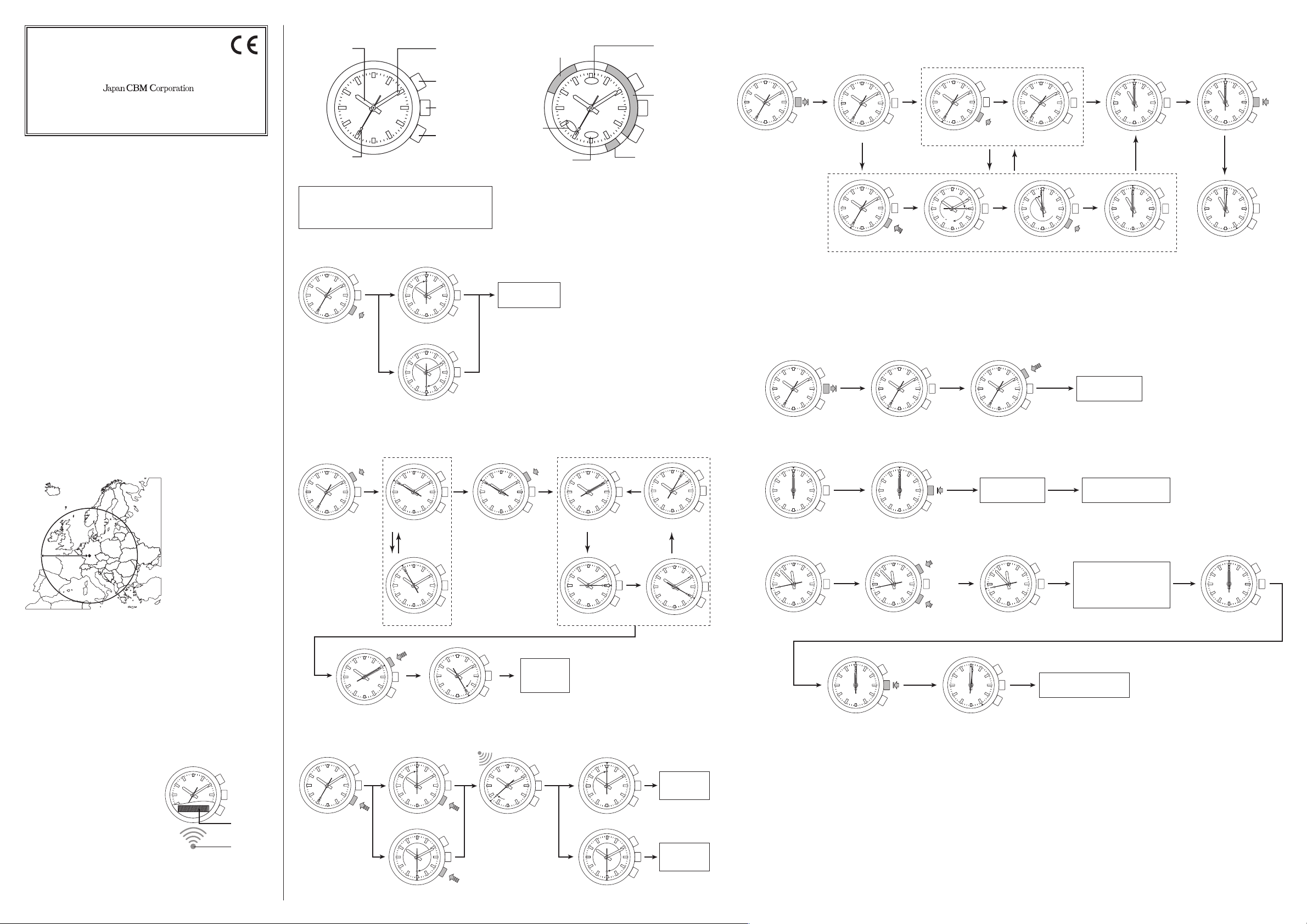SPECIFICATIONS
1) Function
Time calibration by reception
Latest reception result display
Time zone selection
DST(Daylight Saving Time) selection
2-second interval movement of second hand for low battery warning
2) Reception feature
Time calibration signal: DCF77 (77.5 kHz)
Type of Reception: Auto reception / Manual reception
Auto reception time: 3:00 am 4:00 am(maximum twice/day)
Required time for reception: about 1 minute to 13 minutes
3) Accuracy (without time calibration by reception)
Average ±20 second/month under normal circumstances
(5°C to 35°C / 41°F to 95°F)
4) Battery
Battery type: 1 lithium CR1620 type
Battery life: About 10 years (Customer's use based upon 2 minutes/day
for auto reception and 2 minutes/week for manual reception.)
* The battery is a monitor power cell that has been factory-installed. For this
reason it may wear out before the 10 years from the time of purchase are up.
5) Operation Temperature
–10°C to 60°C / 14°F to 140°F
ABOUT RADIO CONTROLLED WATCH
1) What's "radio controlled watch" ?
The radio controlled watch can receive the signal that is including
precise time information and calibrate the time of thier own watch.
2) Transmitter
Signal code: DCF77
Location: Mainflingen, Germany
(Located about 25 km south-east of Frankfurt)
Carrier Frequency: Standard frequency 77.5 kHz
Time information:
German legal time(Middle European Time or Middle European
Summer Time)
Transmission hours:
24-hour continuous service.(Short interruptions are possible,
because of thunderstorms,technical problems or servicing)
The indicated reception
area is for your reference
only.
Sometimes you cannot
receive signal even within
the zone shown in the
figure.
Reception area is about 1,500 km
from transmitter.
FOR BETTER RECEPTION
* Please take care following matters in the case of reception.
1) Distance from transmitter
The closer from transmitter, the easier we can receive the signal.
2) Keep away from shield of wave
When there is metal cover and so on near watch, it is difficult to
receive the wave.
Please keep away from following place.
in buildings, cars, trains, air plains, back of mountains,
underground etc
3) Don't move the watch
Please put the watch and don't move it.
4) Keep away from noise
Please keep away from following things.
high-voltage cable, substation, airport, PC, TV, refrigerator, mobile
phone etc.
5) Direction of antenna in watch
It is best to face the 6H side of
watch(antenna) to the direction
of transmitter.
6) Other factors
Weather, Temperature, Landform
[AUTO RECEPTION]
When the watch becomes 3:00 am, automatically start reception
everyday.
If 3:00 am reception is failed, attempt reception again at 4:00 am.
Please put the watch near window to receive signal easily.
CBM Building, 5-68-10
Nakano, Nakano-ku, Tokyo, 164-0001, JAPAN
Tel: 81-3-5345-7860 / Fax: 81-3-5345-7861 TO-0521
WATCH & CLOCK OVERSEAS DIVISION
CAL. FT73
RADIO CONTROLLED WATCH
INSTRUCTION MANUAL
Transmitter
OK
NG
RX
SET
OFF
ON
+2
+1
+3
0
Anntena
About1,500 kmAbout1,500 kmAbout1,500 km
OK
NG
RX
SET
OFF
ON
+2
+1
+3
0
OK
NG
RX
SET
OFF
ON
+2
+1
+3
0
OK
NG
RX
SET
OFF
ON
+2
+1
+3
0
OK
NG
RX
SET
OFF
ON
+2
+1
+3
0
OK
NG
RX
SET
OFF
ON
+2
+1
+3
0
MINUTE HANDHOUR HAND
SECOND HAND
BUTTON
(push type)
BUTTON
(pull & push type)
BUTTON
(push type)
DST & TIME ZONE
SET
TIME ZONE
SELECTION
(0, +1, +2, +3)
DST(Daylight Saving Time)
SELECTION(ON, OFF)
RECEPTION
FAILURE
RECEIVING
NOW
RECEPTION
SUCCESSS
OPERATION
[BEFORE USING THIS WATCH]
Please select TIME ZONE that you use this watch,
according to [DST & TIME ZONE SELECTION]
before using this watch.
[CHECK THE LATEST RECEPTION RESULT]
You can check the latest reception result as
following operation.
[TIME ZONE]
0 = U.K.,PORTUGAL etc.
+1 = FRANCE,GERMANY,ITALY
SPAIN,POLAND etc.
+2 = LITHUANIA,BELARUS
UKRAINE,ROMANIA etc.
+3 = MOSCOW etc.
[DST]
ON = SUMMER TIME
OFF = WINTER TIME
Hands move back
to original time
The latest reception
was successful.
The latest reception
was failed.
max.1 min
Push
Push
Following situation makes result "NG".
* The latest reception was failed or canceled.
* button was pulled.
When hands come back to time idication, hands move as
follows.
1) In the case of more than 6 minute ahead
hands move until the hands catch up with time.
2) less than 6 minute ahead
hands stop until time catch up with the hands.
3) behind
hands move until the hands catch up with time.
OK
NG
RX
SET
OFF
ON
+2
+1
+3
0
TIME ZONE SELECTION
DST & TIME ZONE
has been set
OK
NG
RX
SET
OFF
ON
+2
+1
+3
0
OK
NG
RX
SET
OFF
ON
+2
+1
+3
0
[DST ON]
[DST OFF]
OK
NG
RX
SET
OFF
ON
+2
+1
+3
0
Push
OK
NG
RX
SET
OFF
ON
+2
+1
+3
0
OK
NG
RX
SET
OFF
ON
+2
+1
+3
0
DST SELECTION
OK
NG
RX
SET
OFF
ON
+2
+1
+3
0
OK
NG
RX
SET
OFF
ON
+2
+1
+3
0
OK
NG
RX
SET
OFF
ON
+2
+1
+3
0
[TIME ZONE +1]
[TIME ZONE +2] [TIME ZONE +3]
[TIME ZONE 0]
OK
NG
RX
SET
OFF
ON
+2
+1
+3
0
OK
NG
RX
SET
OFF
ON
+2
+1
+3
0
1 min-13 min
OK
NG
RX
SET
OFF
ON
+2
+1
+3
0
OK
NG
RX
SET
OFF
ON
+2
+1
+3
0
Reception is successful.
Reception is failed.
Attempt to receive
the wave now
OK
NG
RX
SET
OFF
ON
+2
+1
+3
0
OK
NG
RX
SET
OFF
ON
+2
+1
+3
0
OK
NG
RX
SET
OFF
ON
+2
+1
+3
0
[DST & TIME ZONE SELECTION]
Please select DST and Time zone as following operation.
Push
to switch DST
Push
to switch TIME
ZONE
Push 5 sec
Hands move
to selected
time
Hands move
to calibrated
time
Hands move
back to
original time
* Initial setting is DST=OFF, TIME
ZONE=+1.
* If you don't push any button for more
than 10 sec, the watch doesn't renew
DST & TIME ZONE and hands move
back to original time.
* DST will be calibrated to infromation
of received signal every reception.
[MANUAL RECEPTION]
You can start reception now as following operation.
Push
3 sec
NAMES OF PARTS AND THEIR FUNCTION
* To cancel reception, please push button for 3 sec..
Push
+
2 sec
OK
NG
RX
SET
OFF
ON
+2
+1
+3
0
Hands stop
OK
NG
RX
SET
OFF
ON
+2
+1
+3
0
Hands keep on moving fast Hands stop
or
1 sec advance
fast advance
* The hands move only clockwise.
Stop the hands
at adjusted time
OK
NG
RX
SET
OFF
ON
+2
+1
+3
0
OK
NG
RX
SET
OFF
ON
+2
+1
+3
0
OK
NG
RX
SET
OFF
ON
+2
+1
+3
0
OK
NG
RX
SET
OFF
ON
+2
+1
+3
0
OK
NG
RX
SET
OFF
ON
+2
+1
+3
0
OK
NG
RX
SET
OFF
ON
+2
+1
+3
0
OK
NG
RX
SET
OFF
ON
+2
+1
+3
0
OK
NG
RX
SET
OFF
ON
+2
+1
+3
0
Hands move 1step
OK
NG
RX
SET
OFF
ON
+2
+1
+3
0
Hands start 1 sec movement
from adjusted time
[MANUAL TIME ADJUSTMENT]
When the signal don't reach and you cannnot calibrate time by reception,
please use manual time adjustment as following operation.
Pull
Push
Push
back
Push
3 sec Push
[CHECK AND RESET HANDS INITIAL POSITION]
It may happen that hands slip and change to incorrect position, because of hard shock, static electricity and after battery replacement and so on.
In this case, we cannot adjust to correct time, even we receive the wave, because hands initial position is not correct.
Please check and reset hands initial position as following operation.
Correct hands initial position is "12H00M00S".
* Please don't do following operation, when you don't have any problem.
OK
NG
RX
SET
OFF
ON
+2
+1
+3
0
Hands stop
OK
NG
RX
SET
OFF
ON
+2
+1
+3
0
OK
NG
RX
SET
OFF
ON
+2
+1
+3
0
Pull Hands stop at their
initial position
Hands move back
to original time
Please set the time zone
and start manual reception
Please set the time zone
and start manual reception
Push 5 sec
OK
NG
RX
SET
OFF
ON
+2
+1
+3
0
OK
NG
RX
SET
OFF
ON
+2
+1
+3
0
1) In the case of correct position("12H00M00S")
No need to reset hands initial position.
2) In the case of incorrect position( not "12H00M00S")
Need to reset and adjust hands initial position.
Push back
No change
OK
NG
RX
SET
OFF
ON
+2
+1
+3
0
OK
NG
RX
SET
OFF
ON
+2
+1
+3
0
Hands start with 1 sec
movement from 12H00M00S.
Stop the hands
at "12H00M00S"
OK
NG
RX
SET
OFF
ON
+2
+1
+3
0
OK
NG
RX
SET
OFF
ON
+2
+1
+3
0
OK
NG
RX
SET
OFF
ON
+2
+1
+3
0
OK
NG
RX
SET
OFF
ON
+2
+1
+3
0
reset initial position
(DST&TIME ZONE setting is also reset)
* The hands move only clockwise.
Move hands to "12H00M00S"
using in same way as
MANUAL TIME
ADJUSTMENT. (1step and
fast advance)
Push back
TROUBLE SHOOTING
1) Time indication is not correct
* Reception was successful? ➔ please see [CHECK THE LATEST RECEPTION] and [MANUAL RECEPTION]
* Time zone setting is correct? ➔ Please see [DST & TIME ZONE SELECTION]
* DST setting is correct? ➔ Please see [DST & TIME ZONE SELECTION]
* Hands initial position is correct? ➔ Please see [CHECK AND RESET HANDS INITIAL POSITION]
2) Hands don't move
* Did you push back button ? ➔ Please push back button .
* It may be in progress of reception? ➔ Please wait for another 10 minutes.
* Battery is worn out? ➔ Please change to new battery.
3) Hands stopped at incorrect position, when you check the latest reception result.
* Hands initial position is correct? ➔ Please see [CHECK AND RESET HANDS INITIAL POSITION]
4) Hands move with 2 second interval movement.
* Battery will be worn out in about 2 months. ➔ Please change to new battery.
max.9 min