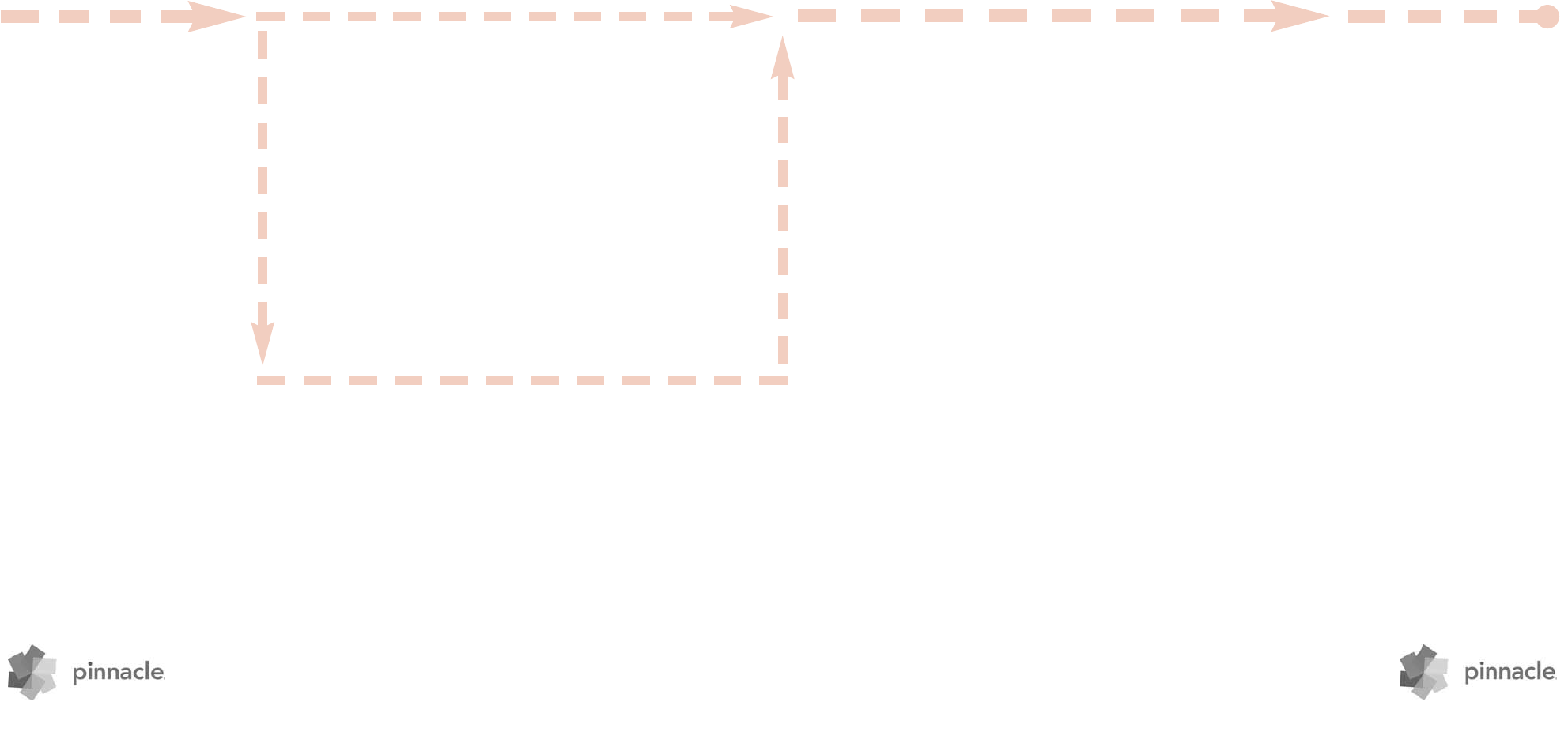a Voor algemene informatie raadpleegt
u de meegeleverde Korte handleiding
of plaatst u de DVD in het station; klik
in het welkomstscherm op “Handlei-
ding van Studio openen”. Er zijn ook
talrijke gratis video-instructies over het
gebruik van Studio beschikbaar op
www.avid.com/studio/s15-tutorials.
b Controleer of uw computer aan de
systeemeisen voldoet (zie doos of
productpagina op het web).
c We raden u aan virusscanners uit te
schakelen alvorens u Studio installeert.
d Zorg dat u uw Studio serienummer
bij de hand hebt. U vindt het serie-
nummer op het doosje/hoesje van uw
DVD of – indien gedownload – in uw
Avid-klantaccount (account.avid.com –
Mijn producten).
e Studio 15 kan op een systeem met
een eerdere versie van Studio worden
geïnstalleerd – beide versies
functioneren naast elkaar.
f Studio vereist Windows-
componenten zoals
.NET Framework.
Deze worden indien nodig automatisch
geïnstalleerd; hierna wordt de PC
opnieuw gestart. De installatie gaat
automatisch verder.
a De installer detecteert
automatisch geldige eerdere
versies op uw computer.
b Voor schijfversies: zie 2.1.1
c
Voor downloadversies: zie 2.1.2
a Studio HD
-gebruikers: ga verder met Stap
3.2.
b
Na de Studio-installatie wordt u
gevraagd de exclusieve Red Giant
plug-ins te installeren.
c Als u dit nu overslaat, kunt u ze altijd
later installeren via de knop voor plug-
ins in het Studio-welkomstscherm.
d Ga voor algemene informatie over
plug-ins naar: ww.avid.com/studio/
support/s15-content-plugins
a Als u geen eerdere content
hebt, of u de content al met
Studio 12 of 14 hebt
geïnstalleerd, ga dan direct verder
met
Stap 5.
b U kunt het volgende overzetten:
titels, DVD-menu’s, geluiden,
video-effecten en audio-effecten
die u voor Studio 10 of 11 hebt
aangeschaft en die afkomstig zijn
van:
> Bonus DVD’s van Studio 10/11
> Premium Packs Vol. 1, 2
> VideoSpin
> RTFX Vol. 2
c Om deze content over te zetten,
gebruikt u de
wizard voor het
overzetten van content
die u vindt
in het welkomstscherm van Studio
15 of in het Windows Start-menu
onder “Pinnacle Studio 15
>
Gereedschappen.
d Volg de instructies op het
scherm.
e Extra informatie vindt u op:
www.avid.com/studio/s15-ctw
• Ga verder met Stap 5.
a Bepaalde functies, zoals codecs
of content, die in een eerdere
versie van Studio waren
geactiveerd of ontgrendeld,
kunnen eenvoudig opnieuw
worden geactiveerd in Studio 15:
Ga naar het
Help-menu op de
menubalk van Studio en selecteer
Opnieuw genereren van de
activeringssleutels
.
b Voor meer informatie over dit
onderwerp gaat u naar:
www.avid.com/studio/S15-activation
Dat is alles!
Veel plezier met uw nieuwe versie
van Pinnacle Studio!
Als u aanvullende hulp nodig hebt bij uw installatie, bezoek dan:
www.avid.com/studio/support
a Tijdens de installatie vraagt
Studio automatisch om het
aankoopbewijs van een geldige
eerdere versie: zorg dat u het
serienummer van uw eerdere
versie bij de hand hebt.
b Voor schijfversies: zie 2.1.1
c
Voor downloadversies: zie 2.1.2
a
Plaats de DVD.
Het welkomstscherm verschijnt. U
kunt op het bestand welcome.exe
dubbelklikken in de hoofdmap
van de DVD.
b Volg de instructies op het
scherm.
• Ga verder met Stap 3.
a Downloads van de Avid Store
worden in een *.exe-bestand
opgeslagen in “Mijn documenten”
of op een andere locatie.
b Pak het *.exe-bestand uit en
dubbelklik op Welcome.exe om het
welkomstscherm voor installatie te
openen.
c Volg de instructies op het scherm.
d Via de Avid Store kunt u altijd
Studio opnieuw downloaden of uw
serienummer ophalen: meld u aan
bij account.avid.com en klik op Mijn
producten.
e Maak een reservekopie van de
gedownloade Studio-bestanden, bijv.
op een DVD of externe harde schijf.
• Ga verder met Stap 3.
Gewone
installatie
2.1.1 DVD 2.1.2 Download
3.1 Plug-ins
Alleen Studio Ultimate/Ultimate
Collection
Niet nodig voor gebruikers
van Studio 12 of 14
Voor codecs, content en
plug-ins
2.2.1 Eerdere versie
op computer
2.2.2 Eerdere versie
niet op computer
Voor de
installatie
Installatie van
upgrades
Installatie van
add-ons
Content
overzetten
Activerings-
sleutels
8420-30370-01
STUDIO v15 Installatie
Stap voor stap
1
2
.2
2.1
3
45
www.pinnaclesys.com www.pinnaclesys.com
3.2 Bonusinhoud
a U wordt tevens gevraagd de
installatie van de extra Bonusinhoud
voor Studio te starten (in het
welkomstscherm van Studio):
> Hollywood FX Vol. 1, 2, 3 (Studio
HD/Ultimate/Ultimate Collection)
> Premium Pack Vol. 2 (Studio
Ultimate/Ultimate Collection)
> Creative Pack Vol. 1
(Studio Ultimate Collection)
Omdat deze specifieke inhoud-
pakketten nu onderdeel van Studio 15
zijn, hoeft u deze
niet over te zetten
vanuit eerdere versies van Studio - ze
zijn identiek.
b U kunt deze pakketten altijd later
installeren via de knop Bonusinhoud in
het welkomstscherm van Studio.
c Bezoek voor meer algemene
informatie over Studio-inhoud:
www.avid.com/studio/s15-content
• Nieuwe klanten:
Dat is alles!
Veel plezier met Pinnacle Studio!
• Bestaande klanten:
Ga verder met Stap 4.
8420-30370-01 CARD SW INSTALL GUIDE S15 NL 0810:Studio 10_FINAL_5.qxd 15.11.2010 15:00 Seite 1