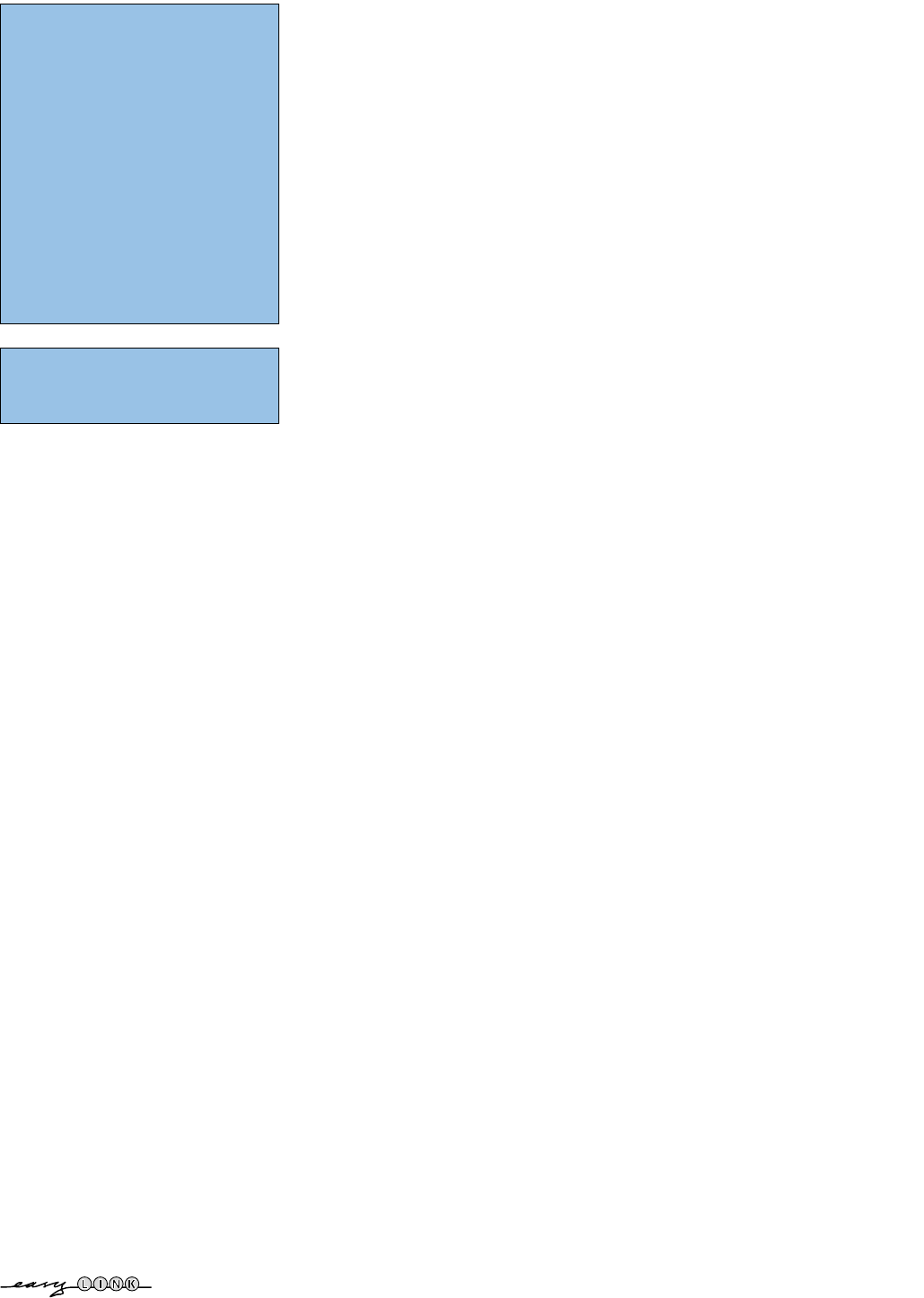1
Contents
Preparation . . . . . . . . . . . . . . . . . . . . . . . . . . . . . . . . . . . . . . . . . . . . . . . . 2
Keys on the right side of the TV . . . . . . . . . . . . . . . . . . . . . . . . . . . . . . . . 2
Use of the remote control RC4302 . . . . . . . . . . . . . . . . . . . . . . . . . . . . . 3
To use the menus . . . . . . . . . . . . . . . . . . . . . . . . . . . . . . . . . . . . . . . . . . . 5
Installation. . . . . . . . . . . . . . . . . . . . . . . . . . . . . . . . . . . . . . . . . . . . . . . . . 5
Select the menu language and country . . . . . . . . . . . . . . . . . . . . . . . . . . 5
Store TV channels . . . . . . . . . . . . . . . . . . . . . . . . . . . . . . . . . . . . . . . . . . . 6
Automatic installation 6
Manual installation 6
Give name 7
Reshuffle the programme list 7
Select Favourite TV channels 7
TV Setup . . . . . . . . . . . . . . . . . . . . . . . . . . . . . . . . . . . . . . . . . . . . . . . . . . 8
General 8
Source 9
Decoder 10
Demo. . . . . . . . . . . . . . . . . . . . . . . . . . . . . . . . . . . . . . . . . . . . . . . . . . . . 10
TV menu . . . . . . . . . . . . . . . . . . . . . . . . . . . . . . . . . . . . . . . . . . . . . . . . . 11
Picture menu 11
Active Control 12
Sound 12
Ambilight 13
Features menu 14
nexTView / Teletext guide . . . . . . . . . . . . . . . . . . . . . . . . . . . . . . . . . . . 15
Call nexTView / Teletext guide 15
nexTView guides 15
Picture/nexTView - Teletext guide 16
Teletext Guide 16
Basic functions 16
Acquisition and updating of nexTView information 16
Teletext . . . . . . . . . . . . . . . . . . . . . . . . . . . . . . . . . . . . . . . . . . . . . . . . . . 17
Switch Teletext on and off 17
Select a Teletext page 17
Previously selected teletext page 17
Select the index teletext page 17
Select subpages 17
Picture/Teletext 17
Enlarge a Teletext page 17
Hypertext 17
Teletext menu . . . . . . . . . . . . . . . . . . . . . . . . . . . . . . . . . . . . . . . . . . . . 18
Connect Peripheral Equipment . . . . . . . . . . . . . . . . . . . . . . . . . . . . . . . 19
Recorder (vcr-dvd+rw) 19
Other equipment (satellite receiver, decoder, DVD, games, etc.) 19
Side connections 19
Multi channel Surround receiver 20
Connect extra subwoofer 20
Connect your DVI connector 20
Cinema Link surround receiver 21
To select connected equipment 21
Recorder or DVD with EasyLink 21
Record with your recorder with EasyLink . . . . . . . . . . . . . . . . . . . . . . . 21
Audio- and video equipment keys. . . . . . . . . . . . . . . . . . . . . . . . . . . . . . 22
Tips . . . . . . . . . . . . . . . . . . . . . . . . . . . . . . . . . . . . . . . . . . . . . . . . . . . . . 23
Configuration of the Cinema Link peripherals . . . . . . . . . . . . . . . . . . . . 27
Preparation and Operation. . . . . . . . . . . . . . . . . . . . . . . . . . . . . . . . . . . 27
Activating CinemaLink . . . . . . . . . . . . . . . . . . . . . . . . . . . . . . . . . . . . . . 28
Receiver menu 28
Sound menu 28
Surround menu 29
Speakers menu 29
Automatic installation. . . . . . . . . . . . . . . . . . . . . . . . . . . . . . . . . . . . . . . 30
Manual installation . . . . . . . . . . . . . . . . . . . . . . . . . . . . . . . . . . . . . . . . . 30
Give name - Reshuffle . . . . . . . . . . . . . . . . . . . . . . . . . . . . . . . . . . . . . . . 30
R End of life directives
Philips is paying a lot of attention to producing
environmentally-friendly in green focal areas.
Your new TV contains materials which can be
recycled and reused. At the end of its life
specialised companies can dismantle the
discarded TV to concentrate the reusable
materials and to minimise the amount of
materials to be disposed of.
Your TV contains a (tolerated) small amount of
mercury. Please ensure you dispose of your old
TV according to local regulations.
Help?
If this instruction manual does not give
an answer or if ‘Tips’ do not solve your TV
problem, you can call your Local Philips
Customer or Service Centre. See the
supplied World-wide guarantee booklet.
Please, have the Model and Product
number which you can find at the back
of your television set or on the packaging,
ready, before calling the Philips helpline.
Model: 32PF9966/10
42PF9966/10
50PF9966/10
Product No: ...........................................
Care of the screen
See Tips, p. 23.
EasyLink features are based on the “one touch operation” approach. This means
that a sequence of actions are executed at the same time in both the television
and the recorder, provided both are fitted with the EasyLink function and
connected with the eurocable supplied with your recorder.