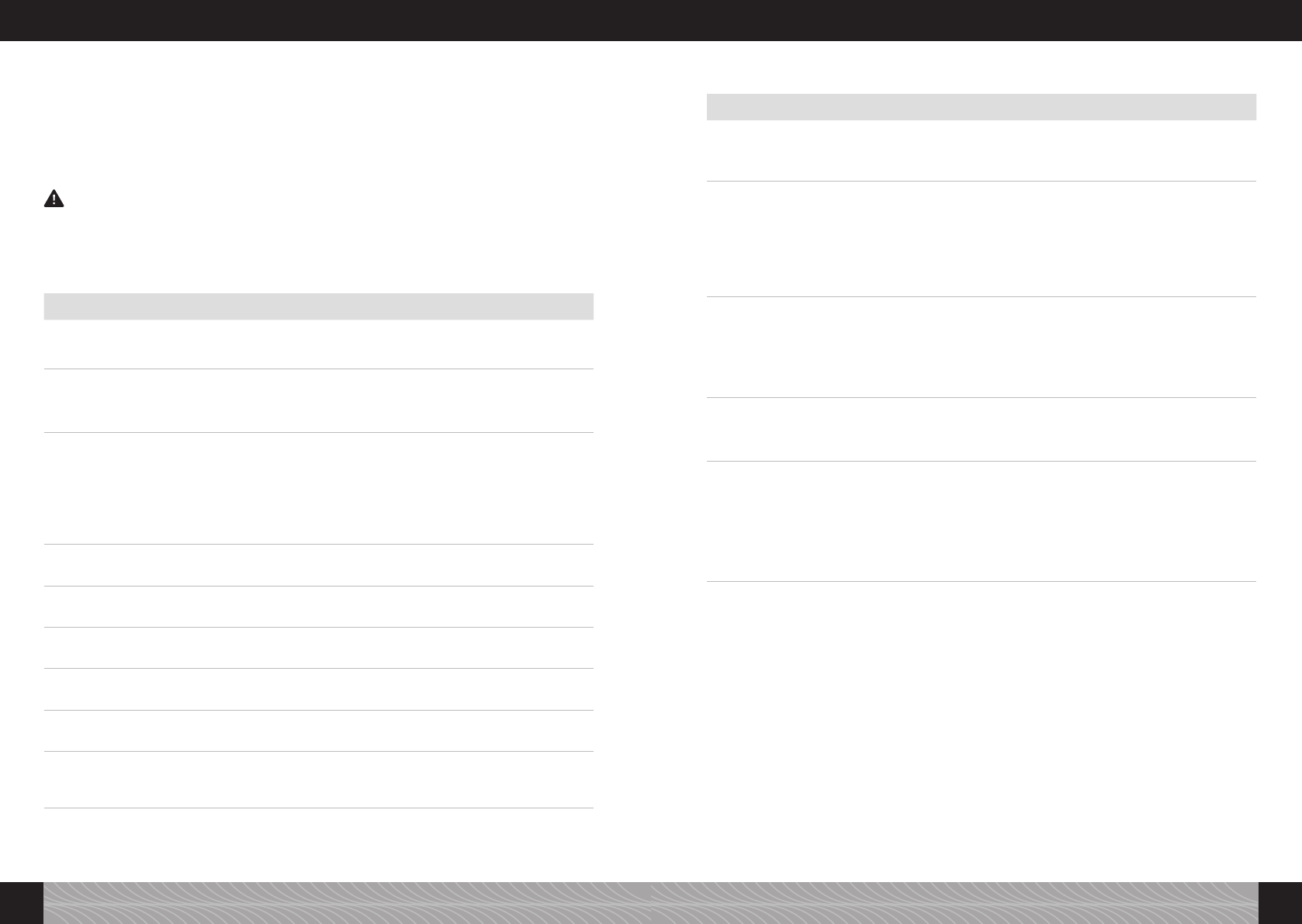Fault Meaning Action
No hot water or steam prepared Frothing device (Fig 1/R)
blocked
£ Dismantle frothing device
and clean thoroughly
(Fig 1/R)
Too little froth System poss. furred up £ Descale using max. dosage
(Point 6.)
Unsuitable milk £ Use cold milk
Frothing device (Fig 1/R)
blocked
£ Dismantle frothing device
and clean thoroughly (Fig
1/R)
Coffee only issues from spout
in drips
System may be furred up £ Descale using max. dosage
(Point 6.)
Grinder setting too ne £ Set grinder coarser
Coffee powder too ne £ Change coffee type
Coffee has no crema System poss. furred up £ Descale using max. dosage
(Point 6.)
Unsuitable coffee type £ Change coffee type
Grinder noisy Beans not fresh £ Use fresh beans
Grinder setting unsuited to
bean type
£ Optimise grinder settings
Foreign body (e.g. grit) in
grinder
£ Call service hotline, mean-
while pre-ground coffee can
be used
7. Troubleshooting
In the event of not being able to correct a fault or malfunction, or not being able to clear a fault message,
call our Service Hotline on + 49 (0) 911 2526 6390 (or your national contacts see www.nivona.com).
Malfunctions ascertained by the system appear on the display as fault messages with a fault number.
Please ensure that you make a note of the fault number. Switch off the machine and disconnect it from the
mains supply. Call us on + 49 (0) 911 2526 6390 (or your national contacts see www.nivona.com) quoting
the model, serial number (see Identication Plate, Fig 1/S) and fault number. Our Customer Services will
then advise you on how to proceed.
Message Meaning Action
FILL SYSTEM Fill Water Circuit £ Press Right rotary knob
Possible Filter Malfunction £ Remove or Change Filter
FILL WATER Water Container Empty £ Fill Water Container
Water Container absent or not
properly installed
£ Install Water Container
Correctly (see Point 2.3)
FILL BEANS Beans absent £ Fill Bean Holder
(see Point 2.3.)
Beans stuck in holder £ Stir beans in holder with a
spoon
Note: The “Fill with beans” message only disappears from the display after the machine has again
started preparing coffee!
EMPTY TRAYS Drip Tray and/or Used Coffee
Tray full
£ Empty Drip Tray and/or
Used Coffee Tray
TRAYS MISSING Drip and Used Coffee Trays
absent or not properly installed
£ Install Drip and Used Coffee
Trays
PLEASE CLEAN System cleaning required £ Clean system
(see Point 5.4.)
PLEASE DESCALE System descaling required £ Descale system
(see Point 5.5.)
CHANGE FILTER Filter has worn out £ Change lter
(see Point 5.8.)
BREWING UNIT MISSING Brewing unit not properly
installed
£ Install and lock brewing
unit correctly
(see Point 5.7.)
6. System messages
£ Fill the container with fresh water to the “maximum” level marker and put it back into the ma-
chine.
£ Place a sufciently large vessel (with a capacity of at least 0.5 litres) under the spout (Fig 1/E)
and then press the Right rotary knob.
The machine will now rinse the system. The “Filter is rinsed” message now appears on the display.
£ Wait a few moments until water no longer issues from the nozzle.
The system will then go through its heating cycle. The machine is now ready for use.
WARNING! The lter must be changed at least every two months, even if the machine’s water consump-
tion is low. However, no message to that effect will appear on the display. Set the date of your next
lter change using the month indicator on the top of the lter.
36 37
5. Care and maintenance / 6. System messages 7. Troubleshooting