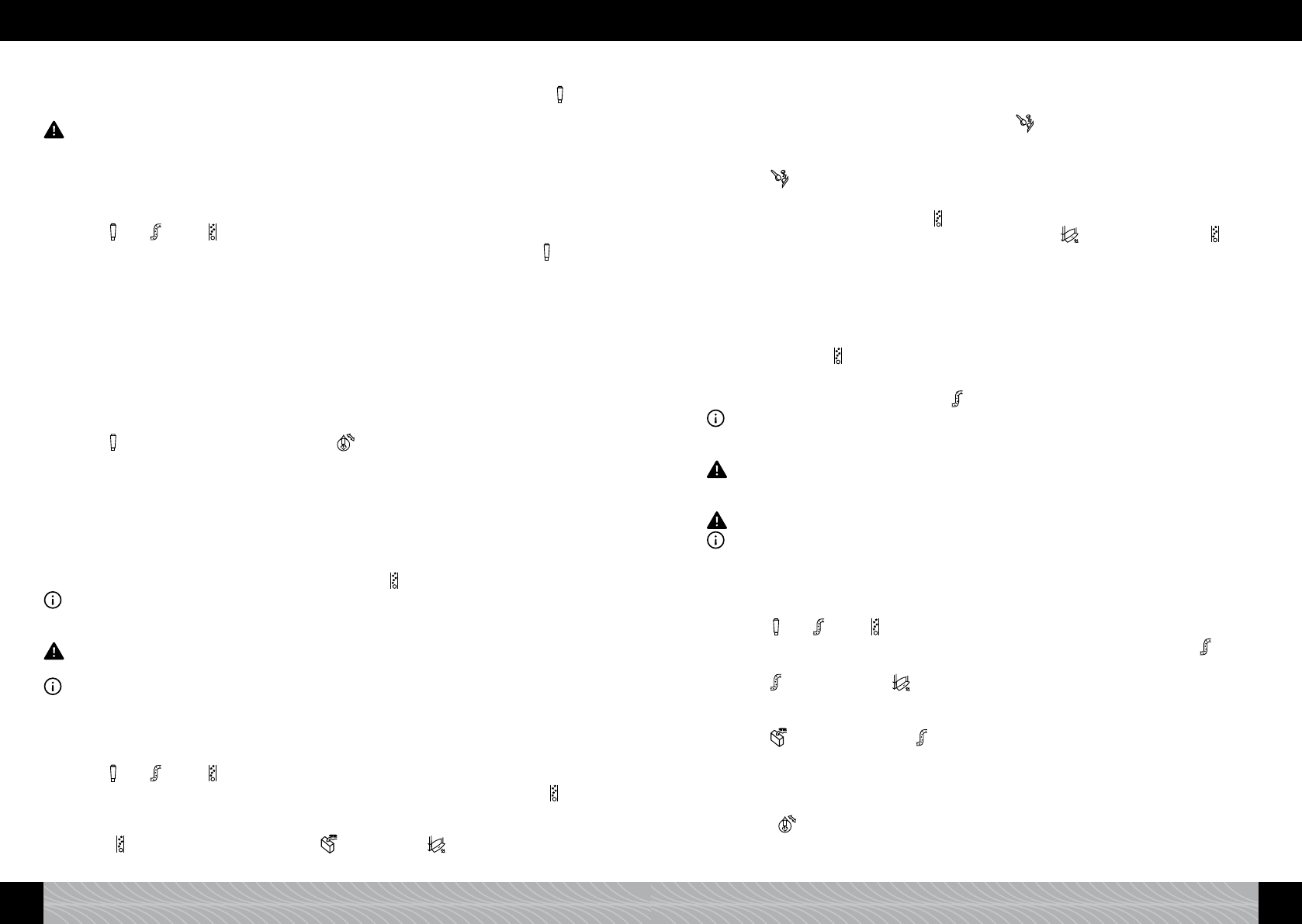4.1 Changing the lter
The lter will be at after about 50 l of water have been drawn. The display shows symbol S6 .
You can still make coffee, but we recommend to always change the lter immediately.
Attention: The lter needs changing after a maximum of two months if the appliance is not in regular
use. The display will show no status signal. Use the dial (by the month) at the top of the lter to select
the date of change.
£ Switch the appliance on.
£ Press the aroma/volume selector (g. 1/B) for more than 3 seconds to go to the maintenance
menu.
Symbol S6
, S7 or S11 will show up.
£ Turn the aroma/volume selector (g. 1/B) clockwise and anti-clockwise until symbol S6
shows
in display.
£ Empty the water tank (g. 4) and unscrew the lter, using the integrated tool at the end of the
measuring spoon. Discard the lter.
£ Set the dial (by the month) at the top of the new lter to either the date when the lter was
installed or the lter needs replacing.
£ Screw in the lter into the dedicated slot in the water tank, using the integrated tool at the end
of the measuring spoon (g. 6).
£ Fill the tank with fresh water and insert it back in the appliance.
£ Place a sufciently large bowl (minimum contents 0.5 l) under the steam/hot water jet/ Spuma-
tore (g. 1/L).
£ Press the aroma/volume selector (g. 1/B).
Symbol S6
ashes on the display and symbol S12 is on.
£ Turn the steam/hot water knob (g. 1/C) clockwise all the way.
The system is now being ushed.
£ Wait until no more water is dispersed from the jet and turn the control (g. 1/C) back anti-clock-
wise to close.
The device will heat up briey and is ready for use again.
4.2 System cleaning
If the device needs cleaning, the display will show symbol S11 .
Tip: You can continue making coffee or draw hot water and steam, but we recommend to start the
cleaning program as soon as possible. Otherwise the function might be impaired and your warranty
could be compromised.
Attention: Do not disrupt the cleaning process. Follow the instructions exactly in the stated order. Insert
cleaning tab only if the appliance asks for it.
Tip: During the cleaning process the red bars at the bottom of the display will show the progress. The
more bars that are visible, the further the program has advanced.
£ Switch the appliance on.
£ Press the aroma/volume selector (g. 1/B) for more than 3 seconds to go to the maintenance
menu.
Symbol S6
, S7 or S11 will be on.
£ Turn the aroma/volume selector (g. 1/B) clockwise and anti-clockwise until symbol S11
shows in display.
£ Start the cleaning process by briey pressing the aroma/volume selector (g. 1/B).
Symbol S11
ashes on the display, symbols S1 and Symbol S2 are on.
£ Remove the water tank (g.4) and ll it to maximum. Reinsert the water tank.
£ Remove drip tray with used coffee container (g. 1/O and P) and empty both.
£ Reinsert drip tray and used coffee container.
The appliance starts cleaning. When nished symbol S4
will additionally show.
£ Place a sufciently large bowl (about 0.5 l) under the coffee spout.
£ Open the lid of coffee powder chute (g. 1/N).
Symbol S4
ashes to indicate that the cleaning tab should be inserted.
£ Place a cleaning tab in the coffee powder chute and close the lid,
The cleaning process starts. Symbol S11
ashes. The cleaning process is automatic and will run
for about 10 minutes. Once the process has nished, symbol S2 , is on and symbol S11
ashes.
£ Remove drip tray with used coffee container (g. 1/O and P) and empty both.
£ Reinsert drip tray and used coffee container.
The appliance briey heats up. It is ready for use again when the bean symbols in the display are on.
Manual cleaning
If required the cleaning program can also be started and run as described in chapter 4.2, without the
prompt of symbol S11
.
4.3 Descaling
If the appliance needs descaling, symbol S7 appears on the display.
Tip: You can continue making coffee or draw hot water and steam, but we recommend to start the desca-
ling program as soon as possible. Otherwise the function might be impaired and your warranty could be
compromised.
Attention: Do not disrupt the descaling program. Follow the instructions exactly in the stated order.
Never use vinegar or vinegar-based agents, only standard liquid products specically recommended for
automatic coffee machines.
Attention: Before starting the descaling program remove the lter from the water tank.
Tip: During the descaling program the progress is displayed through the red bars at the bottom of the
display. The more bars are shown the further the progress.
£ Switch the appliance on.
£ Press the aroma/volume selector (g. 1/B) for more than 3 seconds to go to the maintenance
menu.
Symbol S6
, S7 or S11 will be on.
£ Turn the aroma/volume selector (g.1/B) clockwise and anti-clockwise until symbol S7
is on.
£ Start the descaling program by briey pressing the aroma/volume selector (g. 1/B).
Symbol S7
ashes, symbol S2 is on.
£ Remove drip tray with used coffee container (g. 1/O and P) and empty both.
£ Reinsert drip tray and used coffee container.
Symbol S1
is on, while symbol S7 continues to ash.
£ Remove water tank (g. 4).
£ Remove lter if one is tted (g. 4).
£ Fill the water tank to its 0,5 l mark with fresh water.
£ Reinsert the water tank.
Symbol S12
is on.
£ Only then add descaling agent (never vice versa! Please follow the manufacturers’ advice for use
of the descaler!).
16 17
4. Cleaning and maintenance 4. Cleaning and maintenance