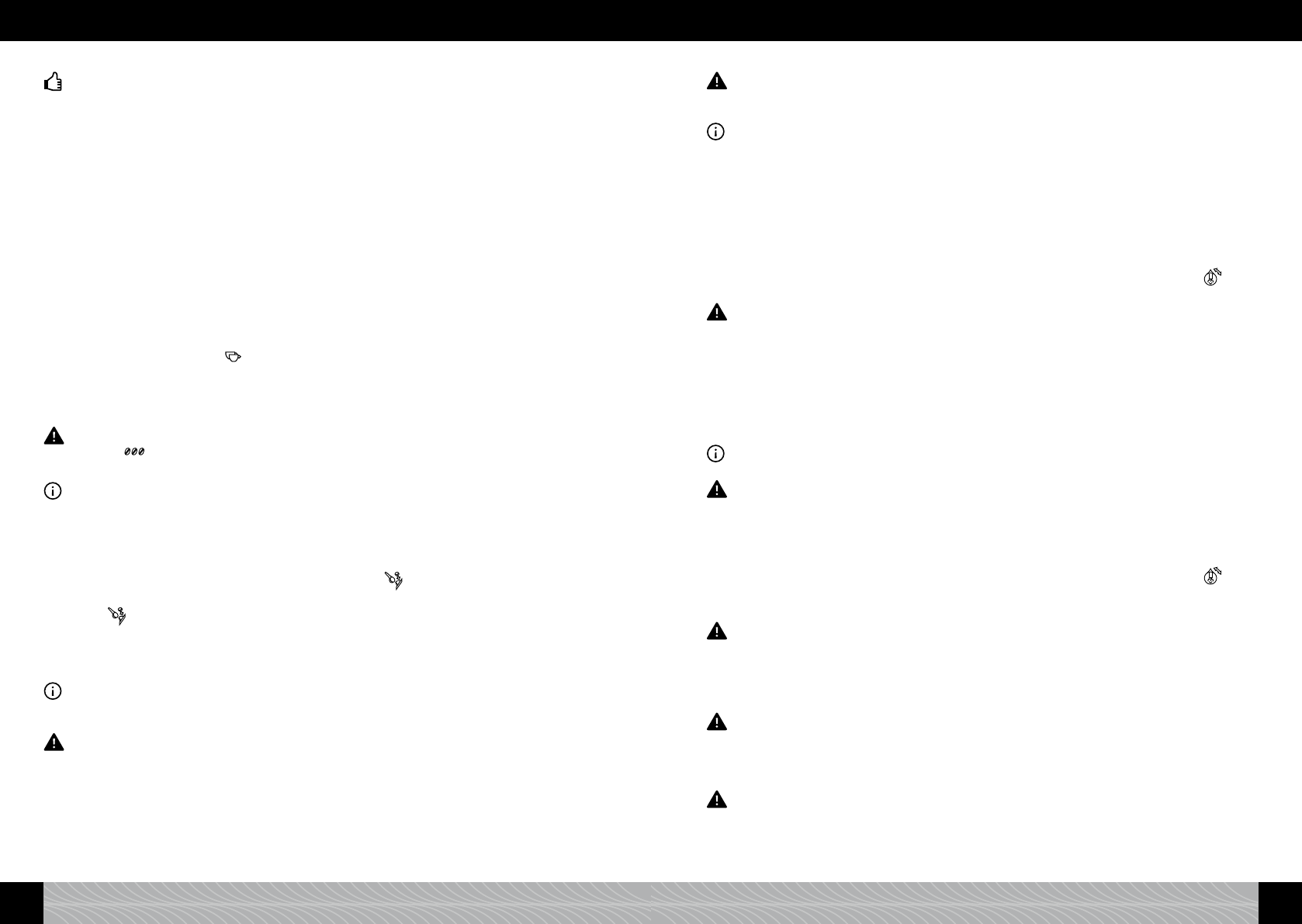Tip: To remember the ideal setting for your personal taste, proceed as follows:
£ Turn the aroma/volume selector (g. 1/B) to the following positions:
t a small espresso cup to the centre,
t a large cup to the far right.
£ Press the coffee button (g. 1/D).
The appliance will now start making coffee.
£ Shortly before the set amount of coffee is ready, turn the aroma/volume selector (g. 1/B) slowly
to the left until the appliance stops working.
Make a note of the aroma/volume selector’s position for the size of the coffee cup.
3.5 Making two cups of coffee
Once you’ve chosen coffee strength (see chapter 3.2) and water volume (see chapter 3.3),
£ place two cups beneath the spout (g. 8).
The spout is adjustable in height to match the size of the cups.
£ Press the coffee button twice in succession (g. 1/D).
The display will show symbol S5
.
The appliance will now start grinding, pre-brewing and brewing.
The process can be aborted any time by pressing the coffee button (g. 1/D) again.
When making two cups the grinder will automatically do two rounds.
Attention: When making your rst coffee, the grinder box is still empty. It can therefore happen that the
symbol S3 will ash after the rst grinding and the appliance will not make any coffee .
£ In this case simply press the coffee button again (g. 1/D).
Tip: In case there is not enough water or the bean container runs out during the two grinding cycles or
the trays need emptying, the respective symbols will show on the display. In that case the second cup
will not be brewed. Follow the display and press the coffee button (g. 1/D) again for the second cup.
3.6 Making ground coffee
£ Turn the aroma/volume selector (g. 1/B) to the water volume required for one cup.
£ Open the lid of coffee powder chute (g. 1/N). Symbol S4 blinkt.
£ Pour in one level measuring spoon of ground coffee and close the lid.
Symbol S4
is ashing.
£ Place one or two cups under the coffee spout (g. 7 or 8) and press the coffee button (g. 1/D)
once or twice respectively.
The appliance will now start pre-brewing and brewing – without grinding.
Tip: If you have opened the lid of coffee powder chute accidentally or did not press the coffee button
after having poured in the ground coffee, the appliance will automatically start rinsing for a minute
once the lid is closed. The appliance will then be operational again.
Attention: The coffee powder chute is not a storage container. Therefore never pour in more than one
portion of coffee and only use fresh or vacuum-packed coffee ground from coffee beans. Do not use
water-soluble instant coffee!
3.7 Making hot water (e.g. for tea)
£ Hold a cup under the steam/hot water jet /Spumatore (g. 1/L).
£ Turn the steam/hot water control (g. 1/C) clockwise.
£ Fill the cup with the required water and turn the knob back anti-clockwise to position 0.
Danger: Risk of scalding! Escaping water may spray! The steam/hot water jet /the Spumatore becomes
very hot when used. Let the steam/hot water jet /the Spumatore cool down for a few minutes before
touching it. Only touch the rubber parts.
Tip: You can draw hot water for about 2 minutes, after that the appliance will automatically shut down.
By turning the steam/hot water control (g. 1/C) backwards and forwards, you can re-start the process.
3.8 Frothing milk and making cappuccino
The special Spumatore frothing aid (g. 1/L) can froth milk directly into the cup from a container.
£ Immerse the suction hose (g. 9 and 10) into the milk (in the container or directly into the milk
carton).
£ Place a cup under the Spumatore.
£ Press steam/rinsing button (g. 1/E).
Whilst heating-up 5 red bars will ash at the bottom of the display. As soon as symbol S12
shows, you can draw steam and froth milk.
Attention: A small amount of water will initially precede the milk froth.
£ Fill the cup with the required amount of milk froth and turn the steam/hot water knob (g. 1/C)
back anti-clockwise to position 0.
£ Wait for the last milk drops before placing the cup under the coffee spout.
£ Press the steam/rinsing button (g. 1/E) once again.
The appliance is now back to coffee mode.
£ Place the cup with the frothed milk under the coffee spout (g. 7) and ll up with the required
amount of coffee as described in chapter 3.4.
Tip: You can draw hot steam for about. 2 minutes, after that the appliance will automatically shut
down. By turning the steam/hot water knob (g. 1/C) back and forth, you can re-start the process.
Attention: Dried milk residue on the steam/hot water jet is difcult to remove. Clean immediately after
it has cooled off!
£ To do this ll a bowl with clean water and immerse the suction hose in it.
£ Place an empty bowl under the Spumatore (g. 1/L).
£ Press steam/rinsing button (g. 1/E).
Whilst heating-up 5 red bars will ash at the bottom of the display. As soon as symbol S12
shows, you can draw steam.
£ Turn the steam/hot water control (g. 1/C) clockwise.
Attention: A small amount of water will initially precede the steam.
£ Draw water until only clean water/steam emerges.
£ Turn the steam/hot water control (g. 1/C) anti-clockwise back to position 0.
£ Press the steam/rinsing button (g. 1/E) once again.
The appliance is now back to coffee mode.
Attention: From time to time (ideally each time the appliance will not be used for a while, at any rate
in regular intervals!) the Spumatore needs to be completely dismantled (g. 3) and thoroughly cleaned
under running water.
4. Cleaning and maintenance
Attention: If your appliance needs cleaning or maintenance, the display will show the respective sym-
bol. Please always follow these instructions, otherwise your warranty will be void. Read chapters 4.1
to 4.5 for further information. Should you wish to maintain or clean your device without being asked to
do so, please also follow the instructions in chapters 4.1 to 4.5.
14 15
3. Making coffee 3. Making coffee / 4. Cleaning and maintenance