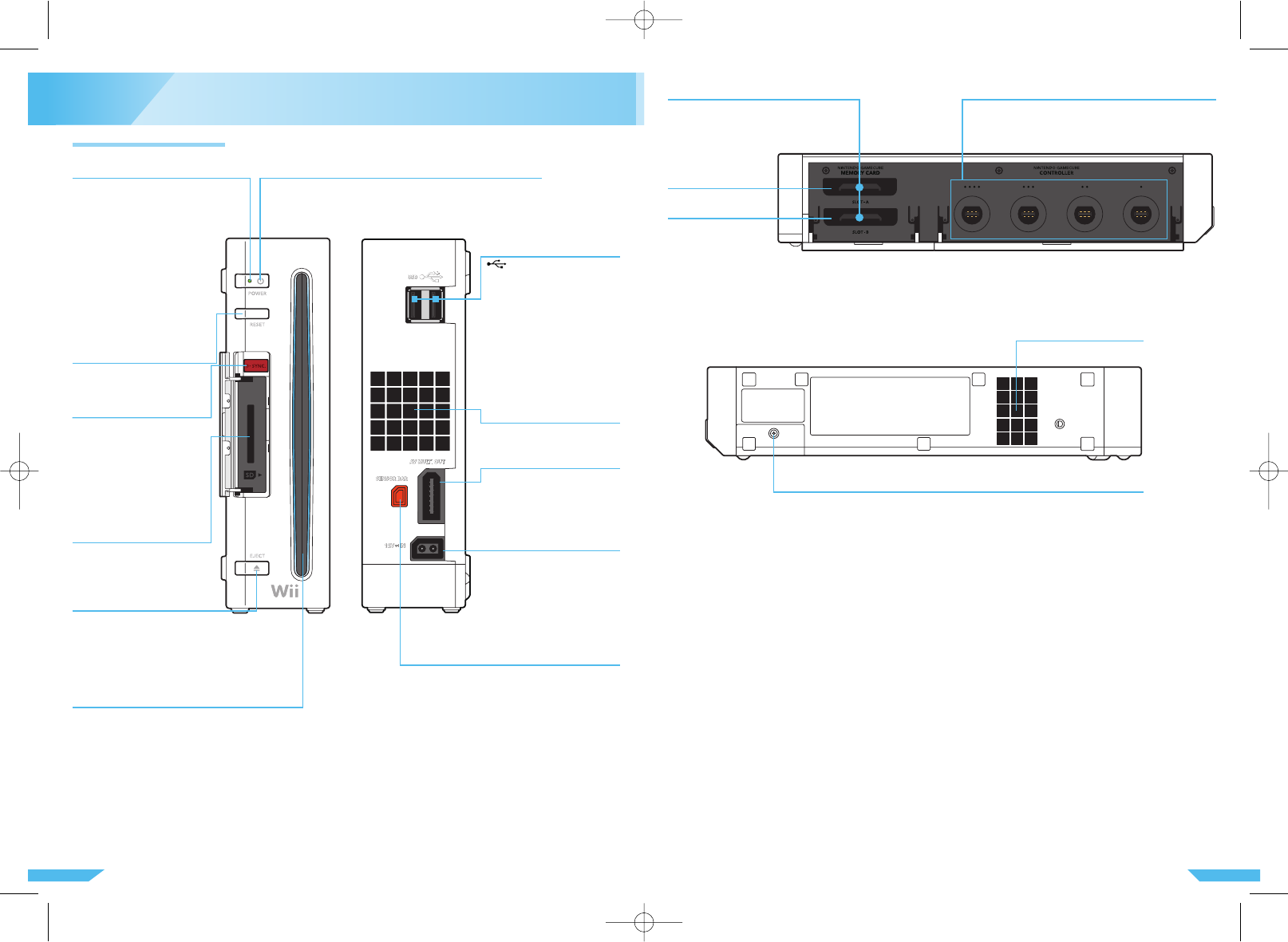134
3
Onderdelen
135
Wii-systeem (RVL-001(EUR))
POWER-knop
Indrukken om het Wii-systeem aan of uit (stand-by) te zetten.
LET OP: het systeemlampje gaat niet uit als het systeem wordt
uitgezet.
USB-aansluitingen
Sluit hier USB-
apparaten op aan, zoals
de LAN-adapter voor Wii
(RVL-015, wordt apart
verkocht). Sluit geen
apparaten aan die niet
zijn ontworpen om te
gebruiken met het
Wii-systeem.
AV-uitgang
Sluit hier het AV-snoer op
aan, dat het Wii-systeem
verbindt met de televisie.
Wii-voedingsaansluiting
Sluit hier de Wii-voeding
op aan.
Sensorbalkaansluiting
Sluit hier de sensorbalk op aan.
Ventilatieuitgang
Niet blokkeren.
SYSTEEMLAMPJE
Toont de status van het
Wii-systeem.
● Groen
het systeem staat aan.
● Orange
het systeem staat stand-by,
WiiConnect24 staat aan.
● Rood
het systeem staat stand-by,
WiiConnect24 staat uit.
RESET-knop
Indrukken om de software
opnieuw op te starten.
SYNC-knop
Druk tegelijkertijd op de
SYNC-knop van de Wii-
afstandsbediening en
het Wii-systeem om de
Wii-afstandsbediening
te synchroniseren.
Zie pagina 152 – 153.
SD-kaartopening
Steek hier een
SD-kaart in.
EJECT-knop
Indrukken om een Wii- of
Nintendo GameCube-disk
te verwijderen.
Disksleuf
Voor het invoeren van een Wii- of Nintendo
GameCube-disk. De sleuf wordt blauw verlicht en
knippert als het systeem wordt aangezet of als een
disk wordt ingevoerd terwijl het systeem uit stond.
Als WiiConnect24 aan staat en je berichten of
gegevens ontvangt, knippert de verlichting.
Slot A
Slot B
Nintendo GameCube Controller-aansluitingen
Voor gebruik van Nintendo GameCube
Controllers.
Openingen voor Nintendo
GameCube-geheugenkaarten
Voor gebruik van Nintendo
GameCube-geheugenkaarten.
3421
Ventilatieingang
Batterijdeksel
Voor toegang tot de lithiumknoopbatterij (CR2032). De batterijdeksel
kan worden verwijderd als de lithiumknoopbatterij moet worden
vervangen. Zie pagina 132 voor meer informatie over het vervangen
van de lithiumknoopbatterij. Verwijder de deksel niet, tenzij je hiertoe
wordt geïnstrueerd door de Nintendo Technische Dienst.