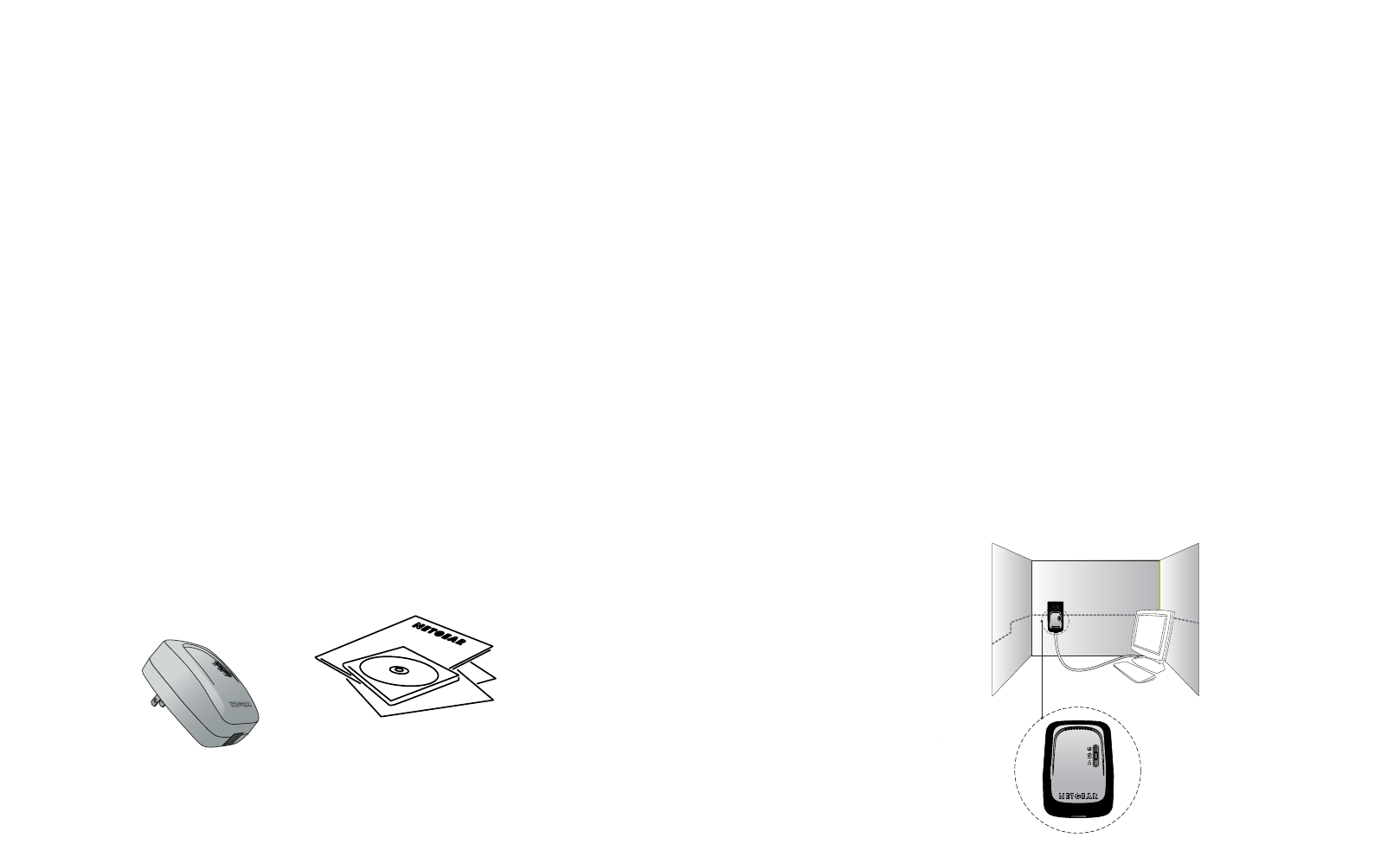• XE102 Powerline Ethernet Adapter
• Ethernet-kabel (1,83 m)
• Cd met hulpbronnen
• Gebruikershandleiding bij XE102
• Garantiekaart
• Kaart met ondersteuningsinformatie
De installatie van de XE102 voorbereiden
De NETGEAR Powerline Ethernet Adapter biedt u de mogelijkheid een thuisnetwerk
op te zetten door gebruik te maken van de bestaande stopcontacten en vormt een
eenvoudige aanvulling op uw bestaande netwerk. Computers in verschillende kamers
kunnen de internetverbinding, bestanden en printers delen via de elektrische kabels die
reeds in uw huis aanwezig zijn. Lelijke Ethernet-bekabeling of extra kabels zijn niet langer nodig
en bovendien is het helemaal veilig.
Installeer een Powerline-eenheid in elke kamer waarin u Powerline wilt gebruiken. De XE102
Powerline Ethernet Adapter kan eenvoudig op elk apparaat worden aangesloten met een voor
10BaseT Ethernet geschikt apparaat.
Om een Powerline peer-to-peer-verbinding tot stand te brengen tussen computers hebt u alleen
het volgende nodig:
• Eén (1) Powerline-apparaat voor elke computer
Belangrijke veiligheidsinstructies voor de XE102 Ethernet to
Powerline-adapter
De volgende maatregelen moeten in acht worden genomen bij het gebruik van dit product.
• Lees alle instructies voordat u dit product installeert en gebruikt.
• Gebruik uw gezonde verstand. Wees altijd voorzichtig wanneer u met wisselstroomspanning
werkt.
• Open en/of wijzig dit product op geen enkele wijze.
• Neem de normale veiligheidsmaatregelen voor het werken met kabels in huis in acht.
Als u vragen of opmerkingen over deze veiligheidsmaatregelen hebt, kunt u contact opnemen met
de Klantenservice van Netgear.
Installatie-overzicht
De geschatte tijdsduur voor de installatie is 5 tot 15 minuten per computer.
1. Open de doos en controleer of alles erin zit.
2. Sluit een Ethernet-apparaat, zoals een pc of een kabel-/DSL-router, aan op de Ethernet-
poort.
3. Stel het coderingswachtwoord in (sterk aanbevolen).
Inhoud verpakking
Controleer nadat u de doos hebt geopend of u de volgende inhoud hebt ontvangen.
De doos bevat de volgende zaken:
1
1
2