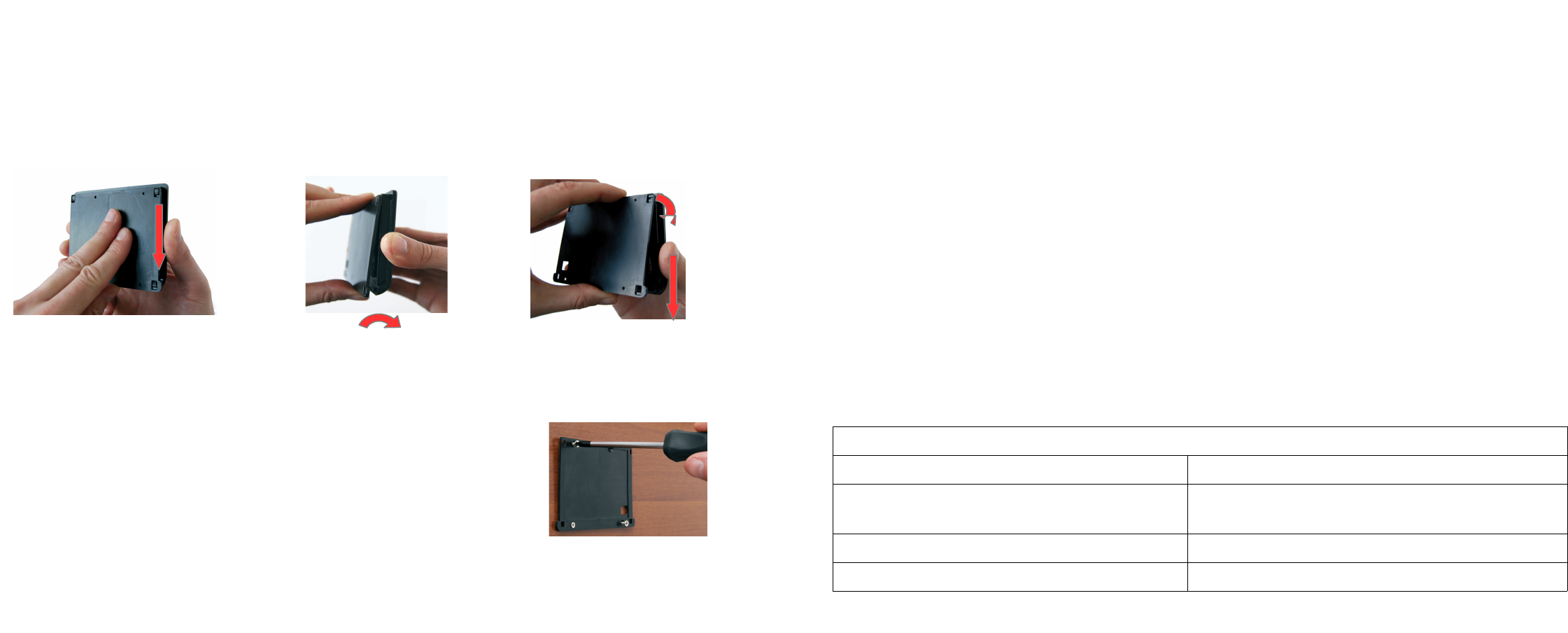3. INSTRUCTIONS FOR INSTALLATION
In order to install the device properly, Follow the instructions below
3.1 Installing the device DT001:
1. Disassemble the display frame of the DT001
2. Fix the cover to the wall chosen for the installation. Identify
the points to make the holes for the fixing screws (diameter
3mm) and the hole for the passage of the communication
cable (mini diameter 7.2mm).
3. Perform the holes and tighten the cover behind the wall using the screws provided
and being careful that they do not protrude the countersink once they have been
fastened.
a) Make the display frame slide
upwards with respect to the cover
behind
b) Lift the lower part
of the display frame
c) Make the display frame
slide downwards with
respect to the cover and unhook
4
7. Setting Menu (Setting Button)
7.1 Setting button
Tapping the Settings button it is possible to access the initial setup menu, ie to the series of
screens that appear at the first installation and that are always consultable and modifiable.
8. ADDITIONAL FUNCTIONS
8.1 Power off display
It is possible to turn off the display anytime with a simple click on the red icon with the Off
symbol, located in the upper right corner of the screen.
When the display is off it is sufficient just to click on it to reactivate it.
9. TECHNICAL FEATURES
REMOTE SCREEN
Display type TFT 2,83" 262k Colors with Touch Screen
Average consumption
73mA@ max.lightning 33mA@Display OFF
8mA during night
Connection RS232 with 7m cable
Working Temperature -10°C - +70°C
13