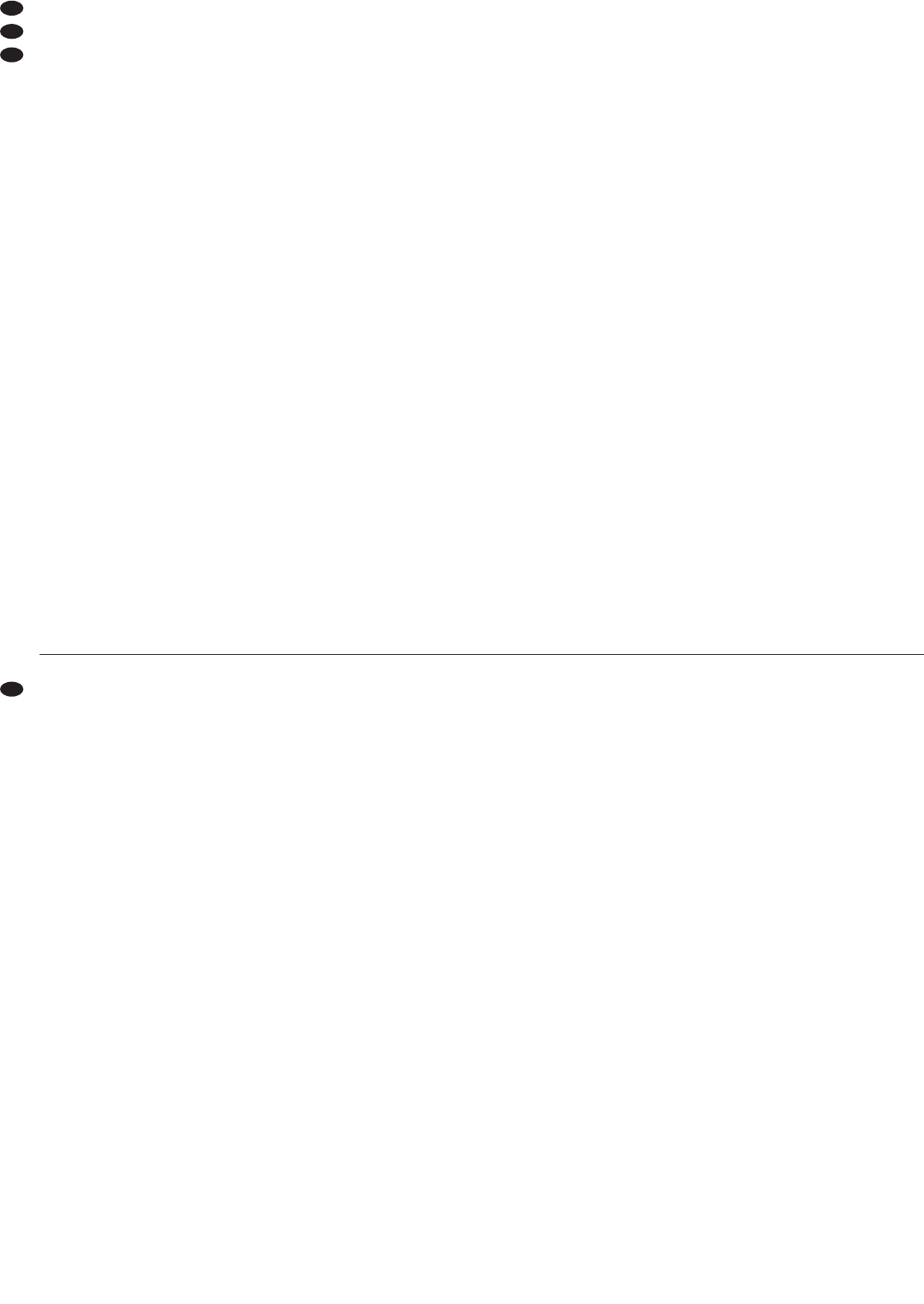2) Mit der 3fachen Klangregelung (10) der Master-
sektion das gewünschte Klangbild für die Si gnal -
summe ausregeln. Die Hö hen (HIGH), Mitten
(MID) und Tiefen (LOW) können bis zu ±12 dB
abgesenkt bzw. angehoben werden.
3) Über einen an der Buchse PHONES (12) an ge-
schlossenen Kopfhörer kann die Signalsumme
noch vor den Masterreglern (13) abgehört wer-
den. Mit dem Regler LEVEL (11) die ge wünsch te
Kopfhörerlautstärke einstellen.
4) Mit den Masterreglern für die beiden Ma ster ka -
näle den gewünschten Gesamtpegel einstellen,
der an den Ausgängen zur Verfügung steht [Aus-
gänge (15) und (16) für den Masterkanal OUT 1,
Ausgang (17) für den Masterkanal OUT 2].
Jeden Masterkanal anhand der LED-Pe gel an -
zeige (7) separat ausregeln. Dazu die Pegel an -
zeige mit dem Umschalter (8) auf den jeweiligen
Ma sterkanal umschalten [siehe Ka p i tel 5.1, Punkt
2)]. Bei den lautesten Passagen sollten die 0-dB-
LEDs der Pegelanzeige aufleuchten. Bei Über-
steuerungen den Master fader zurückstellen und/
oder die oberen Dreh knöpfe der Eingangskanal-
regler (4) zurückdrehen.
5.3 Stummschalten (Mu ting)
5.3.1 Stummschalten einzelner Eingangskanäle
1) Zum Stummschalten eines Eingangskanals den
Schalter MUTE/REL (5) des jeweiligen Kanals
drücken. Zur Anzeige der Stummschaltung leuch-
tet die LED (3) des Eingangskanals.
2) Zum Deaktivieren der Stummschaltung den
Schal ter MUTE/REL (5) wieder lösen. Der Kanal
ist dann wieder eingeschaltet und die LED (3) er -
lischt.
5.3.2 Stummschalten aller Eingangskanäle
1) Zum Stummschalten aller Eingangskanäle den
Schalter MUTE ALL (9) drücken. [Die Schalter
MUTE/REL (5) der Eingangskanäle dürfen in die-
sem Fall nicht gedrückt sein.] Zur Anzeige der
Stummschaltung leuchten die LEDs (3) aller Ein-
gangskanäle.
2) Soll die Stummschaltung für
alle
Eingangskanäle
wieder deaktiviert werden, den Schalter MUTE
ALL (9) wieder lösen. Die Kanäle sind wieder ein-
geschaltet, und die LEDs (3) erlöschen.
Soll die Stummschaltung nur für
einen
Eingangs-
kanal bzw. für einige Eingangskanäle deaktiviert
werden, den Schal ter MUTE/REL (5) des jeweili-
gen Kanals drücken. Die LED (3) des Kanals er -
lischt und der Kanal ist wieder eingeschaltet.
6 Technische Daten
Eingänge
6 × Line, mono: . . . . . . . . . 150 mV/25 kΩ
6 × Line, stereo: . . . . . . . . 150 mV/50 kΩ
Ausgänge
1 × Master OUT 1, mono: . 2 V
2 × Master OUT 1, stereo: 1 V
1 × Master OUT 2, stereo: 1 V
1 × Kopfhörer, stereo: . . . . ≥ 8 Ω
Allgemeine Daten
Frequenzbereich: . . . . . . . 20 – 20 000 Hz
Klirrfaktor: . . . . . . . . . . . . . 0,05 %
Störabstand: . . . . . . . . . . . 69 dB, unbewertet
Klangregler
1 × Tiefen: . . . . . . . . . . . ±12 dB/80 Hz
1 × Mitten: . . . . . . . . . . . ±12 dB/1 kHz
1 × Höhen: . . . . . . . . . . ±12 dB/10 kHz
Einsatztemperatur: . . . . . . 0 – 40 °C
Stromversorgung: . . . . . . . 230 V~/50 Hz
Leistungsaufnahme: . . . . . 10 VA
Abmessungen (B × H × T): 482 × 48 × 175 mm,
1 Höheneinheit
Gewicht: . . . . . . . . . . . . . . 2,3 kg
Änderungen vorbehalten.
Adjust the desired balance of the stereo
signals resp. in case of mono signals their dis tri-
bution on the stereo base via the lower knobs of
the input channel controls (4).
2) Control the desired sound for the master signal
by means of the 3-way equalizer (10) of the mas-
ter section. Treble, midrange and bass can be at -
tenuated or boosted by up to ±12 dB.
3) The overall level of all input channels can even
be monitored ahead of the master controls (13)
via headphones connected to the jack PHONES
(12). Adjust the desired headphone volume via
the control LEVEL (11).
4) Adjust the desired overall level present at the out-
puts by means of the master controls for the two
master channels [Outputs (15) and (16) for the
master channel OUT 1, output (17) for the master
channel OUT 2].
Control each master channel separately via the
LED level display (7). For this purpose switch the
level display to the corresponding master chan nel
via the selector switch (8) – see chap ter 5.1, item
2. The 0 dB LEDs of the level display should light
up during music peaks. In case of overload, reset
the master fader and/or turn back the upper
knobs of the input channel controls (4).
5.3 Muting
5.3.1 Muting of individual input channels
1) For muting of an input channel press the switch
MUTE/REL (5) of the corresponding channel.
Muting will be indicated via the LED (3) of the
input channel which lights up.
2) For deactivating the muting function, release the
switch MUTE/REL (5). The channel will then be
switched on again and the LED (3) will be ex tin-
guished.
5.3.2 Muting of all input channels
1) For muting of all input channels press the switch
MUTE ALL (9). [In this case the switches MUTE/
REL (5) of the input channels must not be
pressed.] Muting will be indicated via the LEDs
(3) of all input channels which light up.
2) For deactivating the muting function for
all
input
channels, release the switch MUTE ALL (9). The
channels will then be switched on again and the
LEDs (3) will be extinguished.
If the muting function is to be deactivated only for
one
input channel or for a few input channels,
press the switch MUTE/REL (5) of the corre-
sponding channel. The LED (3) of the channel
will be extinguished and the channel will be
switched on again.
6 Specifications
Inputs
6 × line, mono: . . . . . . . . . 150 mV/25 kΩ
6 × line, stereo: . . . . . . . . . 150 mV/50 kΩ
Outputs
1 × master OUT 1, mono: . 2 V
2 × master OUT 1, stereo: 1 V
1 × master OUT 2, stereo: 1 V
1 × headphones, stereo: . . ≥ 8 Ω
General information
Frequency range: . . . . . . . 20 – 20 000 Hz
THD: . . . . . . . . . . . . . . . . . 0.05 %
S/N ratio: . . . . . . . . . . . . . 69 dB, unweighted
Equalizer
1 × bass: . . . . . . . . . . . . ±12 dB/80 Hz
1 × midrange: . . . . . . . . ±12 dB/1 kHz
1 × treble: . . . . . . . . . . . ±12 dB/10 kHz
Ambient temperature: . . . . 0 – 40 °C
Power supply: . . . . . . . . . . 230 V~/ 50 Hz
Power consumption: . . . . . 10 VA
Dimensions (W × H × D): . 482 × 48 × 175 mm,
1 rack space
Weight: . . . . . . . . . . . . . . . 2.3 kg
Subject to technical modification.
6
GB
D
A
CH
Diese Bedienungsanleitung ist urheberrechtlich für MONACOR
®
INTERNATIONAL GmbH & Co. KG
geschützt. Eine Reproduktion für eigene kommerzielle Zwecke – auch auszugsweise – ist untersagt.
All rights reserved by MONACOR
®
INTERNATIONAL GmbH & Co. KG. No part of this instruction manual
may be reproduced in any form or by any means for any commercial use.