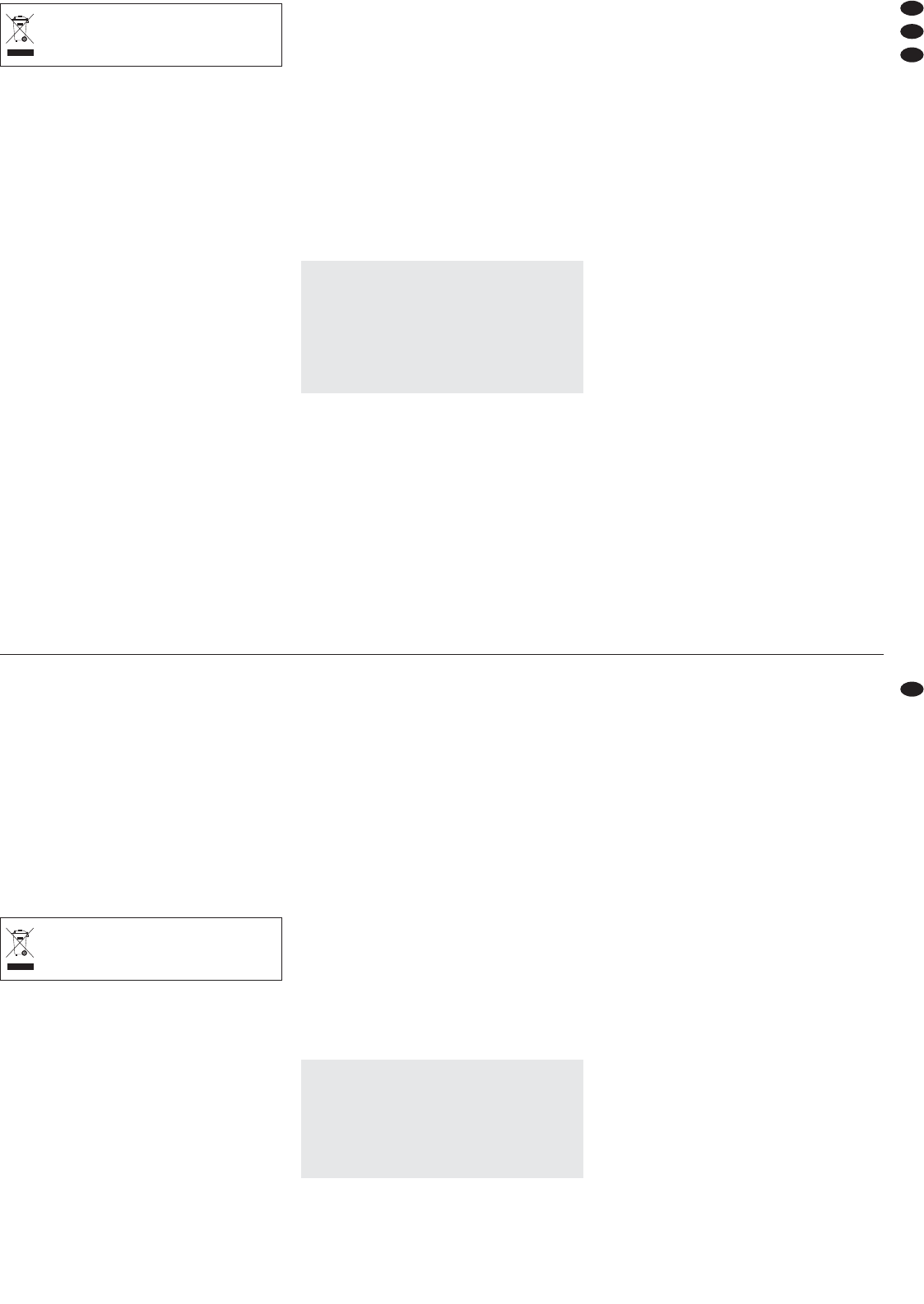3 Einsatzmöglichkeiten
Mit diesem 6-Kanal-Mischpult lassen sich Ste reo-
und Mono-Geräte mit Line-Pegel (z. B. CD-Spieler,
Tonbandgeräte, Effektgeräte) auf zwei Ma ster ka nä -
le mischen. Das Gerät eignet sich damit für allge-
meine Beschallungen im professionellen Be reich.
Das Mischpult ist speziell für die Montage in ein
Rack (482 mm/19″) ausgelegt. Es kann bei Bedarf
aber auch frei aufgestellt werden. Für den Rack ein-
bau wird eine Höhe von 1 HE (Höheneinheit) =
44,45 mm benötigt.
4 Gerät anschließen
Vor dem Anschließen von Geräten bzw. vor dem
Ändern bestehender Anschlüsse das Mischpult aus-
schalten.
1) Die Line-Tonquellen (z. B. CD-Spieler, Effektge -
rät, Tonbandgerät) an die entsprechenden Buch-
sen der sechs Eingangskanäle anschließen:
– Mono-Geräte an die 6,3-mm-Klinkenbuchsen
(18)
– Stereo-Geräte an die Cinch-Buchsen (19):
Buchse L = linker Kanal;
Buchse R = rechter Kanal
2) Die Verstärker bzw. andere nachfolgende Geräte
mit Line-Eingangspegel (z. B. zweites Mischpult,
Tonaufnahmegerät) an die entsprechenden Aus-
gangsbuchsen anschlie ßen:
– Die Signalsumme des Masterkanals OUT 1
steht am Mono-Ausgang MONO OUT (15) so -
wie an den beiden Stereo-Ausgängen OUT 1
(16) zur Verfügung.
– Die Signalsumme des Masterkanals OUT 2
steht am Stereo-Ausgang OUT 2 (17) zur Ver-
fügung.
3) Der Gesamtpegel aller Eingangskanäle vor den
Ma sterreglern (13) kann über einen Stereo-Kopf-
hörer abgehört werden. Den Kopfhörer (Impe-
danz ≥ 8 Ω) an die Buchse PHONES (12) an -
schlie ßen.
4) Zuletzt den Stecker des Netzkabels (14) in eine
Steckdose (230 V~/50 Hz) stecken.
5 Bedienung
Vor dem Einschalten sollten die Summenregler (13)
auf Minimum gestellt werden, um starke Einschalt-
geräusche zu vermeiden. Dann das Mischpult mit
dem Ein- /Aus schalter POWER (2) einschalten. Zur
An zei ge der Be triebsbereit schaft leuchtet die LED
(1) über dem Schalter. Anschlie ßend die ange-
schlossenen Geräte einschalten.
5.1 Grundeinstellung der Eingangskanäle
Für eine optimale Pegeleinstellung der an den Ein-
gangskanälen angeschlossenen Geräte sollten Ba -
lanc e und Klangregelung neutral eingestellt werden:
Die unteren Drehknöpfe der Eingangskanalregler
(4) und die Klangregler (10) der Mastersektion in die
Mittelposition stellen.
1) Mit den Masterreglern (13) wird der Gesamtpegel
eingestellt, der an den Ausgängen zur Verfügung
steht: Reg ler OUT 1 für den Ausgangspegel am
Mo no-Ausgang MONO OUT (15) und an den
Ste reo-Ausgängen OUT 1 (16); Regler OUT 2 für
den Ausgangspegel am Stereo-Ausgang OUT 2
(17).
Den Regler des Masterkanals, der für die
Pe gel-Grundeinstellung der Eingangskanäle ge -
nutzt wird, auf ca.
2
/3 des Maximums stellen.
2) Mit dem Umschalter (8) die LED-Pegelanzeige
(7) auf denjenigen Masterkanal ein stellen, der für
die Pe gel-Grundeinstellung der Eingangskanäle
genutzt wird:
Schalter nicht gedrückt:
Pegel des Masterkanals OUT 1 wird angezeigt
Schalter gedrückt:
Pegel des Masterkanals OUT 2 wird angezeigt
3) Zum Aussteuern eines Eingangskanals die übri-
gen Eingangskanäle ausblenden [die oberen
Drehknöpfe der Kanalregler (4) ganz zurückdre-
hen] oder stumm schalten [siehe dazu Kapitel 5.3
„Stummschalten (Muting)“].
4) Die Tonsignale (Testsignale oder Musikstücke)
auf den jeweiligen Eingangskanal geben.
5) Mit dem oberen Drehknopf des Kanalreglers (4)
den Pegel für den Kanal einstellen. Die Übersteu -
erungsanzeige CLIP (6) sollte gar nicht bzw. bei
Musikspitzen nur ganz kurz aufleuchten. Leuchtet
sie ständig, muss der Pegel durch Zu rückdrehen
des oberen Drehknopfes reduziert werden.
Optimale Aus steuerung liegt vor, wenn bei
den lautesten Passagen die 0-dB-LEDs der Pe -
gelan zei ge aufleuchten. Übersteuerungen wer-
den von der Pegelanzeige durch Aufleuchten der
roten LEDs angezeigt.
6) Die Pegeleinstellung für jeden Kanal in der oben
beschriebenen Weise durchführen.
5.2 Mischen der Tonquellen
1) Mit den oberen Drehknöpfen der Eingangskanal-
regler (4) das gewünschte Lautstärkeverhältnis
der Tonquellen untereinander einstellen. Bei nicht
benutzten Kanälen die oberen Drehknöpfe ganz
zurückdrehen.
Mit den unteren Drehknöpfen der Eingangska-
nalregler (4) die gewünschte Ba lan ce der Stereo-
Signale einstellen bzw. bei Mono-Signalen de ren
Verteilung in der Stereo-Basis.
Soll das Gerät endgültig aus dem Be trieb
genommen werden, übergeben Sie es zur
umweltgerechten Entsorgung einem örtli-
chen Recyclingbetrieb.
Vorsicht! Stellen Sie die Lautstärke der Audio an -
lage und die Kopfhörerlautstärke nie
sehr hoch ein. Hohe Laut stärken kön-
nen auf Dauer das Gehör schädigen!
Das mensch liche Ohr gewöhnt sich an
große Lautstärken und empfindet sie
nach ei niger Zeit als nicht mehr so
hoch. Darum eine hohe Laut stärke nach
der Gewöhnung nicht wei ter erhöhen.
G
Important for U.K. Customers!
The wires in this mains lead are coloured in accor-
d ance with the following code:
blue = neutral
brown = live
As the colours of the wires in the mains lead of this
appliance may not correspond with the coloured
markings identifying the terminals in your plug,
proceed as follows:
1. The wire which is coloured blue must be con-
nect ed to the terminal in the plug which is
marked with the letter N or coloured black.
2. The wire which is coloured brown must be con-
nected to the terminal which is marked with the
letter L or coloured red.
3 Applications
With this 6-channel mixer, stereo and mono units
with line level (e. g. CD players, tape recorders,
effect units) can be mixed on two master channels.
The unit is therefore suitable for general profes -
sional PA applications.
The mixer has especially been designed for
installation into a rack (482 mm/19″). However, it
can also be used as table top unit, if required. For
rack installation a height of 1 RS (rack space) =
44.45 mm is required.
4 Connection of the unit
Prior to connection of units resp. prior to changing
existing connections, switch off the mixer.
1) Connect the line audio sources (e. g. CD player,
effect unit, tape recorder) to the corresponding
jacks of the six input channels:
– Mono units to the 6.3 mm jacks (18)
– Stereo units to the phono jacks (19)
2) Connect the amplifiers or other subsequent units
with line input level (e. g. second mixer, sound
recorder) to the corresponding output jacks:
– The master signal of the master channel OUT 1
is present at the mono output MONO OUT (15)
and at the two stereo outputs OUT 1 (16).
– The master signal of the master channel OUT 2
is present at the stereo output OUT 2 (17).
3) The overall level of all input channels ahead of
the master controls (13) can be monitored via
stereo headphones. Connect the headphones
(impedance ≥ 8 Ω) to the jacks PHONES (12).
4) Finally connect the plug of the mains cable (14)
to a mains socket (230 V~/50 Hz).
5 Operation
Prior to switching on, the master controls (13) should
be set to minimum position in order to prevent loud
switching noise. Then switch on the mixer via the
on/off switch POWER (2). The LED (1) above the
switch will light up to indicate that the unit is ready for
operation. Then switch on the connected units.
5.1 Basic adjustment of the input channels
For an optimum level adjustment of the units con-
nected to the input channels, balance and equal izer
controls should be set to a neutral position. Set the
lower knobs of the input channel controls (4) and the
equalizer controls (10) of the master section to mid-
position.
1) The overall level that is present at the outputs is
adjusted via the master controls (13): Control
OUT 1 for the output level at the mono output
MONO OUT (15) and at the stereo outputs
OUT 1 (16); control OUT 2 for the output level at
the stereo output OUT 2 (17).
Set the control of the master channel that is
used for basic level adjustment of the input chan-
nels to approx.
2
/3 of its maximum position.
2) By means of the selector switch (8), adjust the
LED level display (7) to that master channel
which is used for basic level adjustment of the in -
put channels:
Switch not pressed:
Level of the master channel OUT 1 will be indi-
cated
Switch pressed:
Level of the master channel OUT 2 will be indi-
cated
3) For controlling of an input channel, fade out the
other input channels [turn back the upper knobs
of the channel controls (4) to minimum] or mute
them [for this purpose see chapter 5.3 “Muting”].
4) Feed the audio signals (test signals or music
pieces) to the corresponding input channel.
5) Adjust the level for the channel via the upper
knob of the channel control (4). The overload in -
dication CLIP (6) should not light up or only light
up shortly during music peaks. If it lights con tinu-
ously, the level must be reduced by turning back
the upper control knob.
There is optimum control if the 0 dB LEDs of the
level display light up during music peaks. The level
display will indicate overload by the red LEDs.
6) Perform the level adjustment for each channel as
described above.
5.2 Mixing the audio sources
1) Adjust the desired volume ratio of the audio
sources to each other via the upper knobs of the
input channel controls (4). If a channel is not used,
turn its upper control knob back to minimum.
If the unit is to be put out of operation defin-
itively, take it to a local recycling plant for
disposal which is not harmful to the envi-
ronment.
Caution! Never adjust the audio system or the
headphones to a very high volume. Per-
manent high volumes may dam age your
hearing! The human ear will get accus-
tom ed to high volumes which do not
seem to be that high after some time.
Therefore, do not fur ther increase a high
volume after getting used to it.
5
GB
D
A
CH