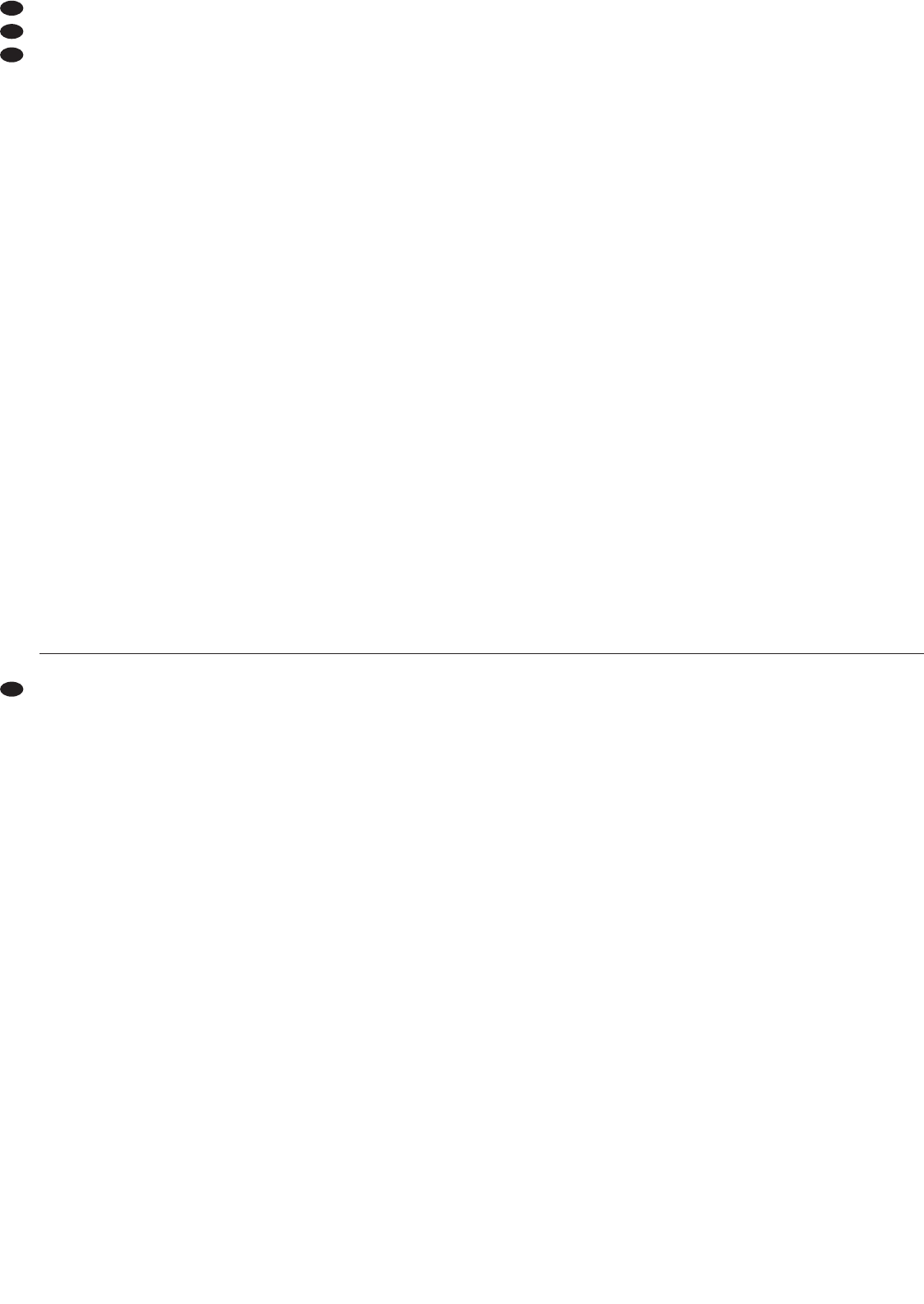Bitte klappen Sie die Seite 3 heraus. Sie sehen
dann immer die beschriebenen Bedien elemente
und Anschlüsse.
Inhalt
1 Übersicht der Bedienelemente und
Anschlüsse . . . . . . . . . . . . . . . . . . . . . . . . . 4
1.1 Verstärker Frontseite . . . . . . . . . . . . . . . . . . 4
1.2 Verstärker Rückseite . . . . . . . . . . . . . . . . . . 5
1.3 Tischmikrofon PA-1120PTT (Zubehör) . . . . . 6
1.4 Kommandomikrofon PA-1120RC (Zubehör) 6
2 Hinweise für den sicheren Gebrauch . . . . 6
3 Einsatzmöglichkeiten und Zubehör . . . . . 7
4 Aufstellen des Verstärkers . . . . . . . . . . . . 7
4.1 Rackeinbau . . . . . . . . . . . . . . . . . . . . . . . . . 7
5 Gongklang und Priorität des Einschub-
moduls einstellen . . . . . . . . . . . . . . . . . . . . 7
6 Anschlüsse herstellen . . . . . . . . . . . . . . . . 8
6.1 Lautsprecher . . . . . . . . . . . . . . . . . . . . . . . . 8
6.2. Mikrofone . . . . . . . . . . . . . . . . . . . . . . . . . . . 8
6.3 Tischmikrofon PA-1120PTT . . . . . . . . . . . . . 8
6.4 Kommandomikrofon PA-1120RC . . . . . . . . . 8
6.4.1 Einbau des Anschlussmoduls . . . . . . . . . . 8
6.4.2 Mikrofonanschluss und Grundeinstellung . 9
6.5 Geräte mit Line-Pegel/Tonaufnahmegerät . 9
6.6 Equalizer oder anderes Gerät einschleifen . 9
6.7 Zusätzlicher Verstärker . . . . . . . . . . . . . . . . 9
6.8 Telefon- oder Nachtklingel . . . . . . . . . . . . . . 9
6.9 Pflichtempfangsrelais . . . . . . . . . . . . . . . . . 10
6.10 Schalter für (automatische) Durchsagen
in allen Zonen . . . . . . . . . . . . . . . . . . . . . . 10
6.11 Telefonzentrale . . . . . . . . . . . . . . . . . . . . . . 10
6.12 Ferngesteuertes Ein- und Ausschalten . . . 10
6.13 Strom- und Notstromversorgung . . . . . . . . 10
7 Priorität der Eingangssignale festlegen 11
8 Bedienung . . . . . . . . . . . . . . . . . . . . . . . . . 11
8.1 Lautstärke einstellen . . . . . . . . . . . . . . . . . 11
8.2 Beschallungszonen aktivieren . . . . . . . . . . 12
8.3 Gong . . . . . . . . . . . . . . . . . . . . . . . . . . . . . 12
8.4 Alarmsirene . . . . . . . . . . . . . . . . . . . . . . . . 12
8.5 Tischmikrofon PA-1120PTT . . . . . . . . . . . . 12
8.6 Kommandomikrofon PA-1120RC . . . . . . . . 12
9 Schutzschaltung . . . . . . . . . . . . . . . . . . . 13
10 Technische Daten . . . . . . . . . . . . . . . . . . 13
Lage- und Anschlussplan . . . . . . . . . . . . . . 42
Blockschaltbild . . . . . . . . . . . . . . . . . . . . . . 43
1 Übersicht der Bedienelemente
und Anschlüsse
1.1 Verstärker Frontseite
1 Blende für den Einschubschacht;
hier kann ein Einschub von MONACOR einge-
setzt werden, z. B. Tuner, CD-Spieler, Digital-
Message-Speicher
2 Höhenregler TREBLE für ein im Schacht (1) ein-
gesetztes Gerät
3 Tiefenregler BASS für ein im Schacht (1) einge-
setztes Gerät
4 Tasten mit Kontroll-LED zum Einschalten der
einzelnen Beschallungszonen Z 1 bis Z 5
5 Zonenabschwächer für eine unterschiedliche
Laut stärkeeinstellung der einzelnen Zonen
6 Taste ALL CALL mit Kontroll-LED zum Einschal-
ten aller Zonen gleichzeitig und Erhöhung der
Lautstärke jeweils auf Maximum [unabhängig
von den Tasten (4) und den Zonenabschwächern
(5)]; die maximale Lautstärke wird nur durch den
Regler MASTER (21) begrenzt
7 Pegelanzeige für die Endstufe [unabhängig von
den Zonenabschwächern (5)];
bei Übersteuerung leuchtet die rote Anzeige CLIP
8 Pegelregler für die Eingänge CH 1 bis CH 3 (39)
Mit dem Regler CH 1 wird auch der Pegel für ein
über die Buchse (42) angeschlossenes Mikrofon
eingestellt und mit dem Regler CH 2 der Pegel
für Kommandomikrofone des Typs PA-1120RC
(angeschlossen über ein separates Modul);
die Priorität dieser Eingänge lässt sich mit den
DIP-Schaltern (44) einstellen
9 Bass- und Höhenregler für die Eingänge CH 1
bis CH 3 (39)
10 Pegelregler für die Line-Eingänge CH 4 und
CH 5 (38)
11
Bass- und Höhenregler für die Eingänge CH 4
und CH 5
Please unfold page 3. Then you can always see
the operating elements and connections de -
scribed.
Contents
1 Operating Elements and Connections . . . 4
1.1 Front panel of amplifier . . . . . . . . . . . . . . . . 4
1.2 Rear panel of amplifier . . . . . . . . . . . . . . . . . 5
1.3 Desk microphone PA-1120PTT (accessory) 6
1.4 Zone paging microphone PA-1120RC
(accessory) . . . . . . . . . . . . . . . . . . . . . . . . . 6
2 Safety Notes . . . . . . . . . . . . . . . . . . . . . . . . 6
3 Applications and Accessories . . . . . . . . . 7
4 Setting up the Amplifier . . . . . . . . . . . . . . . 7
4.1 Rack installation . . . . . . . . . . . . . . . . . . . . . . 7
5 Adjusting the Chime Sound and
the Priority of the Insertion Module . . . . . 7
6 Connections . . . . . . . . . . . . . . . . . . . . . . . . 8
6.1 Speakers . . . . . . . . . . . . . . . . . . . . . . . . . . . 8
6.2 Microphones . . . . . . . . . . . . . . . . . . . . . . . . 8
6.3 Desk microphone PA-1120PTT . . . . . . . . . . 8
6.4 Zone paging microphone PA-1120RC . . . . . 8
6.4.1 Installation of the connection module . . . . 8
6.4.2 Microphone connection and basic setting . 9
6.5 Units with line level/audio recorder . . . . . . . 9
6.6 Inserting an equalizer or another unit . . . . . 9
6.7 Additional amplifier . . . . . . . . . . . . . . . . . . . . 9
6.8 Telephone bell or night bell . . . . . . . . . . . . . 9
6.9 Emergency priority relays . . . . . . . . . . . . . . 9
6.10 Switch for (automatic) announcements
in all zones . . . . . . . . . . . . . . . . . . . . . . . . 10
6.11 Telephone switchboard . . . . . . . . . . . . . . . 10
6.12 Activation/deactivation by remote control . 10
6.13 Power supply and
emergency power supply . . . . . . . . . . . . . . 10
7 Defining the Priority of the
Input Signals . . . . . . . . . . . . . . . . . . . . . . . 11
8 Operation . . . . . . . . . . . . . . . . . . . . . . . . . 11
8.1 Adjusting the volume . . . . . . . . . . . . . . . . . 11
8.2 Activating the PA zones . . . . . . . . . . . . . . . 12
8.3 Chime . . . . . . . . . . . . . . . . . . . . . . . . . . . . . 12
8.4 Alarm siren . . . . . . . . . . . . . . . . . . . . . . . . . 12
8.5 Desk microphone PA-1120PTT . . . . . . . . . 12
8.6 Zone paging microphone PA-1120RC . . . . 12
9 Protective Circuit . . . . . . . . . . . . . . . . . . . 13
10 Specifications . . . . . . . . . . . . . . . . . . . . . . 13
Layout and connection diagram . . . . . . . . . 42
Block diagram . . . . . . . . . . . . . . . . . . . . . . 43
1 Operating Elements and Connections
1.1 Front panel of amplifier
1 Cover of the insertion compartment;
a MONACOR insertion can be installed here,
e. g. tuner, CD player, digital message insertion
2 TREBLE control for a unit inserted into the com-
partment (1)
3 BASS control for a unit inserted into the com-
partment (1)
4 Buttons with indicating LED for activating the
individual PA zones Z 1 to Z 5
5 Zone attenuators for separate volume adjust-
ment of the individual zones
6 Button ALL CALL with indicating LED for activat -
ing all zones at the same time and for increasing
the volume respectively to the maximum [inde-
pendent of the buttons (4) and the zone attenua-
tors (5)]; the maximum volume is only limited by
the MASTER control (21)
7 VU-meter for the power amplifier [independent of
the zone attenuators (5)];
in case of overload, the red LED CLIP will light
up
8 Level controls for the inputs CH 1 to CH 3 (39)
Control CH 1 will also adjust the level for a micro-
phone connected to the jack (42); control CH 2
will adjust the level for zone paging microphones
of type PA-1120RC (connected via a separate
module):
the priority of these inputs is adjusted with the
DIP switches (44)
9 Bass and treble controls for the inputs CH 1 to
CH 3 (39)
10 Level controls for the line inputs CH 4 and CH 5
(38)
11 Bass and treble controls for the inputs CH 4 and
CH 5
4
GB
D
A
CH