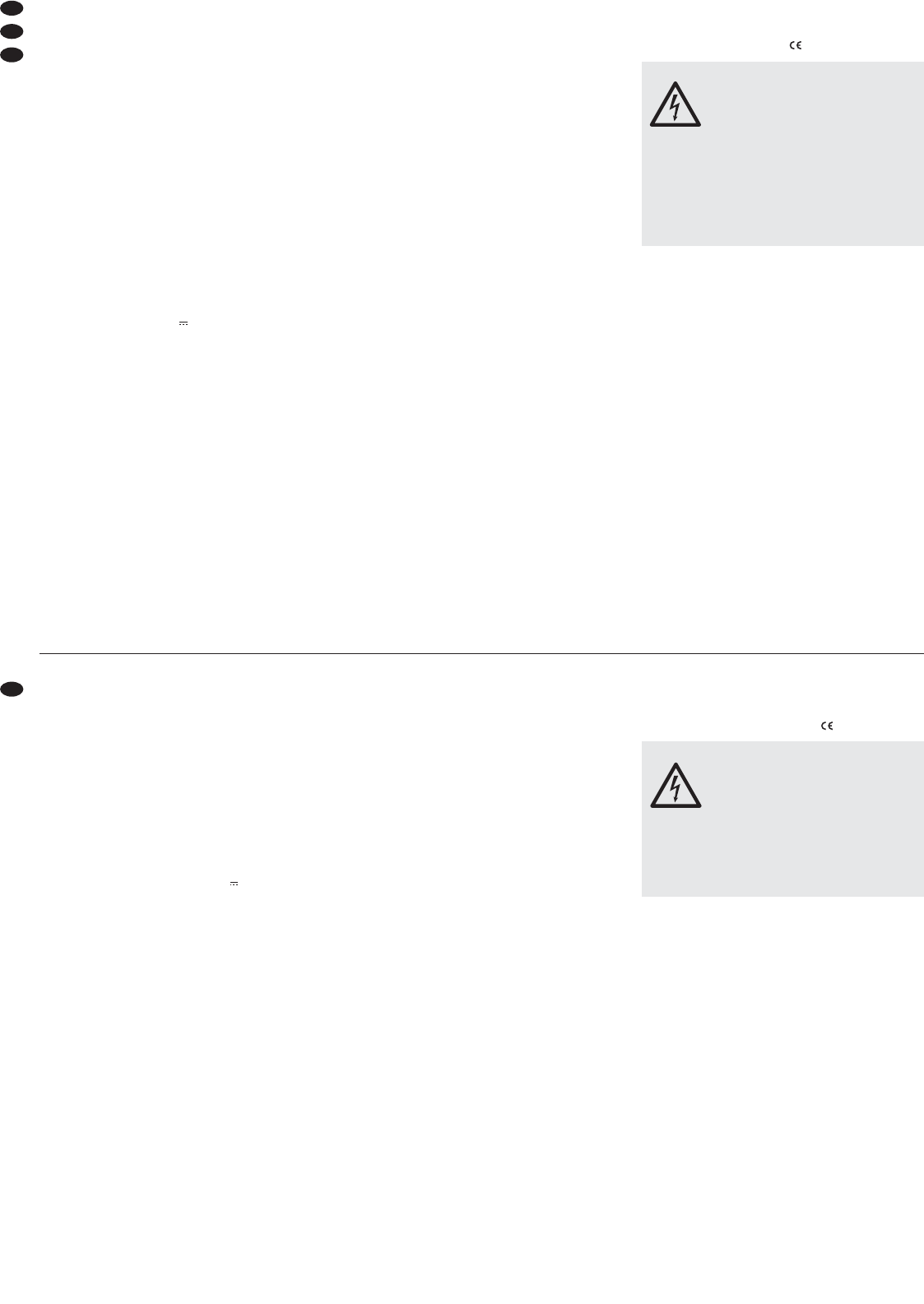44 DIP-Schalter MIC PRIORITY; in der Position ON
wird der entsprechende Eingang (CH 1, CH 2
oder CH 3) von 4. auf 3. Priorität gesetzt
45 Blende; beim Einsatz des Kommandomikrofons
PA-1120RC wird hier das Anschlussmodul mon-
tiert
1.3 Tischmikrofon PA-1120PTT (Zubehör)
Wichtig! Für den Betrieb des Mikrofons unbedingt
das Kapitel 6.3 beachten.
46 DIP-Schalter CHIME;
in der Position ON ertönt beim Drücken der
Sprechtaste TALK (49) der Gong
47 DIP-Schalter PRIORITY;
OFF: das Mikrofon hat 4. Priorität
ON: das Mikrofon hat 2. Priorität;
beim Drücken der Sprechtaste TALK wer-
den alle Beschallungszonen eingeschaltet
sowie auf maximale Laut stärke gestellt
[wie mit Taste ALL CALL (6)] und an den
Klemmen 24 V /0,2 A
MAX (43) stehen
24 V zum Schalten von Pflichtempfangs -
relais zur Verfügung (siehe Kap. 6.9)
48 7-polige DIN-Buchse zum Anschluss an die
Buchse P.T.T. REMOTE (42) des Verstärkers; für
das Audiosignal ein abgeschirmtes Kabel ver-
wenden, max. Kabellänge 100 m
49 Sprechtaste TALK
50 Kontrollanzeige, leuchtet bei gedrückter Sprech -
taste
1.4 Kommandomikrofon PA-1120RC (Zubehör)
Für den Betrieb des PA-1120RC muss das dem
Mikrofon beiliegende Anschlussmodul eingebaut
werden (siehe Kapitel 6.4.1).
51 Schalter DIGITAL MESSAGE; in der Position ON
lassen sich gespeicherte Durchsagen abrufen*
52 Schalter TALK zum Festlegen der Priorität beim
An schluss weiterer Mikrofone PA-1120RC
SLAVE andere auf PRIORITY geschaltete
Mikrofone haben Vorrang
PRIORITY das Mikrofon hat Vorrang vor Mikro-
fonen, die auf SLAVE sind
53 Buchse LINK zum Anschluss weiterer Komman-
domikrofone des Typs PA-1120RC
54 Buchse OUTPUT zur Verbindung mit der Buchse
INPUT des dem Mikrofon beiliegenden An -
schlussmoduls
55 Eingangsbuchsen AUX IN für ein zusätzliches
Audiosignal mit Line-Pegel
56 Ausgangspegelregler für das Mikrofonsignal und
das Signal von den Buchsen AUX IN (55)
57 Kontrollanzeigen
POWER Betriebsanzeige
(Verstärker eingeschaltet)
SEND leuchtet, wenn eine eigene Durch-
sage herausgeht oder eine gespei-
cherte Durchsage* abgerufen wird
BUSY leuchtet bei eigenen Durchsagen
und bei Durchsagen über andere an -
geschlossene Mikrofone PA-1120RC
58 Sprechtaste TALK
59 Drehschalter zur Anwahl einer gespeicherten
Durchsage*
60 Tasten Z 1 – Z 5 mit Kontroll-LEDs zum Einschal-
ten der Zonen, in denen die Durchsage zu hören
sein soll
61 Taste ALL CALL mit Kontroll-LED zum Einschal-
ten aller Zonen gleichzeitig [wie die Taste (6)]
62 Taste REPEAT/STOP zur mehrfachen Wieder-
gabe einer gespeicherten Durchsage*; ein zwei-
ter Tastendruck beendet die Durchsage
63 Taste START/STOP zur Wiedergabe einer ge -
speicherten Durchsage*; ein zweiter Tastendruck
beendet die Durchsage
* Funktion nur bei eingebautem Digital-Message-Einschub
PA-1120DM möglich
2 Hinweise für den sicheren Gebrauch
Das Gerät entspricht allen erforder lichen Richt linien
der EU und ist deshalb mit gekennzeichnet.
Beachten Sie auch unbedingt die folgenden Punkte:
G
Im ausgeschalteten Zustand ist der Verstärker
nicht komplett von der Netzspannung getrennt. Er
verbraucht auch dann einen geringen Strom.
G
Das Gerät ist nur zur Verwendung in Innenräumen
geeignet. Schützen Sie es vor Tropf- und Spritz -
wasser, hoher Luftfeuchtigkeit und Hit ze (zulässi-
ger Einsatztemperaturbereich 0 – 40 °C).
G
Stellen Sie keine mit Flüssigkeit gefüllten Gefäße,
z. B. Trinkgläser, auf das Gerät.
G
Die im Gerät entstehende Wärme muss durch
Luftzirkulation abgegeben wer den. Decken Sie
die Lüftungsöffnungen nicht ab.
G
Nehmen Sie das Gerät nicht in Betrieb und ziehen
Sie sofort den Netzstecker aus der Steckdose:
1. wenn sichtbare Schäden am Gerät oder an der
Netz anschlussleitung vorhanden sind,
2. wenn nach einem Sturz oder Ähnlichem der
Verdacht auf einen Defekt besteht,
3. wenn Funktionsstörungen auftreten.
Lassen Sie das Gerät in jedem Fall in einer Fach-
werkstatt reparieren.
WARNUNG Das Gerät wird mit lebensgefähr -
licher Netzspannung (230 V~) ver-
sorgt. Nehmen Sie deshalb niemals
selbst Eingriffe am Gerät vor und ste -
cken Sie nichts durch die Lüftungs -
öffnungen! Es besteht die Gefahr
eines elektrischen Schlages.
Im Betrieb liegt an den Lautsprecheranschlüssen
(26) berührungsge fähr liche Span nung bis 100 V an.
Schließen Sie den Verstärker nur an bzw. verän-
dern Sie bestehende Anschlüsse nur, wenn der
Verstärker ausgeschaltet ist.
1.3 Desk microphone PA-1120PTT (accessory)
Important! For operating the microphone, always
observe chapter 6.3.
46 DIP switch CHIME;
in position ON, the chime will sound when the
TALK button (49) is pressed
47 DIP switch PRIORITY;
OFF: the microphone will take 4
th
priority
ON: the microphone will take 2
nd
priority
when the TALK button is pressed, all PA
zones will be activated and set to maxi-
mum volume [like button ALL CALL (6)],
and at the terminals 24 V /0,2 AMAX (43),
24 V are present for switching emergency
priority relays (see chapter 6.9)
48 7-pole DIN jack for connection to the jack P.T.T.
REMOTE (42) of the amplifier; use a screened
cable for the audio signal, maximum cable length
100 m
49 TALK button
50 Indicating LED; will light up when the talk button
is pressed
1.4 Zone paging microphone PA-1120RC
(accessory)
For operation of the PA-1120RC, the connection
module supplied with the microphone must be
installed (see chapter 6.4.1).
51 Switch DIGITAL MESSAGE; in position ON, the
memorized announcements can be called*
52 Switch TALK for defining the priority when
connecting further microphones PA-1120RC
SLAVE other microphones set to PRIORITY
will take priority
PRIORITY the microphone will take priority over
microphones set to SLAVE
53 Jack LINK for connecting further zone paging
microphones of type PA-1120RC
54 Jack OUTPUT for connection to the jack INPUT
of the connection module supplied with the
microphone
55 Input jacks AUX IN for an additional audio signal
with line level
56 Output level control for the microphone signal
and the signal from the jacks AUX IN (55)
57 Indicating LEDs
POWER power LED (amplifier switched on)
SEND will light up when you make an an -
nouncement or when a memorized
announcement* is called
BUSY will light up when you make an an -
nouncement or when announcements
are made via other microphones
PA-1120RC connected
58 TALK button
59 Rotary switch for selecting a memorized an -
nouncement*
60 Buttons Z 1 – Z 5 with indicating LEDs for activat -
ing the zones where the announcement is to be
heard
61 Button ALL CALL with indicating LED for activat -
ing all zones at the same time [like button (6)]
62 Button REPEAT/STOP for multiple reproduction
of a memorized announcement*; a second
actuation of the button will stop the announce-
ment
63 Button START/STOP to reproduce a memorized
announcement*, a second actuation of the but-
ton will stop the announcement
* function only available with the digital message insertion
PA-1120DM installed
2 Safety Notes
This unit corresponds to all required directives of the
EU and is therefore marked with .
Please observe the following items in any case:
G
Even when it is switched off, the amplifier is not
completely disconnected from the mains voltage;
it still has a low power consumption.
G
The unit is suitable for indoor use only. Protect it
against dripping water and splash water, high air
humidity, and heat (admissible ambient tempera-
ture range 0 – 40 °C).
G
Do not place any vessel filled with liquid on the
unit, e. g. a drinking glass.
G
The heat generated within the unit must be carried
off by air circulation. Never cover the air vents.
G
Do not operate the unit or immediately disconnect
the plug from the mains socket
1. if there is visible damage to the unit or to the
mains cable,
2. if a defect might have occurred after the unit
was dropped or suffered a similar accident,
3. if malfunctions occur.
In any case the unit must be repaired by skilled
personnel.
G
Never pull the mains cable when disconnecting
the mains plug from the socket, always seize the
plug.
WARNING The unit is supplied with hazardous
mains voltage (230 V~). Leave servic-
ing to skilled personnel only. Never
insert anything into the air vents.
Inexpert handling may cause an elec-
tric shock hazard.
During operation, dangerous voltage up to 100 V is
present at the speaker terminals (26). Always
switch off the amplifier before connecting it or
changing any connections.
6
GB
D
A
CH