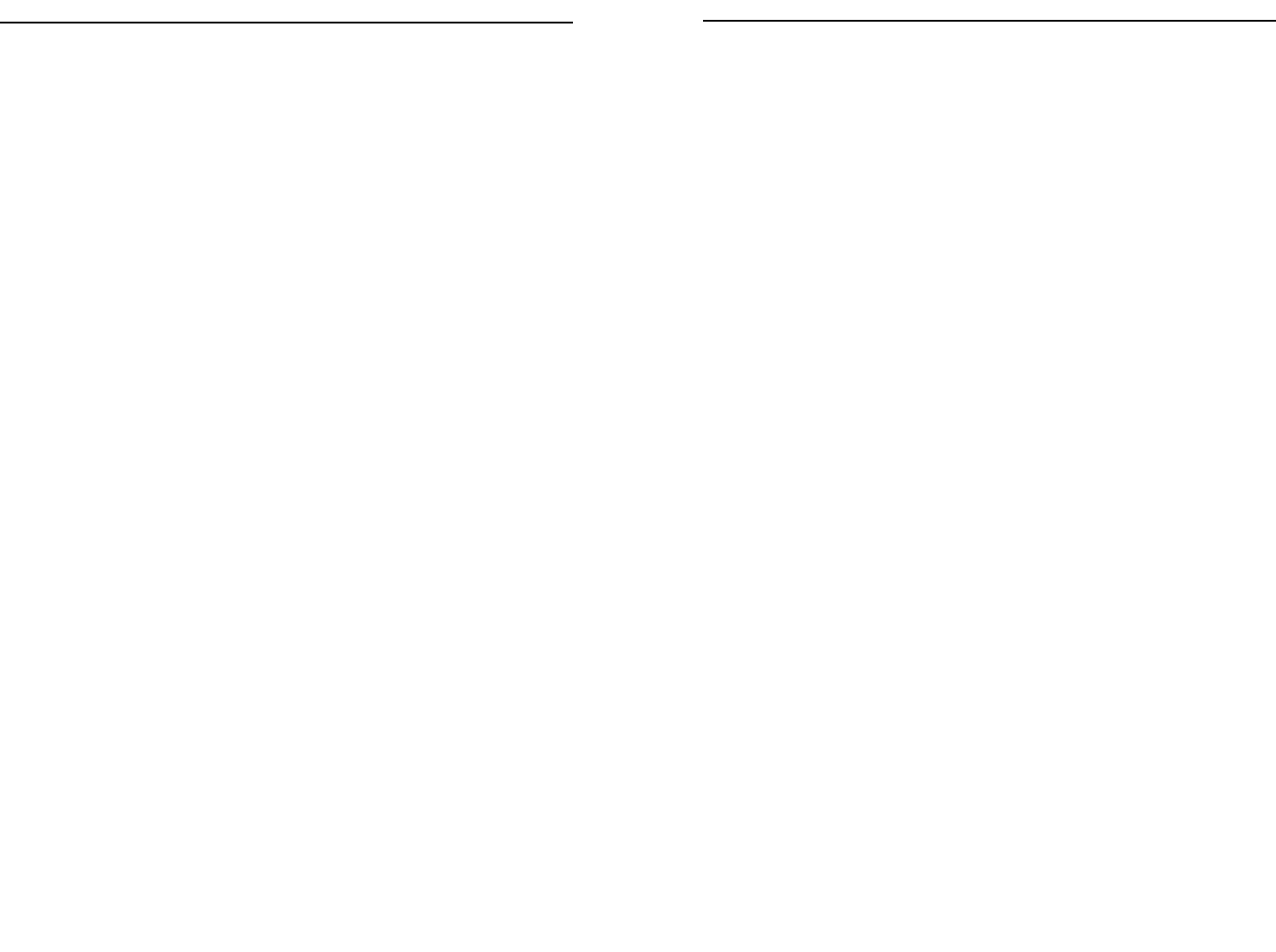Table of Contents
Chapter 1: Introduction 1
The Linksys Cable Gateway 1
Features 1
An Introduction to LANs and WANs 2
IP Addresses 2
Network Setup Overview 4
Chapter 2: Getting to Know the Cable Gateway 5
The Cable Gateway’s Back Panel Ports 5
The Reset Button 6
Rebooting the Cable Gateway 6
The Cable Gateway’s Front Panel LEDs 6
The USB Icon 8
USB Cabling 8
HPNA Cabling 8
Chapter 3: Connecting the Cable Gateway 9
Chapter 4: Configuring the PCs 11
Overview 11
Windows 95, Windows 98, Windows Me 11
Windows 2000 13
Windows XP 15
Chapter 5: Using the Cable Gateway’s
Web-based Utility 17
Assessing the Web-Based Utility 17
The Basic Tabs 18
The Advanced Tabs 21
The Firewall Tabs 30
The Status Tabs 33
The Wireless Tabs 39
Cable Gateway
• Reorient or relocate the receiving antenna.
• Increase the separation between the equipment and the receiver.
• Connect the equipment to an outlet on a circuit different from that to which the receiv-
er is connected.
• Consult a dealer or an experienced radio/TV technician for assistance.
This device complies with Part 15 of the FCC Rules. Operation is subject to the follow-
ing two conditions:
• This device may not cause harmful interference.
• This device must accept any interference received, including interference that may
cause undesired operation.
SAFETY NOTICES
• Caution: To reduce the risk of fire, use only No.26 AWG or larger telecommunication
line cord.
• Do not use this product near water, for example, in a wet basement or near a swim-
ming pool.
• Avoid using this products (other than a cordless type) during an electrical storm.
There may be a remote risk of electric shock from lightning.
Instant Broadband
®
Series