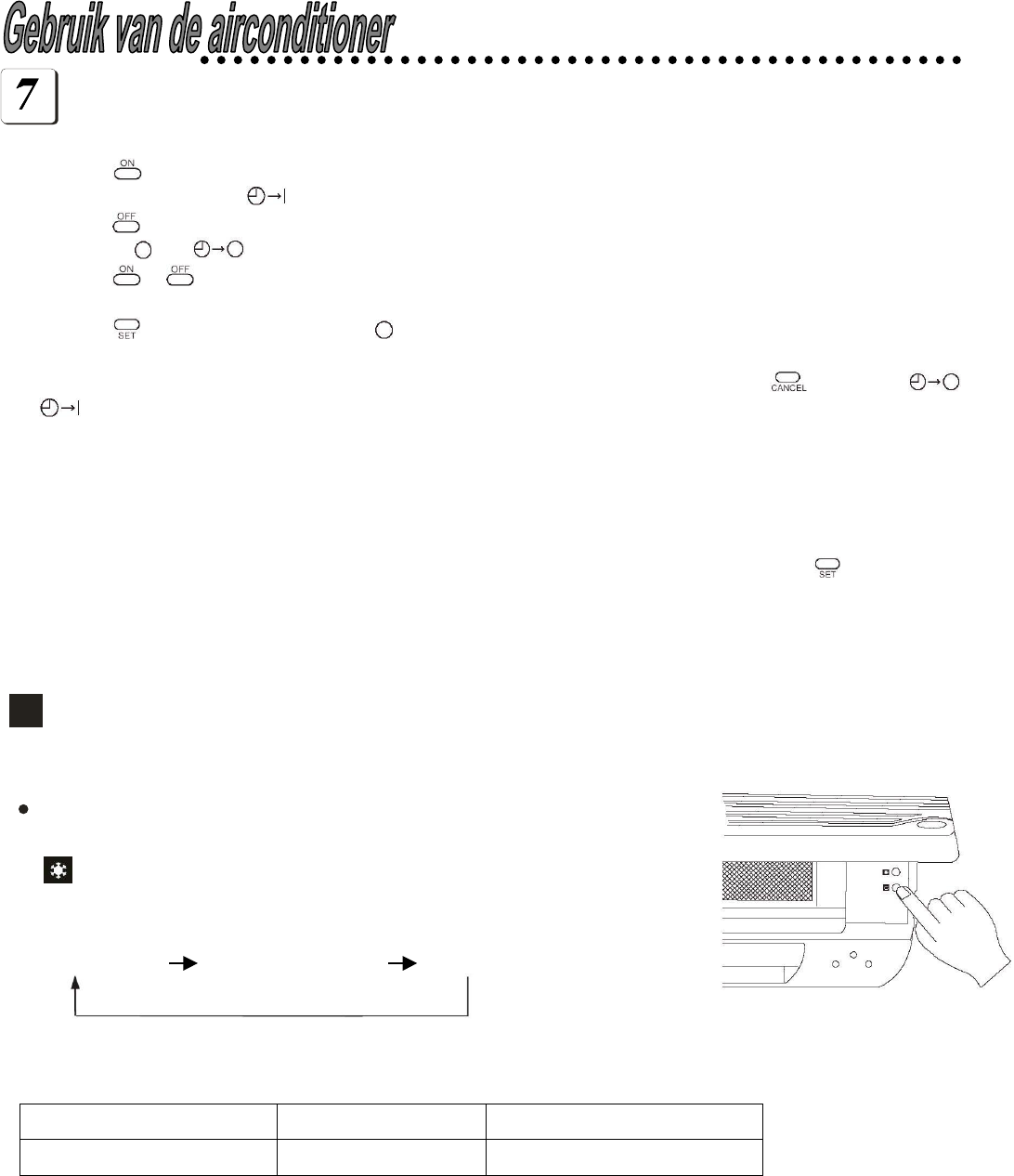De handbediening kan gebruikt worden wanneer de batterijen van de
afstandsbediening leeg zijn of wanneer de afstandsbediening defect is.
( )
Met elke druk op de knop wordt een andere functie gekozen, en wel in de
onderstaande volgorde:
koelen (COOL)
Tijdschakelaar aangeschakeld
1. Druk op om de tijd in te stellen waarop de airconditioner ingeschakeld moet worden wanneer het toestel
uitgeschakeld is. "l" van flikkert op het display van de afstandsbediening.
Druk op om de tijd in te stellen waarop de airconditioner uitgeschakeld moet worden wanneer het toestel in
werking is. van flikkert op het display van de afstandsbediening.
2. Druk op of om de klok in te stellen. Elke druk op een van die knoppen zal een uur toevoegen en de tijd zal
op de afstandsbediening verschijnen.
3. Druk op om de tijd op te slaan. "l" of zal stoppen met flikkeren op het display van de afstandsbediening.
Tijdschakelaar uitgeschakeld
Indien u het toestel zonder programmering van de tijdschakelaar wilt gebruiken, druk op de knop totdat
of van het display van de afstandsbediening verdwijnt.
OPMERKINGEN
1. Indien de stroom uitvalt moet u de klok opnieuw instellen, anders kan de tijdschakelaar niet correct werken.
2. Indien de airconditioner met aan- of uitgeschakelde tijdschakelaar gewerkt heeft, en u de tijd wilt veranderen,
moet u de eerste toestand annuleren om de nieuwe tijd in te stellen, anders treedt een fout op.
3. Wanneer de airconditioner volgens de eerder ingestelde tijd werkt, en u opnieuw op drukt, zal de
tijdschakelaar opnieuw van het begin starten en het display zal niet veranderen. Indien u wenst dat het toestel
volgens de eerder ingestelde tijd werkt, moet u de tijd opnieuw instellen.