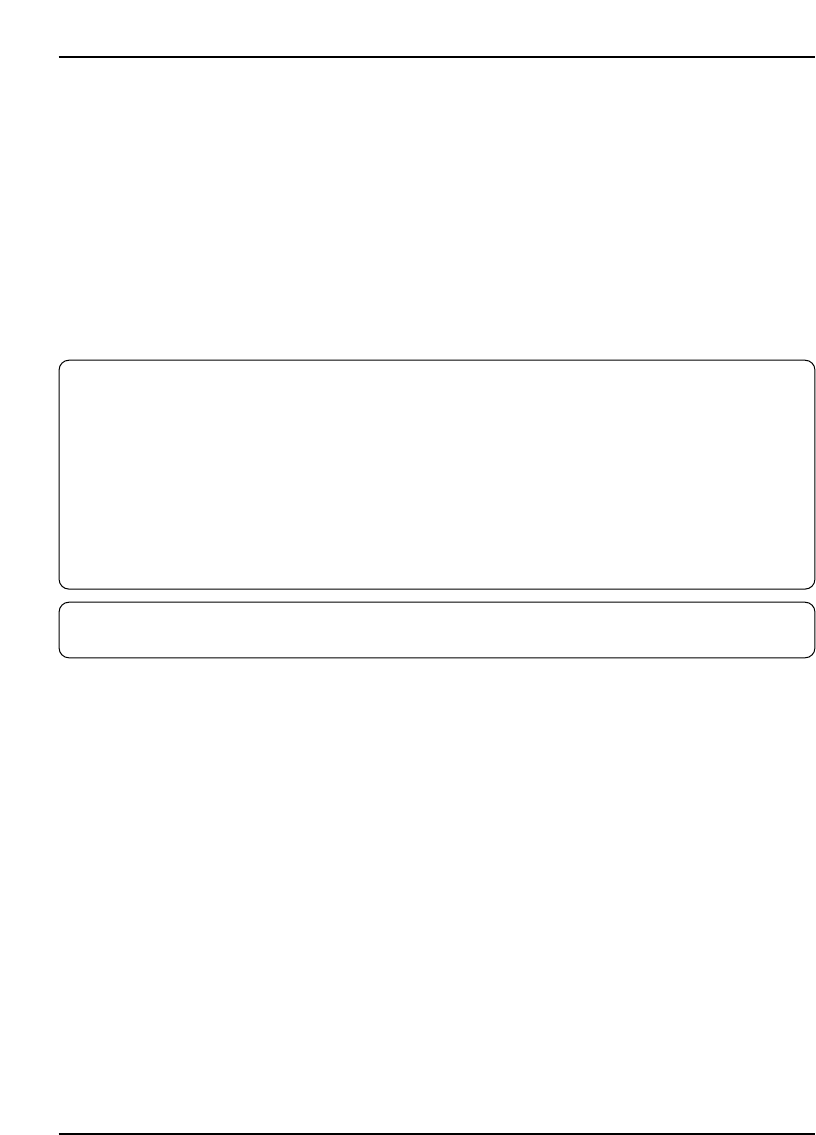Kable zasilania
JeÊli do urzàdzenia Compaq iPAQ seria H3700 nie do∏àczono kabla zasilania lub odpowiedniego zasilacza, nale˝y
zaopatrzyç si´ w kabel zasilania zgodny z przepisami danego kraju.
Kabel musi mieç parametry odpowiadajàce temu urzàdzeniu oraz napi´ciu i nat´˝eniu okreÊlonym na tabliczce
znamionowej urzàdzenia. Parametry napi´cia i nat´˝enia dla kabla powinny byç wi´ksze ni˝ odpowiednie
parametry urzàdzenia. Ponadto, kabel musi mieç Êrednic´ przynajmniej 0,75 mm / 18 AWG, a jego d∏ugoÊç musi si´
mieÊciç w granicach 1,5 – 2 m. W razie wàtpliwoÊci dotyczàcych rodzaju kabla, nale˝y skontaktowaç si´
z autoryzowanym serwisem firmy Compaq.
Kabel zasilania powinien zostaç tak poprowadzony, aby nie by∏o mo˝liwe nadepni´cie na niego lub umieszczenie na
nim ˝adnych przedmiotów. Szczególnà uwag´ nale˝y zwróciç na stan wtyczki, gniazda sieci elektrycznej oraz
miejsca po∏àczenia kabla z urzàdzeniem.
OSTRZE˚ENIE: Aby zmniejszyç ryzyko obra˝eƒ, pora˝enia pràdem, po˝aru lub zniszczenia sprz´tu, nale˝y
przestrzegaç nast´pujàcych zasad:
Nie wolno usuwaç bolca uziemienia z wtyczki zasilania. Bolec uziemienia stanowi wa˝ne zabezpieczenie.
Urzàdzenie nale˝y pod∏àczaç do uziemionego gniazda sieci elektrycznej, do którego w dowolnej chwili mo˝na
∏atwo uzyskaç dost´p.
W celu od∏àczenia zasilania nale˝y wyjàç wtyczk´ z gniazda sieci elektrycznej.
Nie wolno umieszczaç ˝adnych przedmiotów na kablach zasilania lub przewodach. Kable nale˝y u∏o˝yç tak,
aby nie by∏o mo˝liwe przypadkowe nadepni´cie na nie lub potkni´cie si´ o nie.
Nie wolno ciàgnàç za przewód lub kabel. Przy od∏àczaniu od gniazda sieci elektrycznej nale˝y chwytaç za
wtyczk´.
OSTRZE˚ENIE: Aby zmniejszyç ryzyko pora˝enia pràdem, po˝aru lub zniszczenia sprz´tu, do zasilania tego
komputera nie nale˝y u˝ywaç konwerterów przeznaczonych do innych urzàdzeƒ.
Instrukcja obs∏ugi
33
Komputer kieszonkowy Compaq iPAQ seria H3800
Dodatek A. Uwagi dotyczàce zgodnoÊci z normami