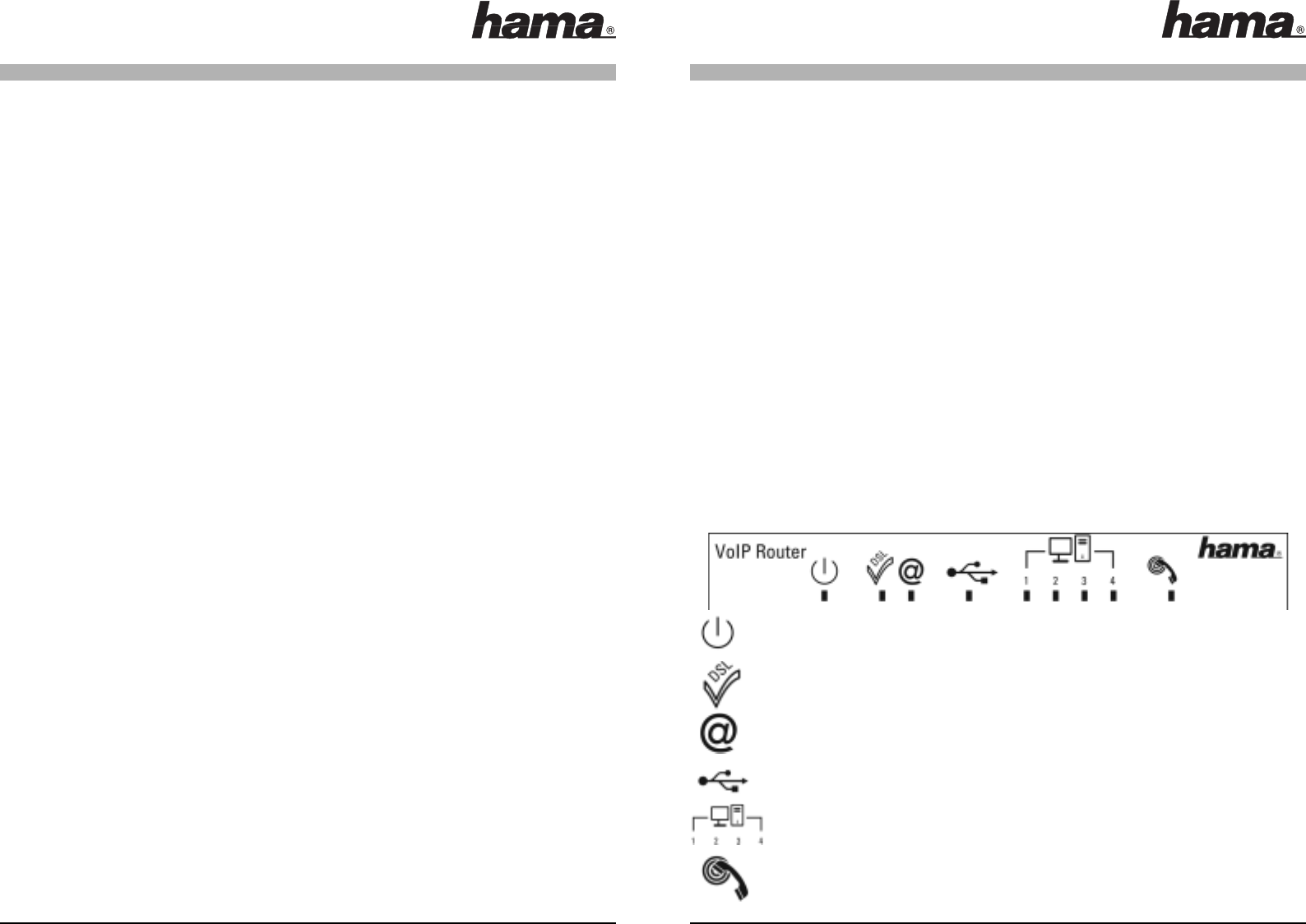1.Übersicht
1.1 Hinweise
Wichtiger Hinweis für Kunden die einen Zeitvertrag für die DSL-Verbindung verwenden:
Der VoIP Modemrouter ist für Benutzer mit einem Zeitvertrag ungeeignet. Da VoIP eine ständige
Internetverbindung erfordert.
Ihr DSL-Provider vergibt automatisch alle 24 Stunden eine neue IP-Adresse.
Um diese neue IP-Adresse zu übertragen muss die Internetverbindung kurz getrennt werden.
Sollten Sie während dieser Trennung gerade ein Gespräch via Voice over IP führen, bricht dieses
zusammen. Es ist also empfehlenswert, z. B. zu Beginn eines Arbeitstages sich kurz aus dem Internet
aus und dann wieder einzuloggen, damit Sie eine IP Adresse für die nächsten 24 Stunden zugewiesen
bekommen.
1.2 Verpackungsinhalt
Folgende Komponenten sind in der Verpackung enthalten:
-Hama VoIP Modem Router
-230V Netzteil (Output: 15V, 1000mA)
-RJ-45 Netzwerkkabel
-RJ-11 Telefonkabel
-RJ-11 Verbindungskabel (Splitter – Modem)
-Treiber CD
-Bedienungsanleitung
1.3 Produktbeschreibung
LED leuchtet grün, wenn der Router mit dem Stromnetz verbunden ist.
LED leuchtet grün, wenn sich der Router mit der DSL-Leitung synchronisiert hat.
Blinkt grün bei Datentransfer über das Internet.
Leuchtet grün wenn ein PC über USB angeschlossen ist.
Zeigt an, auf welchem Port (1-4) ein PC über die Ethernet-
Schnittstelle verbunden ist, blinkt bei Datentransfer.
Leuchtet grün, sobald am angeschlossenen Telefon der Hörer
abgenommen wird.
Inhalt
1. Übersicht
1.1 Hinweise
1.2 Verpackungsinhalt
1.3 Produktbeschreibung
2. Anschluss
2.1 Anschluss bei Analogbetrieb
2.2 Anschluss bei ISDN-Betrieb
3. USB-Betrieb
4. Konfiguration
4.1 IP-Adresse
4.2 Zugriff auf die Web-Oberfläche
4.3 Konfiguration mit dem Einrichtungsassistenten
4.3.1 DSL Assistent
4.3.2 VoIP Assistent
5. Status
5.1 Systemstatus
5.2 DSL Status
6. VoIP Einstellungen
7. Erweiterte Einstellungen
7.1 WAN (Internet) Konfiguration
7.2 LAN (Netzwerk) Konfiguration
7.3 NAT
7.4 Port Weiterleitung
7.5 DMZ
7.6 DNS
7.7 DSL – Konfiguration
7.8 Firewall Konfiguration
7.9 Status
7.10 Administration
8. Sicherheitshinweise
l VoIP-Modemrouter