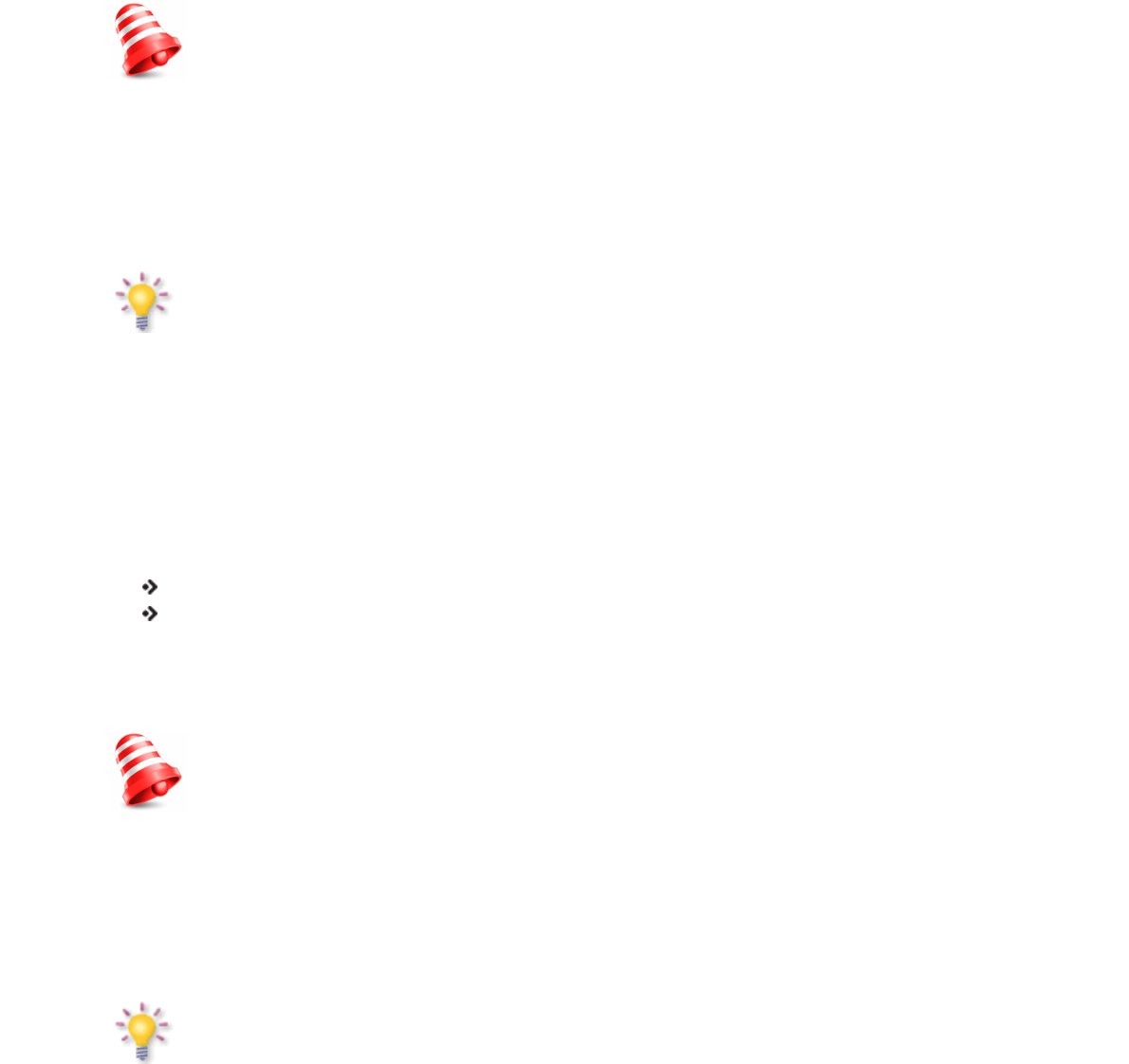Achtung: Das Zurücksetzen auf Werkseinstellungen führt zur Löschung aller vorhandenen
Daten (installierte Applikationen, Benutzerkonten, alle vorgenommenen Einstellungen).
10. Firmware-Aktualisierung via SD-Karte
Die aktuellste Software ist immer auf der Hersteller-Hauptseite zu finden. Die sich dort befindende
Datei muss nach dem Runterladen entpackt und auf die SD-Karte rüberkopiert werden. Weiter
Schritte werden in der, zur Update-Datei beigelegten, Bedienungsanleitung beschrieben.
ACHTUNG:
Jede Firmware-Aktualisierung kann die Funktionalität des Tablets ändern. Die Firma
Ferguson halt sich das Recht vor, Änderungen, Korrekturen, Verbesserungen in diesem
Handbuch ohne Grundlage und ohne frühere Ankündigung durchzuführen. Neuste
Informationen entnehmen Sie bitte unserer Homepage: http://www.ferguson-digital.eu Sie
können auch einen RSS Feed bestellen.
11. Abspielen von Multimediadateien
Das Tablet hat schon werksseitig Applikationen eingespielt, die das Abspielen von zahlreichen
Multimediadateien ermöglichen. Wenn Sie Schwierigkeiten mit dem Abspielen von Videos, Music
oder Bildern haben, bitte im Google Play nach einer passenden Applikation suchen.
12. FM-Transmitter
Diese Funktion ist einsetzbar in folgenden Fällen:
Beim GPS-Navigieren im Auto
Beim Musikhören im Auto
Um die Option freizuschalten bitte folgende Einstellungen vornehmen: „Menü“ > „Einstellungen” >
„Mehr...” > „FM Transmitter configuration”> „FM Transmitter freq setting” (bitte die jeweilige
Frequenz auswählen).
Bitte nur die Frequenzen auswaehlen, die nicht an lokale Radiosender vergeben sind.
Achtung: FM-Transmitter funktioniert nur im Falle, wenn der an eine Stromquelle
angeschlossen ist; z. B. Im Auto übers Ladegerät.
13. Akku aufladen
Vor dem ersten Start bitte das Ladekabel an das Tablet, und das Netzteil an die Steckdose
anschließen.
Achtung:
- Ladezeit beträgt zirka 4 Stunden.
- Wenn das Gerät während der Ladezeit benutzt wird, wird das Ladeprozess länger dauern.
- Nachdem das Gerät aufgeladen ist oder um den Ladevorgang zu stoppen, ziehen Sie das
Ladekabel aus.
- Das Tablet kann man auch über die USB-Schnittstelle aufladen (dauert länger).