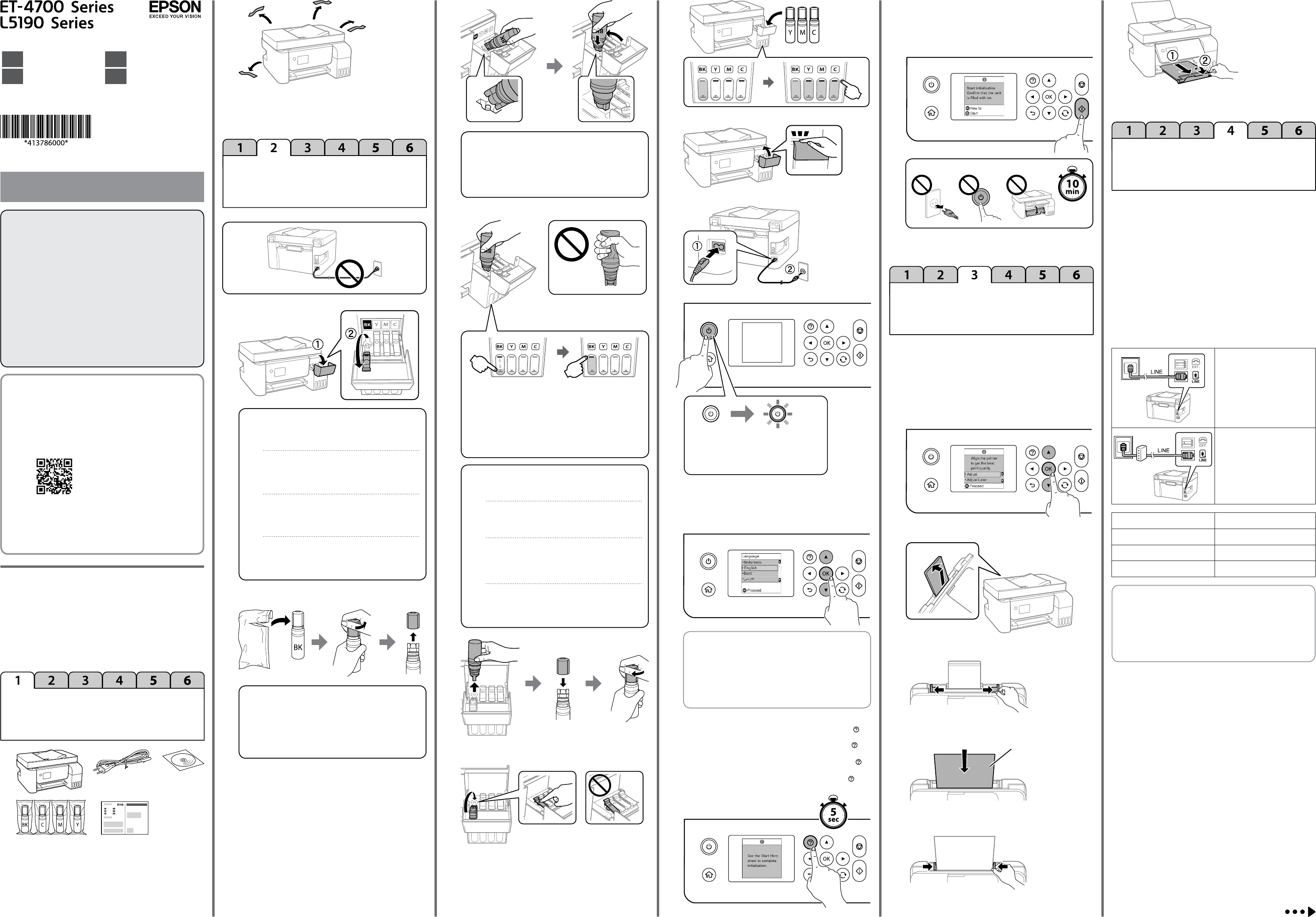http://epson.sn
Windo
Ink ow stops automatically when the ink level r
line.
Le déversement s
d’
El ujo de tinta se detiene automáticamente cuando el niv
tinta alcanza la línea superior
O uxo de tinta para automa
atinge a linha superior
BK
A4×3
Additional items may be included depending on the location.
Des éléments supplémentaires peuvent êtr
l’
Puede incluir elementos adicionales en función de la z
Podem ser adicionados itens adicionais de ac
Windows users can also setup using the CD supplied
Les utilisateurs
conguration à l’aide du CD f
Los usuarios de
conguración utilizando el CD suministrado
Os utilizadores
Read This First
The ink for this printer must be handled car
the ink tanks are lled or relled with ink. If ink gets on your clothes or
belongings, it may not c
Lisez d’
L
peut s’
vêtements ou e
impossible de la retirer
Lea esto primero
La tinta de la impresora debe manejarse con cuidado
depósitos de tinta, esta podría salpicar
objetos podrían ser permanentes.
Ler antes
A tinta para esta impressora de
pode salpicar quando os depósitos de tinta carem cheios ou ao encher
novamente c
ou pertences, pode nunca mais sair
B
Q
See this guide or Epson video guides for printer setup
instructions.
Consultez ce guide ou les guides vidéo Epson pour obtenir les
instructions de conguration de l’
Consulte esta guía o las guías en vídeo de Epson para v
instrucciones de conguración.
Consulte este guia ou os vídeos guias da Epson para obt
instruções de conguração da impressor
c
The initial ink bottles will be partly used to charge the print head.
bottles may print fewer pages c
Les acons d’
la tête d’
comparaison des acons d’
Se utilizará parte de la tinta de los primeros botes de tinta para cargar el
cabezal de impresión. Puede que estos bot
los siguientes botes de tinta.
Os frascos de tinta iniciais serão utilizados parcialmen
cabeça de impressão
que os frascos posteriores
A
Unpacking /
Déballage /
Desembalaje /
Desembalar
Charging Ink /
Chargement de l’
Recarga de tinta /
Carregar tin
Checking Print Quality /
V
Compr
V
F
Congur
Congur
Congur
c
c
Remove the cap while keeping the ink bottle upright;
otherwise ink may leak.
Retirez le capuchon tout en maintenant le ac
verticalement, ou ce dernier pourrait fuir
Quite el tapón mientras mantiene la botella de tinta en
posición vertical; de lo contrario, podría derramarse tinta.
Remover a tampa mantendo o frasc
se não o zer
B
C
c
Do not knock the ink bottle, other
Ne heurtez pas le acon d’
se déverser
No golpee el recipiente de tinta; de lo con
derramarse la tinta.
Não entorne o frasco de tinta, se isso acon
poderá verter
D
E
F
H
K
L
M
J
I
Flashing.
Clignote.
Intermitente.
Intermitente.
O
Éteinte.
Apagado.
Desligado.
A
A
F
B
C
D
Q
Y
buttons.
V
numériques.
Puede utilizar la fecha y la hor
numéricos.
Pode intr
numéricos.
Setup / Installation /
Congur
Select a language, country, date and time
Sélectionnez une langue, un pays, une date et une heur
Seleccione un idioma, país, fecha y hora.
Selecione um idioma, país, data e hora.
When the message of seeing Start Here is displayed, hold down
for
5 seconds.
Lorsque le message Démarrez ici s’
enfoncée pendant 5 secondes
Cuando se muestre el mensaje P mantenga pulsado
durante 5 segundos.
Quando for exibida a mensagem Começ, pressione
durante 5 segundos.
Press
x to start initialization. It takes about 10 minutes.
Appuyez sur
x pour démarrer l’
10 minutes.
Pulse
x para comenzar la inicialización.
10 minutos.
Pressione x para c
Follo
paper loading message is displayed, go t
Suivez les instructions achées sur l’
Lorsque le message de chargement du papier s
l’
Siga las instrucciones que aparezcan en la pantalla par
ajustes. Cuando se muestr
siguiente paso
Sigas as instruções apresentadas no ecrã para ef
for exibida a mensagem de carregament
Make the fax settings.
want to make settings now
section.
Eectuez les réglages du fax.
tard. Si vous ne souhait
l’
Realice los ajustes del fax. Puede cambiar estos ajust
Si no desea cambiar los ajustes en este momento
conguración del fax y pase a la siguiente sección.
Ajuste as denições de fax. P
pretende ajustar as denições agora, f
avance para a secção seguin
Connect a phone cable.
Branchez un câble téléphonique.
Conecte un cable de teléfono
Ligue um cabo telefónico
Q
Depending on the area, a phone cable may be included with
the printer
Selon votre pays
l’
Dependiendo de la región, puede que se incluya un cable de
teléfono con la impr
Dependendo da área, poderá ser fornecido um cabo telef
com a impressora. Caso est
Connecting to PSTN or PBX.
Connexion à PSTN ou PBX.
Conexión a PSTN o PBX.
Ligar a PSTN ou PBX.
Connecting to DSL or ISDN.
Connexion à DSL ou ISDN.
Conexión a DSL o ISDN.
Ligar a DSL ou ISDN.
G
E
A
O Use the ink bottles that came with your product.
O Epson cannot guarantee the quality or reliability
of non-genuine ink. The use of non-genuine ink
may cause damage that is not cov
warranties.
O If the ink does not star
the ink bottle and try reinser
O Do not leave the ink bottle inserted; otherwise the
bottle may be damaged or ink may leak.
Available phone cable RJ-11 Phone Line /
RJ-11
RJ-11 Línea de teléfono /
RJ-11 Conexión del equipo de teléfono
Cable de teléfono disponible
O Si la tinta no comienza a caer en el tanque, quite el
bote de tinta e intente c
O No deje el bote de tinta colocado
bote se puede ver dañado o se puede producir una
fuga de tinta.
O Utilice los recipientes de tinta incluidos con el producto
O Epson no puede garantizar la calidad ni la abilidad
de las tintas que no sean de Epson. El uso de tinta no
genuina puede averiar la impresora y la gar
Epson no lo cubrirá.
Linha telefónica RJ-11 /
Ligação ao telefone RJ-11
Cabo telefónico disponív
O Se a tinta não começar a uir para o depósito
o frasco de tinta e tente inseri-lo no
O Não deixe o frasco de tinta inserido; caso c
frasco pode car danicado ou ocorrer derramament
de tinta.
O Utilize os frascos de tinta fornecidos c
produto
O A Epson não pode garantir a qualidade ou abilidade
de tinta não genuína. A utilização de tinta não genuína
pode causar danos não cobertos pelas garantias Epson.
Ligne téléphonique RJ-11 /
Connexion de poste téléphonique RJ-11
Câble téléphonique disponible
O Si l'encre ne se déverse pas dans le r
acon d'encre et essa
O Ne laissez pas le acon d'encre insér
s’
O Utilisez les acons d'encre f
O Epson ne peut garantir la qualité ou la abilité des
encres non d'origine
Epson peut provoquer des dommages non c
par les garanties d'Epson.
Pr
A.Y
H.Kimura
editor
R41A
Star Re
4137860_b0_00.indd A2 size
02/12/2019
© 2019 Seiko Epson Corporation
Prin
EN
Start Here
FR
Démarrez ici
ES
P
PT
C
4137860-00 Black
Fro