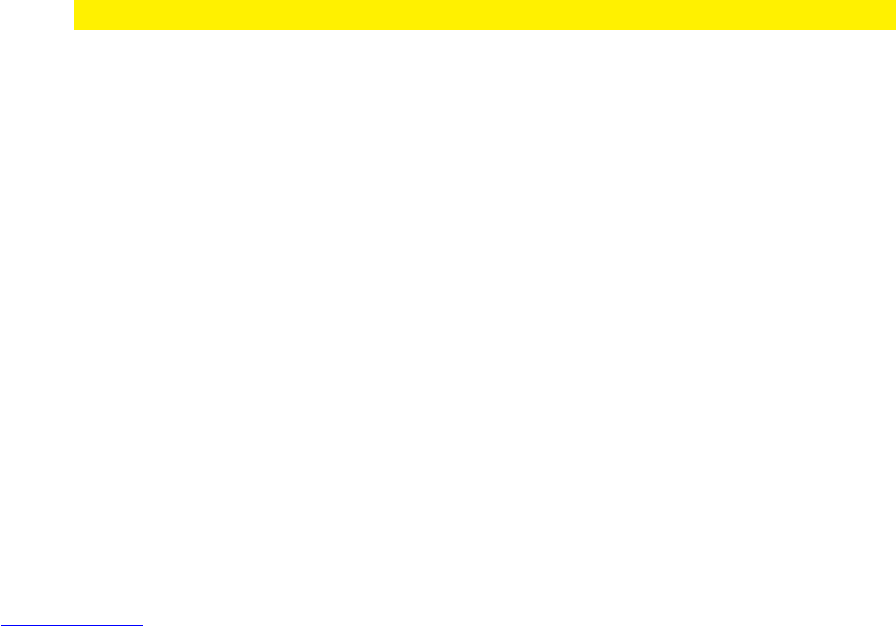10.7 Playing photos and other images...................................................................19
11.0 Playing media through the network....................................................................19
11.1 Setting up Windows media player 11as UPnP server (Windows XP and Vista)
..............................................................................................................................19
11.2 Setting up Windows media player 12 as UPnP server (Windows 7)...............21
11.3 Playing media through your network (UPnP) .................................................21
11.4 Playing media through your network (Samba) ...............................................21
11.5 Playing media through your network using DLNA DMR .................................22
12.0 Stream online media using the (web)apps .........................................................22
12.1 Buddy Link.....................................................................................................23
13.0 Downloading using the media player .................................................................23
13.1 Setting up the NZBget module.......................................................................23
13.2 Using the NZB module...................................................................................24
12.3 Using the Transmission module.....................................................................24
14.0 Other functions ..................................................................................................25
15.0 Frequently Asked Questions and other related information................................27
16.0 Service and support...........................................................................................27
17.0 Warning and points of attention .........................................................................28
18.0 Warranty conditions...........................................................................................29
19.0 Declaration of Conformity ..................................................................................29
1.0 Introduction
Congratulations with the purchase of this high-quality Eminent product! This product
has undergone extensive testing by Eminent’s technical experts. Should you
experience any problems with this product, you are covered by a five-year Eminent
warranty. Please keep this manual and the receipt in a safe place.
Register your product now on www.eminent-online.com and receive product updates!
1.1 Functions and features
Welcome to your own home cinema! Using the EM7282, a whole new dimension in
playing media opens up: Thanks to this next generation media player, you will turn
your living room into your own home cinema. The EM7282 supports all recent video
and audio formats which allows you to play the most recent Blu-Ray movies in Full
HD. Does your HDMI receiver supports 7.1 surround sound? Then connect the media
player to your HDMI receiver and enjoy incredible 7.1 true surround sound!
The media player is also equipped with a coaxial and S/PDIF connection to connect to
your digital DTS receiver.
Use the built-in gigabit LAN connection to enjoy network streaming. In case you want
to stream wirelessly, connect an Eminent EM4576 or EM4579 wireless N-adapter to
the media player and connect the media player to your own wireless network.