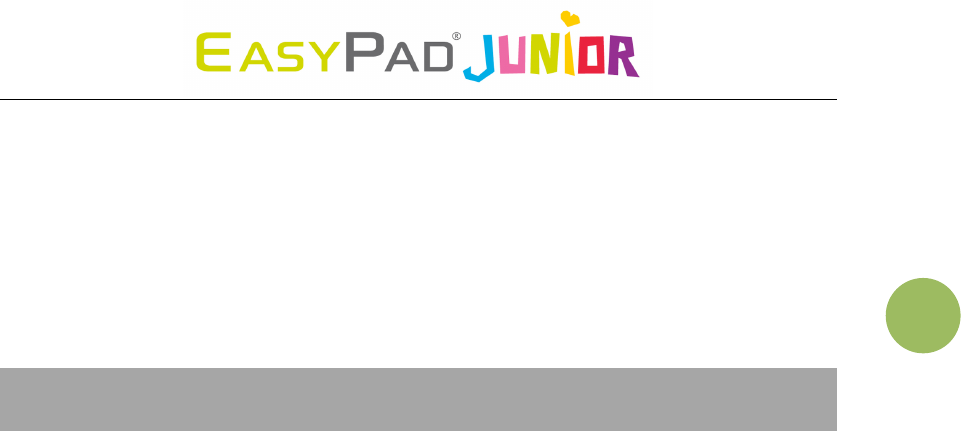Lo si può regolare da Settings → Display → Screen Timeout.
5. Ridurre la luminosità a un livello confortevole usando un widget o con il
percorso Settings → Display → Brightness (luminosità).
6. Usare i widget Web con parsimonia. I widget che accedono al Web, infatti,
consumano più energia rispetto ai widget che non lo fanno.
Nota: il tablet non può essere ricaricato tramite cavo USB quando è connesso al
PC.
Risoluzione di problemi
1. Il tablet non si accende
Controllare il livello di carica del tablet, ed eventualmente ricaricare la batteria
prima di riavviarlo. Qualora non si riesca ancora ad accendere il tablet, provare a
resettarlo prima dell’avvio.
2. In cuffia non si sentono suoni
Controllare che il volume non sia regolato a ‘0’. O forse le cuffie sono difettose:
provare a usarne un altro paio.
3. Si sente un segnale molto disturbato da rumore
Controllare che non vi sia polvere nella cuffia o nell’altoparlante. Controllare che il
file non sia corrotto.
4. Il tablet si è “piantato” (non si riesce a eseguire alcuna operazione)
Usare un oggetto appuntito per premere il reset e quindi riavviare il tablet.
5. Deriva dello schermo o schermo che non risponde
Per correggere, si può: a) andare a Settings → Accessibility (accessibilità) →
Touch panel calibration (calibrazione schermo tattile) per ricalibrarlo; b) nel caso
in cui la calibrazione non possa essere effettuata, si può premere e tenere
premuto il pulsante power per circa 15 secondi in modo da forzare lo
spegnimento del tablet. La calibrazione verrà effettuata automaticamente al
riavvio del tablet. c) usare un mouse USB per effettuare le operazioni di
calibrazione sul tablet.
6. L’applicazione non funziona
Può essere che questa applicazione non sia compatibile con il sistema operativo
del tablet, o che il file .apk scaricato sia corrotto e che se ne debba scaricare una
versione integra.