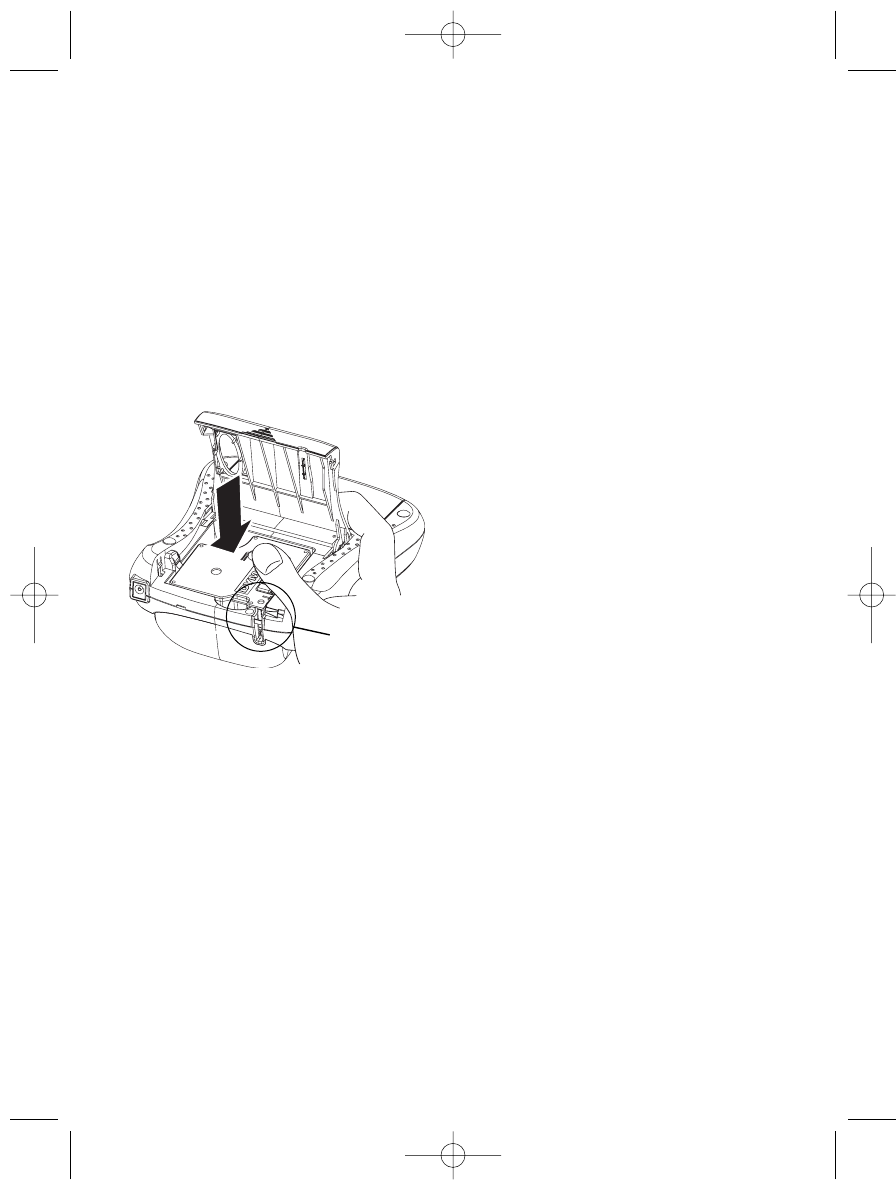2. Stel de labelmaker in op de tapebreedte die
u gaat gebruiken. Zie figuur 3.
Wanneer deze juist is ingesteld, past de
cassette precies in het compartiment.
3. Zorg ervoor dat de tape en het inktlint strak
gespannen zijn en dat de tape voorbij de
geleiders is geplaatst. Draai indien nodig de
spoel kloksgewijs om het inktlint te
spannen.
4. Plaats de tapecassette met de tape en het
inktlint gepositioneerd tussen de printkop
en de klemrol. Zie figuur 4.
Figuur 4
5. Druk stevig op de tapecassette zodat deze
op haar plaats klikt. Zorg ervoor dat de tape
en het inktlint correct geplaatst zijn.
6. Sluit het tapecompartiment.
Instellingen
Selecteren van de taal
U kunt uit een aantal taalopties kiezen.
Om uw taal te selecteren
1. Druk op de AAN/UIT knop.
2. Druk op Extra
3. Gebruik de pijltjestoetsen om Kies taal te
selecteren en druk op OK.
4. Gebruik de bovenste en onderste pijltjes-
toetsen om door de lijst van talen te
scrollen en druk op OK om de gewenste taal
te selecteren.
Selecteren van maateenheid
U kunt kiezen om maateenheden getoond te
zien in inches of millimeters.
Om een maateenheid te selecteren
1. Druk op Extra
2. Gebruik de pijltjestoetsen om Kies een-
heden te selecteren en druk op OK.
U bent er nu klaar voor om uw eerste label te
printen!
Printen van uw eerste label
Om een label te printen:
1. Druk op de AAN/UIT knop.
2. Voer de tekst in om een eenvoudig label te
maken.
3. Druk op de Print knop om de label af te
drukken.
4. Druk op de afsnijdknop en verwijder dan de
label van de labelmaker.
Gefeliciteerd! U heeft uw eerste label geprint.
Lees verder om meer te leren over de beschik-
bare lettertype, stijl en lay-out opties op de
LM150 labelmaker.
Leer uw labelmaker kennen
De volgende paragrafen beschrijven elke func-
tie in detail. Raak bekend met de locatie van
elke functie en de functietoetsen op uw LM150
labelmaker. Zie de DYMO LabelMANAGER 150.
Het display
Het LCD display van de LM150 labelmaker
toont een rij van 13 karakters. Maar u kunt tot
99 karakters en spaties invoeren. Het display
werkt hetzelfde als een venster waarin door de
tekst gescrolld kan worden. (zie figuur 5)