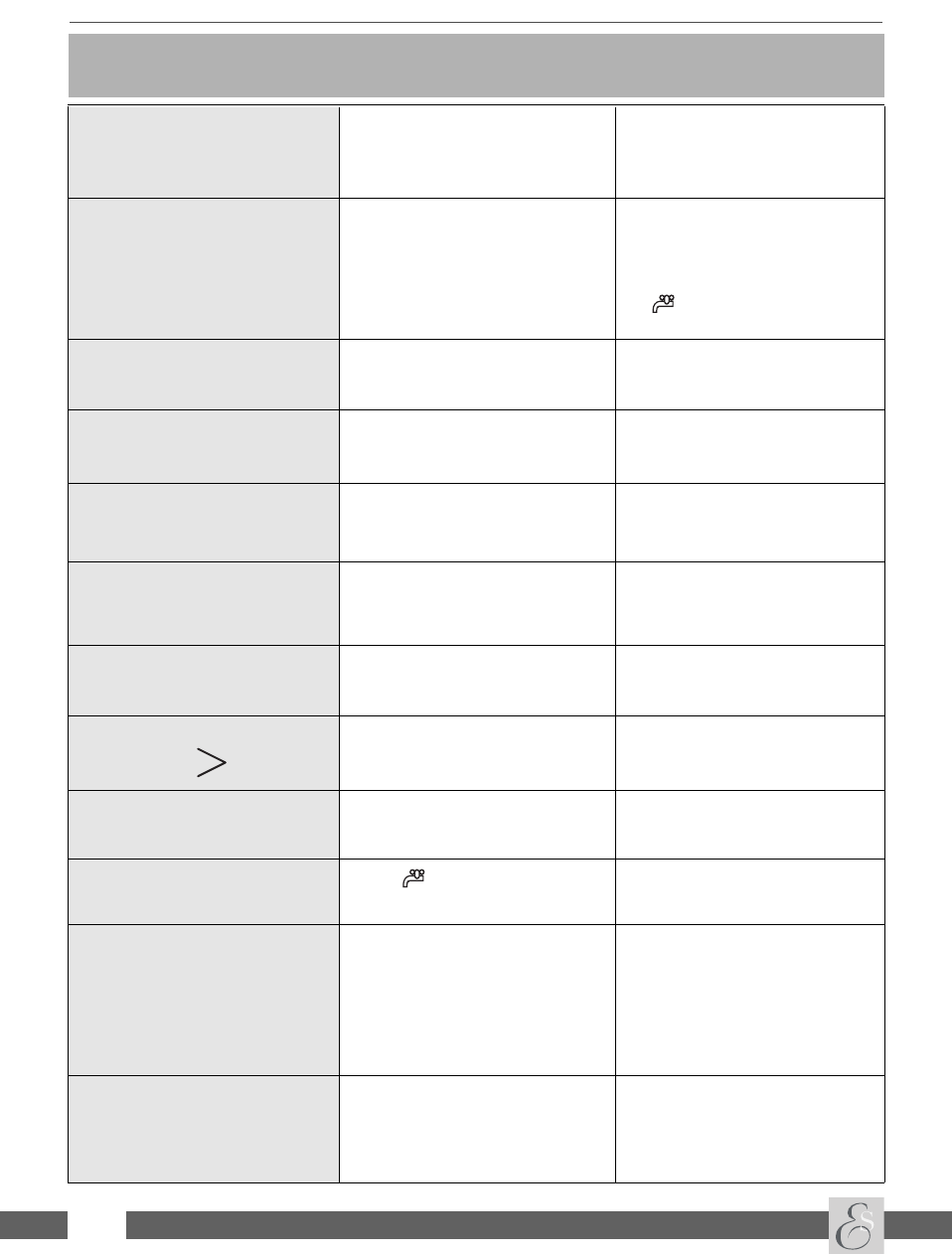19 MEANING OF MESSAGE DISPLAYED AND WHAT TO DO
ADD PRE-GROUND
COFFEE
•With the function selected, the pre-
ground coffee has not been poured into
the funnel.
•Add the ground coffee as described in
paragraph 9.
FILL
BEANS CONTAINER
•The coffee beans have run out.
•If the coffee grinder is very noisy, this
means a small stone in the coffee beans
has blocked the mill.
•Fill bean container
•Contact an authorised De' Longhi servi-
ce centre.
DESCALE
•This indicates the presence of lime scale
in the appliance.
•The descaling procedure, described in
paragraph 17.3, needs to be performed
as soon as possible.
PRESS +SET
•After cleaning, the infuser has probably
been left out of the coffee maker.
•Leave the service door closed and the
infuser out of the appliance, then follow
the instructions displayed.
CLOSE DOOR
•The service door is open • If the service door cannot be closed,
check that the infuser is inserted cor-
rectly (paragraph 16.2 - note 1)
MESSAGE MEANING WHAT TO DO
FILL TANK
•The water tank is empty or is positioned
incorrectly.
•The tank is dirty or encrusted with lime
scale.
•Fill the water tank as described in para-
graph 4.2 and insert it fully.
•Rinse or descale the tank.
GROUND TOO FINE
ADJUST MILL AND
•The appliance cannot make coffee • Insert the hot water spout, press the
button and run off water from
the spout for a few
INSERT WATER SPOUT AND
PRESS OK
•The coffee runs off too slowly. • Turn the grinding regulator (fig. 11) one
click towards the number 7 (see section
8).
EMPTY GROUNDS
CONTAINER
•The grounds container is full or missing. • Empty the grounds container and clean
as described in section 6, note 7, then
replace.
INSERT GROUNDS
CONTAINER
•After cleaning, the grounds container
has not been replaced.
•Open the service door and insert the
grounds container.
INSERT INFUSER ASSEMBLY
•After cleaning, the infuser has probably
been left out of the coffee maker.
• Insert the infuser, see paragraph 16.2
INSERT WATER SPOUT
• The button has been pressed and
the hot water spout has not been inser-
ted.
• Insert the hot water spout (fig. 4)
C ollection
36
GENERIC ALARM
•The inside of the appliance is very dirty. • Clean the inside of the appliance tho-
roughly, as described in paragraph 16.2
If the message is still displayed after
cleaning, contact a service centre.
LESS COFFEE
•The ground coffee funnel is clogged.
•Too many coffee beans or too much
ground coffee has been added.
• Empty the funnel with the help of a knife,
as described in paragraph 9 note 5 (Fig.16).
•Select a milder taste or reduce the quan-
tity of ground coffee, then run off the
coffee again.