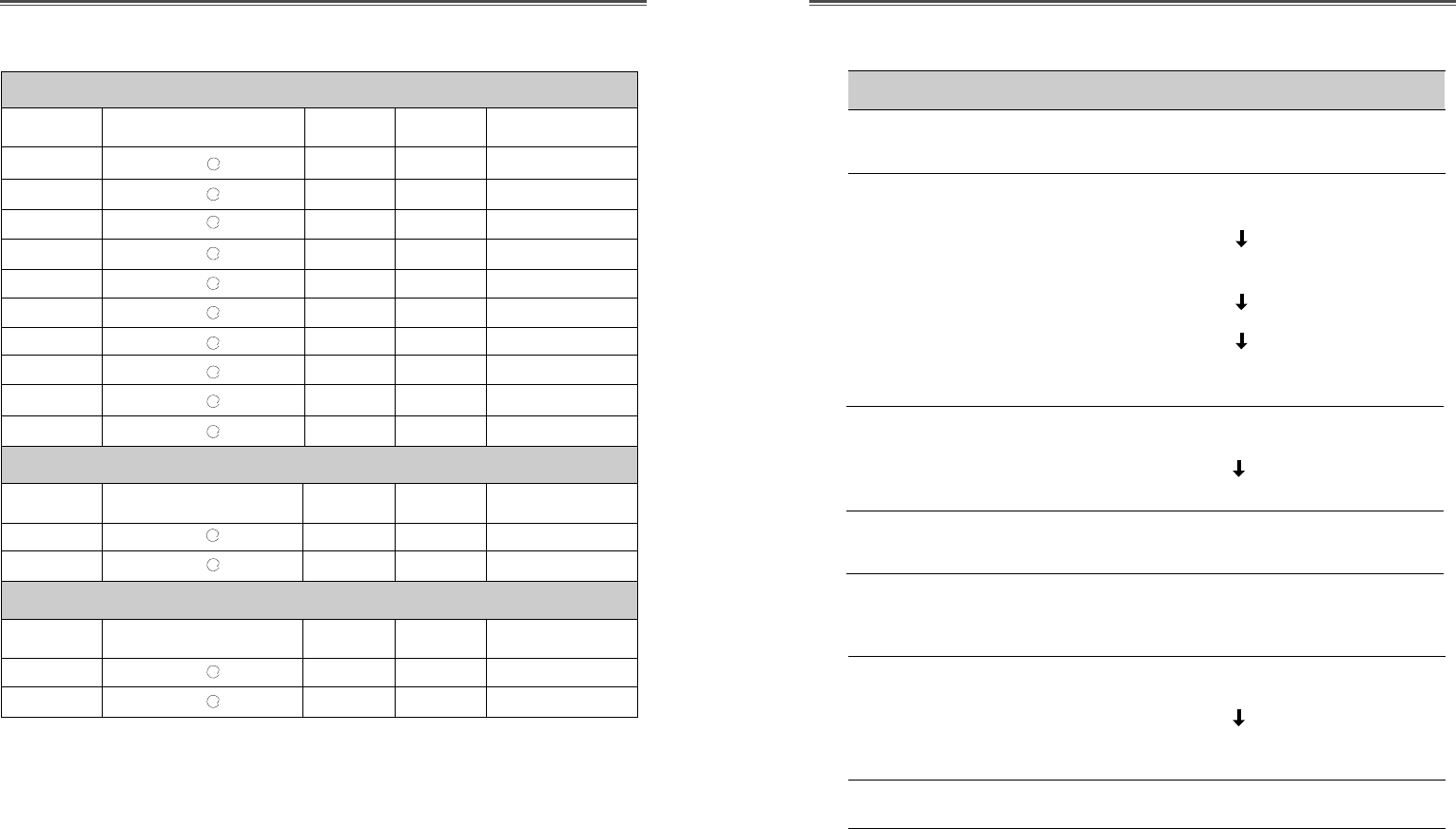Español - 13Español - 12
GUIA DE SOLUCIONES
Síntoma
Cuando la vibración
aparece en la imagen.
No imagen.
El Led del voltaje no
esta encendido.
La imagen inestable.
La imagen no esta
centrada, es muy
pequeña o grande.
Movimiento en la
imagen u ondas estan
presentas en la
imagen.
Imagen borrosa.
Revisión
Ajuste la imagem usando Clock y elimine el ruido
usando Clock fine.
Revise si el interruptor de voltaje y el de la
computadora estan encendidos.
Revise si el cable de señal esta correctamente
conectado a la tarjeta de video.
Revise si las puntas del conector D sub no estan doblados.
Revise si la computadora esta en el modo de ahorro
de energía.
Revise si el interruptor de voltaje esta en la posición
de encendido.
Revise si el cable de voltaje esta correctamente conectado.
Revise si el cable de señal es conveniente a la
tarjeta de video.
Ajuste el Ajuste o el Centrar H/V para obtener la
imagen apropiada.
Mantenga alejados los dispositivos que puedan
causar interferencia electrica al monitor.
Mire la informacion de FCC en la cubierta frontal
del manual.
Ajuste el Contraste y el Brillo.
GUIA DE SEÑALES DE TIEMPOS
VGA 640
X
480 60Hz 31.5 60 No entrelazada
VGA 640
X
480 72Hz 37.9 72 No entrelazada
VGA 640
X
480 75Hz 37.5 75 No entrelazada
SVGA 800
X
600 56Hz 35.2 56 No entrelazada
SVGA 800
X
600 60Hz 37.9 60 No entrelazada
SVGA 800
X
600 72Hz 48.1 72 No entrelazada
SVGA 800
X
600 75Hz 46.9 75 No entrelazada
XGA 1024
X
768 60Hz 48.4 60 No entrelazada
XGA 1024
X
768 70Hz 56.5 70 No entrelazada
XGA 1024
X
768 75Hz 60.0 75 No entrelazada
EGA 640
X
350 70Hz 31.5 70 No entrelazada
DOS 720
X
400 70Hz 31.3 70 No entrelazada
VGA 640
X
480 67Hz 35.0 67 No entrelazada
SVGA 832
X
624 75Hz 49.7 75 No entrelazada
MODOS VESA
MODOS MAC
Moda Resolución Frec.H.(KHz) Frec.V.(Hz) Nota
Moda Resolución Frec.H.(KHz) Frec.V.(Hz) Nota
Moda Resolución Frec.H.(KHz) Frec.V.(Hz) Nota
MODOS IBM