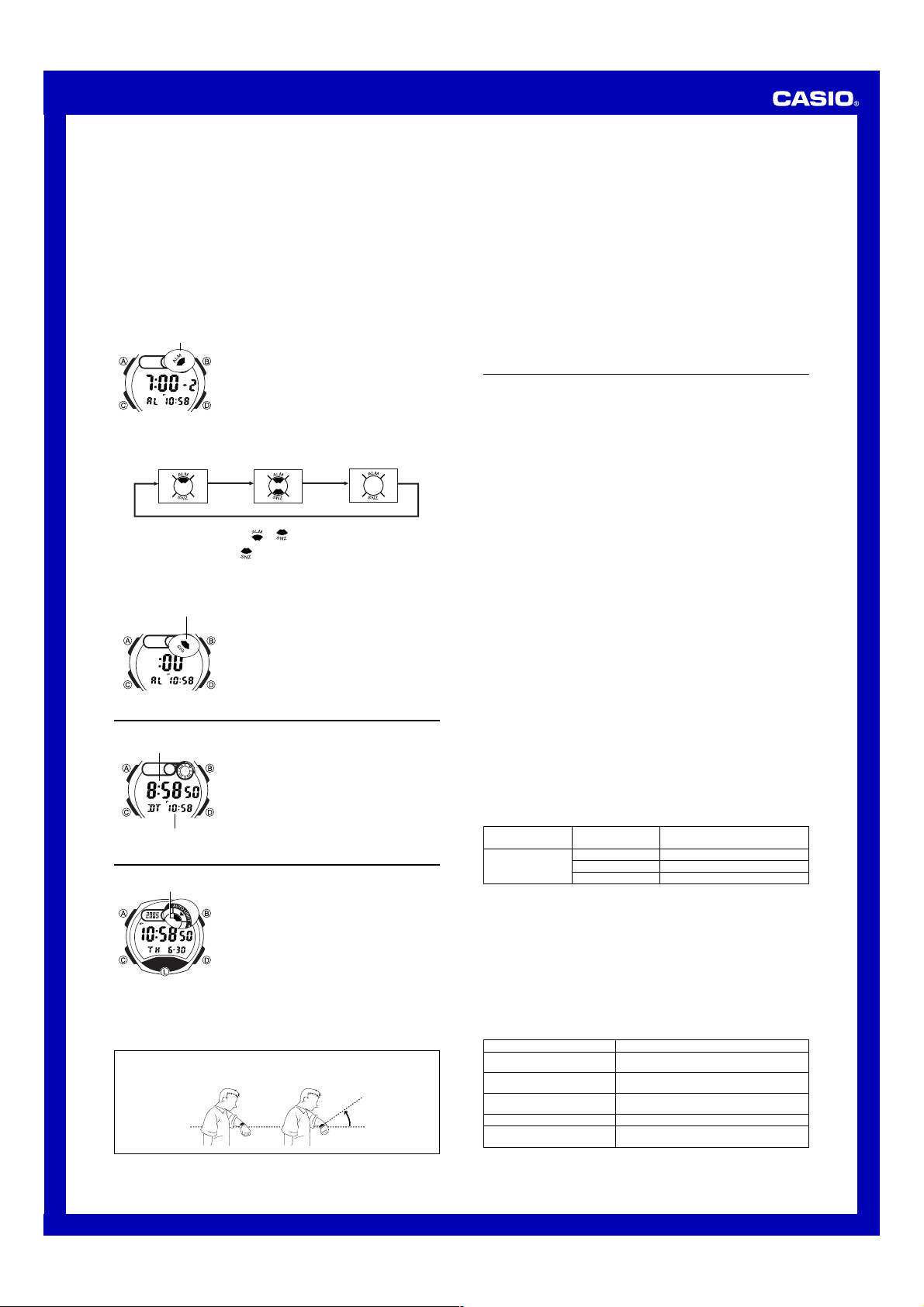Operation Guide 2925
3
Alarm Operation
The alarm sounds at the preset time for about 10 seconds.
alarm, the alarm operation is performed a total of seven times
you turn the alarm off or change it to a one-time alar
Note
•Pressing any b
•P
snooze alarms cancels the current snooze alarm operation.
Displaying the
Displaying the Alarm
1
setting screen
T
In the Alarm Mode, hold down D to sound the alarm.
T
2
2
2
through
5
5
5
on and off
1. In the AlarD to select a one-time alarm
(alarm number 2 through 5).
2. Press B to toggle the displayed alarm on and off
•T2 through 5) displays the
alarm on indicator on its screen.
•The alarm on indicator is displayed in all modes
•If any alarm is on, the alarm on indicator is shown on
the display in all modes
Alarm on indicator
T
1
1
1
1. In the Alarm Mode, use D to select Alar1.
2. Press B to cycle through the availab
•The applicable alarm on indicator ( or ) is displayed in all modes when an
alarm is tur
•The snooze alarm on indicator ( ) flashes during the 5-minute intervals between
alarms.
•Displaying the Alarm 1 setting screen while the snooze alarm is turned on
automatically turns off the snooze alarm (making Alarm1 a one-time alarm).
Snooze alarm on indicator and alarm on indicator
One-time alarm on Snooze alarm on Alarm off
T
1. In the Alarm Mode, use D to select the Hourly Time
Signal.
2. Press B to toggle the displayed item on and off
•T
time signal on indicator on its screen.
•The hourly time signal on indicator is display
modes.
Hourly time signal
on indicator
Dual Time
The Dual Time Mode lets y
different time zone
•The seconds count of the Dual
with the seconds count of the
T
1. Press C to enter the Dual Time Mode
2. Use A , B , and D to set the Dual
•Each press of D (+) and B ( – ) changes the time
setting in 30-minute increments.
•Pressing A sets the Dual
as the
Dual time
(Hour : Minutes Seconds)
Timekeeping Mode time
Illumination
The display of the watch is illuminated b
emitting diode) and a light guide panel for easy reading in
the dark. ’ s auto light s
on illumination when you angle the watch tow
face.
•The auto light switch must be turned on (indicated by
the auto light switch on indicator) f
•See “ Illumination Precautions” f
information about using illumination.
T
In any mode, press L to illuminate the displa
one second.
•The abov
the current auto light switch setting.
Auto light switch
on indicator
About the Auto Light Switch
T
your wrist as described below in any mode.
Moving the watch to a position that is parallel to the g
towards you at more than 40 degrees causes illumination to turn on.
•Wear the w
Par
ground
More than
40°
Warning!
•Always make sure y
display of the watch using the auto light s
running or engaged in any other activity that can result in accident or injury
Also take care that sudden illumination b
startle or distract others around y
•When you are wearing the watch,
off before riding on a bicyc
vehicle.
distraction, whic
T
In the D for about tw
switch on (auto light s
indicator not display
•In order to protect against runnning down the battery
off automatically appro
procedure to turn the auto light switch back on if y
•The auto light switch on indicator is on the displa
switch is turned on.
Reference
This section contains more detailed and technical information about watch operation.
It also contains important precautions and notes about the various features and
functions of this watch.
Auto Return Feature
If you do not perform any operation f
(one with flashing digits) is displayed, the w
screen.
Initial Screens
When you enter the Alarm Mode, the screen you were vie
the mode appears first.
Data and Setting Scrolling
The B and D buttons are used in v
through data on the display
operation scrolls through the data at high speed.
Timekeeping
•Resetting the seconds to 00 while the current count is in the range of 30 to 59
causes the minutes to be increased b
reset to 00 without changing the minutes.
•With the 12-hour format, the P (PM) indicator appears on the display f
range of noon to 11:59 p
midnight to 11:59 a.m.
•With the 24-hour format, times are display
any indicator
•The year can be set in the range of 2000 to 2039.
•The watch’s built-in full automatic calendar makes allowances f
lengths and leap years
it e’s battery replaced.
Stopwatch
•Y
portion (such as a single lap) of a race.
•Y
a specific point in a race.
Memory Management
Each time you press B to start a new elapsed time or lap/split operation in the
Stopwatch Mode, the w“log ” in its memor
remains open for data storage until yD to clear
the stopwatch to all zeros.
•The watch has enough memory to hold up to 61 records.
uses up one record of memory space, the maximum number of lap/split time records
you can store depends on ho
below
•The watch also calculates the cumulativ
since the last time the cumulative total distance w
not affect memory capacity
•If watch memory is already full when you perform a stopwatch b
creates a new log, the oldest log in memory and all of its records are deleted
automatically to make room f
•If you are adding records to the only log in memory and watch memory becomes
full, adding another record causes the oldest record in the log to be deleted
automatically to make room f
•If you are adding records to a log when there are m
memory becomes full, adding another record causes the oldest log in memory and
all of its records to be deleted automatically to make room f
Number of Logs
Currently in Memory
1
2
5
Memory Capacity
61 Records
Lap/Split
61 records – 1 log title screen = 60
61 records – 2 log title screens = 59
61 records – 5 log title screens = 56
Stopwatch Button Operation
B Start (from all zeros)
B Stop
B Re-start
D Lap/Split
D Clear
Data Store Operation
Creates a new log:
(updated as timing progresses)
Time measurement stops, without storing data in
memory
Time measurement re-star
data in memory
Creates new record:
Creates new record:
(Stopwatch display is cleared to all z
How Stopwatch Data is Stored
The following tab
operations described under “ T” .