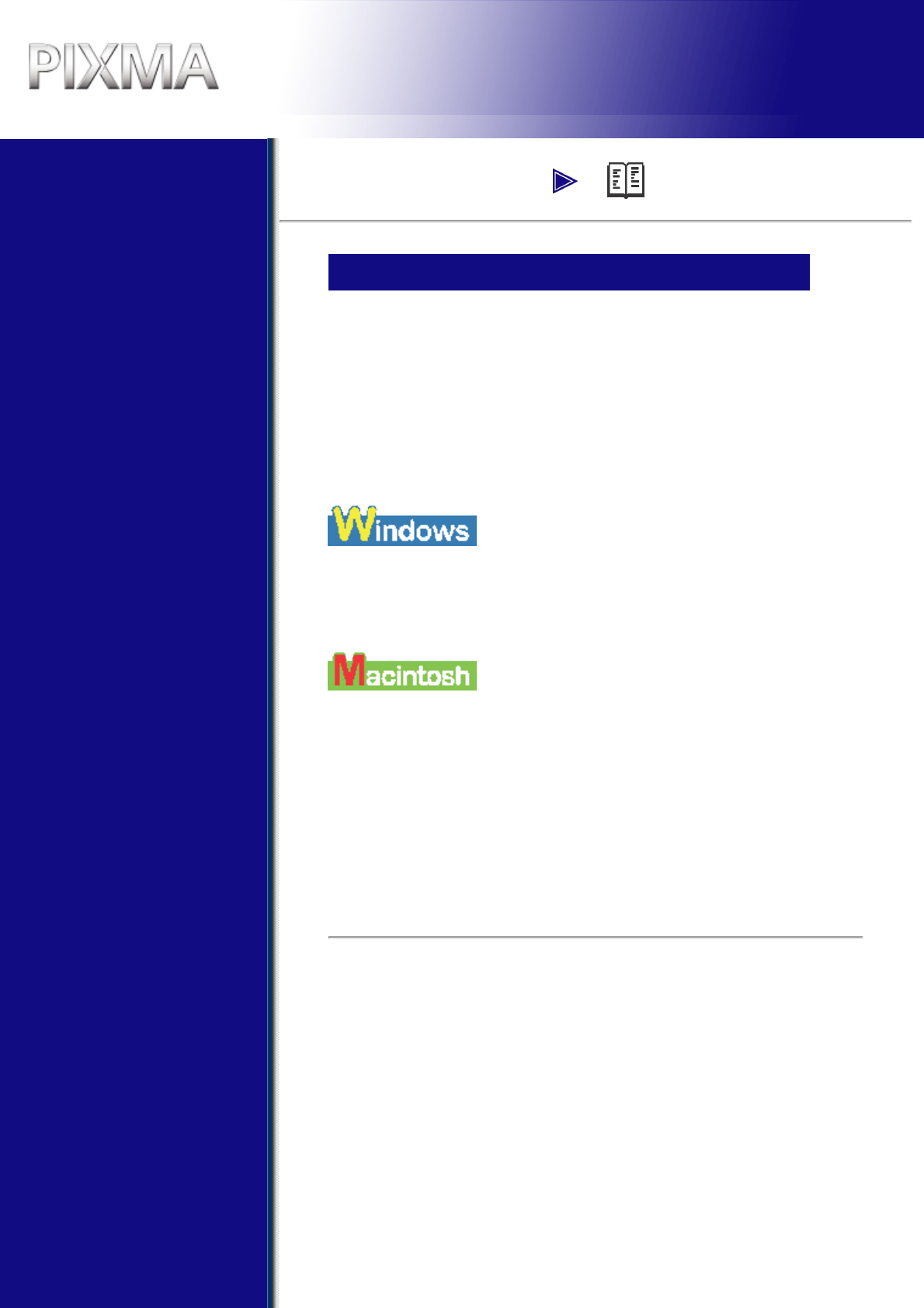● Gebruik van deze
handleiding
-Hoe u deze handleiding
leest
● Gebruik van de
bijgeleverde documentatie
● Lezen van het document
● Weergeven van
elektronische
handleidingen op de Setup
CD-ROM
● Over de
Softwarehandleiding
● Over de Fotohandleiding
● Gebruik van de
hulpprogramma's
● Gebruik van de online
hulp
Inleiding
● Kenmerken van uw
apparaat
● Belangrijkste onderdelen
en hun functies
-Apparaat
-Bedieningspaneel
● Menustructuur
Omgaan met
documenten en
papier
● Documentvereisten
● Plaatsen van documenten
● Algemene informatie over
papier
-Papiertypen die u niet
kunt gebruiken
-Papierverwerking
● Aanbevolen papier en
vereisten
-Speciaal Canon papier
-Selecteren van het
juiste papier
-Speciaal Canon papier
● Plaatsen van papier
-"Plaatsen van papier"
-Enveloppen plaatsen
Kopiëren
● Documenten die u kunt
Gebruik van deze handleiding
Deze handleiding is geschreven in HTML (Hyper Text Markup
Language), de taal die wordt gebruikt om tekst en afbeeldingen op
webpagina's weer te geven.
Voor het bekijken van HTML zijn verschillende webbrowsers beschikbaar
waardoor dezelfde tekst of afbeelding per browser iets anders kan
worden weergegeven. Bij het samenstellen van deze handleiding zijn wij
ervan uitgegaan dat de handleiding onder de volgende condities wordt
weergegeven en gelezen:
Webbrowser: Microsoft
®
Internet Explorer 5.0 of hoger.
Webbrowser scherm: Volledig scherm
Beeldschermresolutie (bureaublad): 800 x 600 pixels of hoger
Aantal beeldschermkleuren: 16 bits of meer
Webbrowser: Microsoft
®
Internet Explorer 5.0 of hoger, Safari 1.0 of
hoger.
Webbrowser scherm: Volledig scherm
Beeldschermresolutie (bureaublad): 800 x 600 pixels of hoger
Aantal beeldschermkleuren: 32.,000 of hoger
Deze handleiding is gebaseerd op Windows XP en Mac OS X v.10.3.x.
Als u een ander besturingssysteem heeft, kan de bediening iets
afwijken.
■ Hoe u deze handleiding leest
Laten we eens kijken hoe u deze handleiding kunt lezen. Voor
informatie over het gebruik van de browser raadpleegt u de handleiding
of de helpteksten van uw browser.
▼ Opbouw van deze handleiding
Deze handleiding bestaat uit twee schermen: het scherm Inhoud en het
scherm Beschrijving.