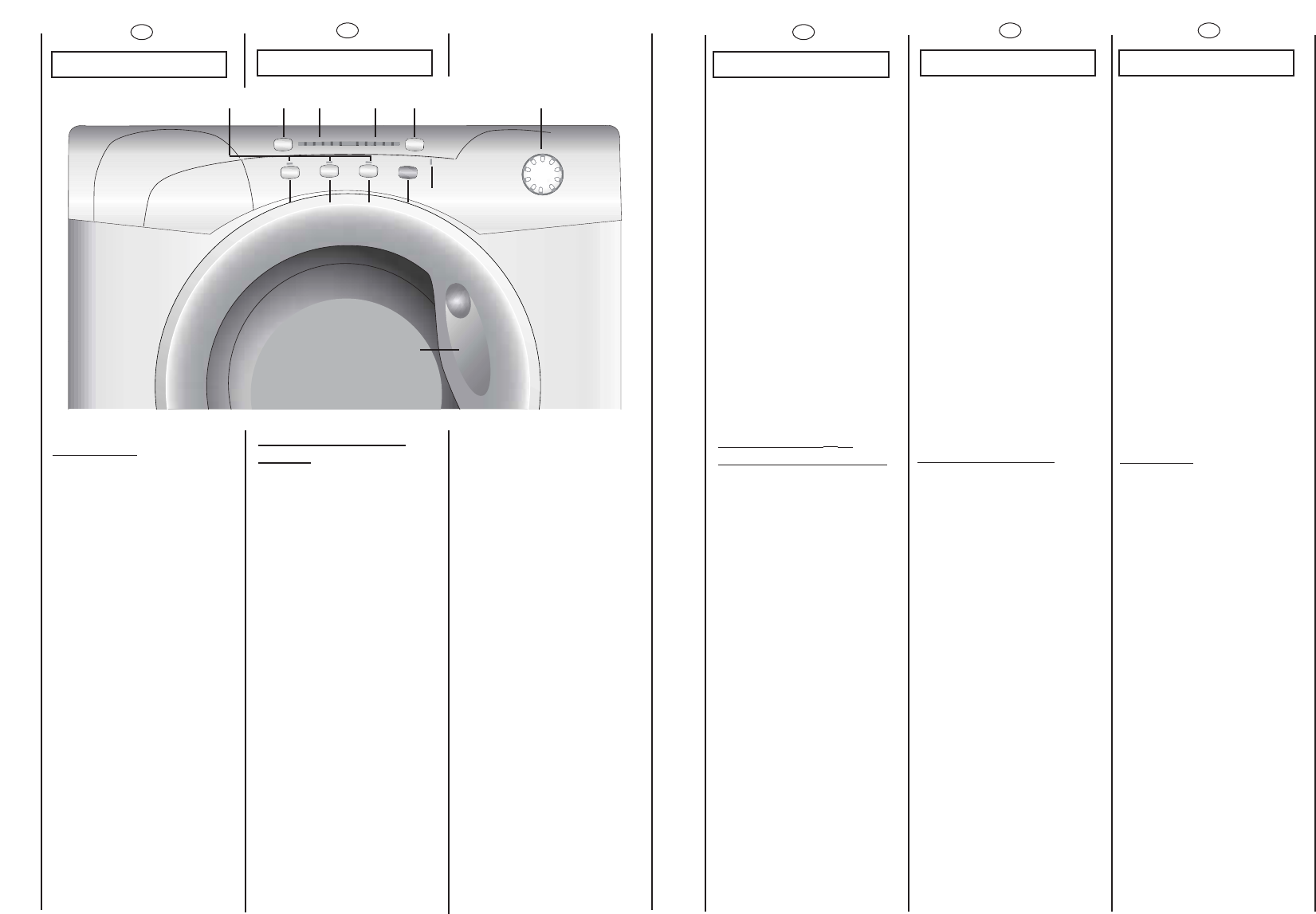POGLAVLJE 6
OPIS UPRAVLJAâKE
PLOâE
Ruãica vrata
Svjetlosni pokazatelj
"zakljuãanih" vrata
Tipka start/pauza
Tipka za za‰titu od guÏvanja
Tipka Aquaplus
Tipka za intenzivni program
pranja
Tipka za odgodu poãetka
pranja
Tipka za pode‰avanje brzine
centrifugiranja
Svjetlosni pokazatelj brzine
centrifuge
Sustav odbrojavanja
vremena
Svjetlosni pokazatelji tipki
Gumb programatora s
poloÏajem OFF (iskljuãeno)
Ladica sredstava za pranje
22
23
HR
A
B
C
D
E
F
G
H
I
L
M
N
P
6. FEJEZET
KEZELÃSZER
VEK
Ajtófogantyú
Ajtózár jelzŒlámpa
Start/Szünet Gomb
GyırŒdésvédŒ
Gomb
Aquaplus gomb
Intenzív gomb
Késleltetett indítás gomb
„Centrifugálási sebesség”
gomb
Centrifugálási sebesség
jelzŒlámpa
A visszaszámláló rendszer
jelzŒlámpái
Nyomógombok jelzŒlámpái
A mosóprogramok kapcsolóóra-
beállító gombja, „KI” helyzet
Mosószertároló fiók
HU
RO
CAPITOLUL 6
COMENZI
Manerul usii
Led indicator hublou blocat
Buton Pornit/Oprit
Buton Antisifonare
Buton Aquaplus
Buton intensiv
Buton pornire intarziata
Buton viteza de stoarcere
Led indicator viteza de
stoarcere
Led indicator sistem de
contorizare a timpului ramas
din program in curs
Leduri indicatoare butoane
Buton selectare programe cu
pozitie “OFF”
Caseta detergenti
I H NG M L
F E D C
A
B
P
EN
CHAPTER 6
CONTROLS
Door handle
Door locked indicator light
Start button
Crease Guard button
Aquaplus button
Intensive button
Start Delay button
Spin Speed button
Spin speed indicator light
Time countdown system
Buttons indicator light
Timer knob for wash
programmes with OFF position
Detergent drawer
RROOZZDDZZIIAAÄÄ 66
OPIS ELEMENT
Ó
W
PANELU STEROWANIA
Otwarte drzwiczki
Kontrolka blokada drzwiczek
Przycisk start
Przycisk ∏atwe prasowanie
Przycisk Aquaplus
Przycisk Pranie intensywne
Przycisk “Opóêniony start”
Przycisk wybór wirowania
Kontrolki obrotów wirówki
Kontrolki pozosta∏ego czasu
Lampka kontrolna
przycisków
Pokr´t∏o programów z OFF
Szuflada na proszek
PL