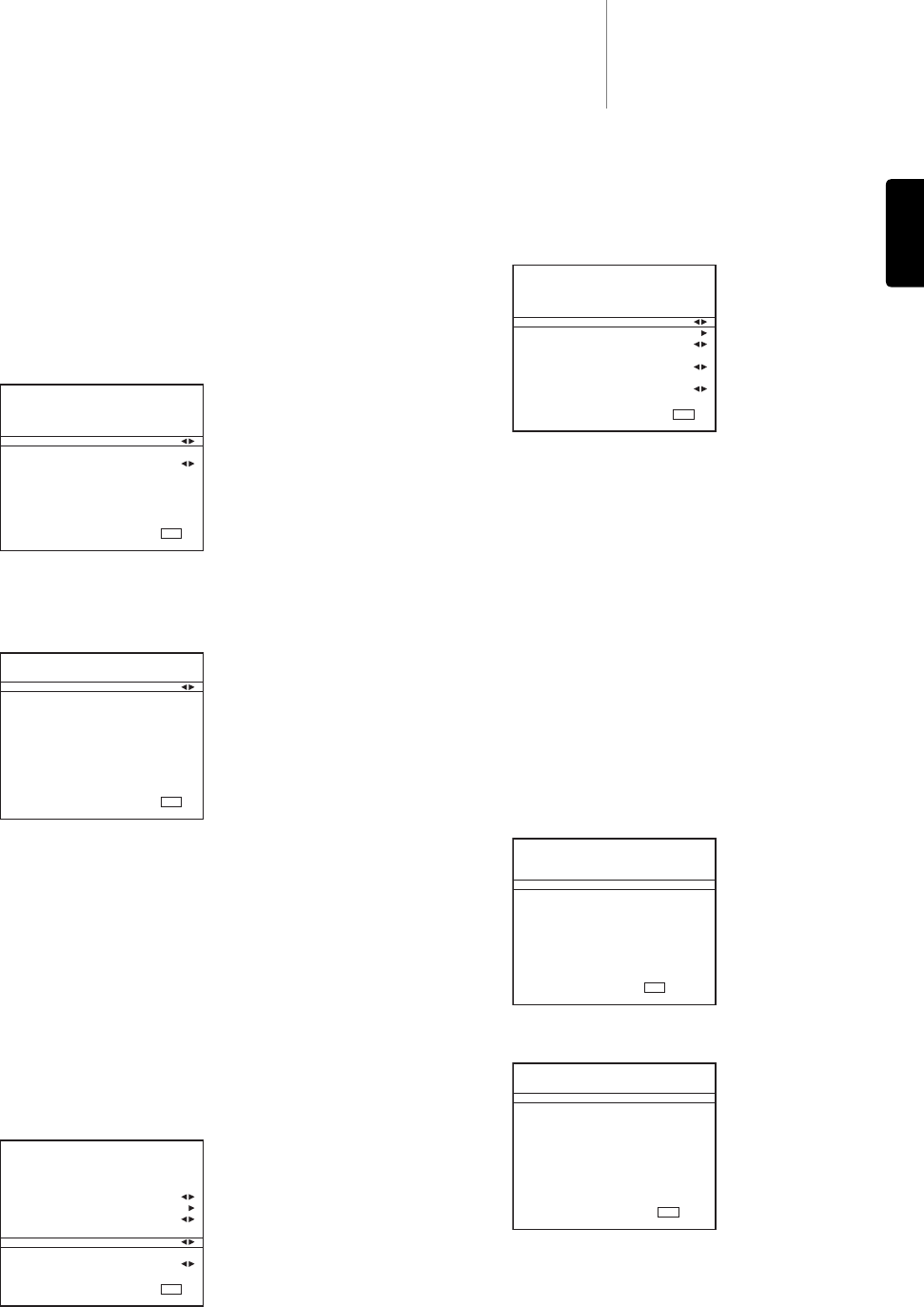All three adjustments are a matter of personal preference, experiment for the
settings that you prefer when you are using Dolby Pro Logic II or Dolby Pro Logic IIx
decoding.
Dynamic range control
This setting controls the dynamic range of Dolby Digital movie soundtracks
by compressing the audio to limit the difference in level between loud and
quiet passages in the movie.
This can be a useful feature when watching movies late at night for instance.
Three settings are possible:
Auto – Compression is always applied for Dolby Digital and Dolby Digital Plus
soundtracks. The application and amount of compression to Dolby True HD
soundtracks is dictated by the soundtrack itself.
Off – No Compression (normal full dynamic range playback)
On – Compression is always applied for all Dolby soundtracks (reduced
dynamic range playback).
Source Naming
It is possible to change the default source names as displayed on the units
front panel display.
Select the Advanced Setup menu from the main OSD menu, then select Input
Name Assign.
To edit a source name highlight it in the OSD and press Enter then use the
volume Up/Down buttons on the remote to change each character.
Pressing the enter button on the remote moves to the next character or you
can use the < and > buttons to step forward or back a character at a time.
Once you are finished press the (I/0) button to save the current source
name.
651R/751Razur
33
ENGLISH
However in the case of Recorder 2 the output can be different to that being
listened to via the 651R/751R main outputs.
Thus it is possible to listen to one source and record another. Selection of the
Recorder 2 outputs source is done via the Record 2/Zone 2 Output select
menu in the OSD as follows.
Record 2/Zone 2 Output Select
Select the rec.2/Zone 2 Output Select menu from the main OSD menu.
Highlight the Recorder 2 item and use the < and > buttons to scroll through
the sources. Whichever you select will be sent to the Recorder 2 outputs.
OSD setup/software version
The OSD can be shown in several different languages. To change the OSD
language, select Advanced Setup menu from the main OSD menu then select
the OSD Setup/SW version menu. Finally highlight the ‘Language’ menu and
use the Left and Right arrows to select between English, Dutch, French,
German, Spanish, Italian, Norwegian, Swedish and Danish. Press the (I/O)
button again to exit and save the options.
The current software versions loaded into you unit is also shown in this
menu.
If you have any reason to contact our customer service with a problem or
query about your unit it is useful to quote these numbers for our reference.
Advanced Dolby/DTS adjustments
The first three adjustments affect Dolby Pro Logic II or IIx processing (or post-
processing) in Music mode only. Movie and Game modes where available are
preset as part of their specification to match the encoding or provide a
specific effect. These adjustments have no affect in these or other modes.
Panorama mode - A Dolby Pro Logic II/IIx mode that extends the front Stereo
image to the surround sound speakers for a more enveloping experience.
This mode can be either On or Off.
Centre Width - Allows gradual adjustment of the centre image from being
produced only by the Centre speaker (Setting 0) through levels of being
spread between the centre channel and Left and Right speakers to finally
being produced by the Front Left and Right speakers only (Phantom Centre,
Setting 7). Useful in optimising the Front/Centre/Right soundfield for best
integration of the 3 speakers. Best tuned by ear.
Dimension - Adjusts the soundfield to be gradually shifted from the front of
the room to the back to suit taste, speaker positioning and size of room.
Setting 0 has the image furthest forward, 6 furthest back.
Exp. :[