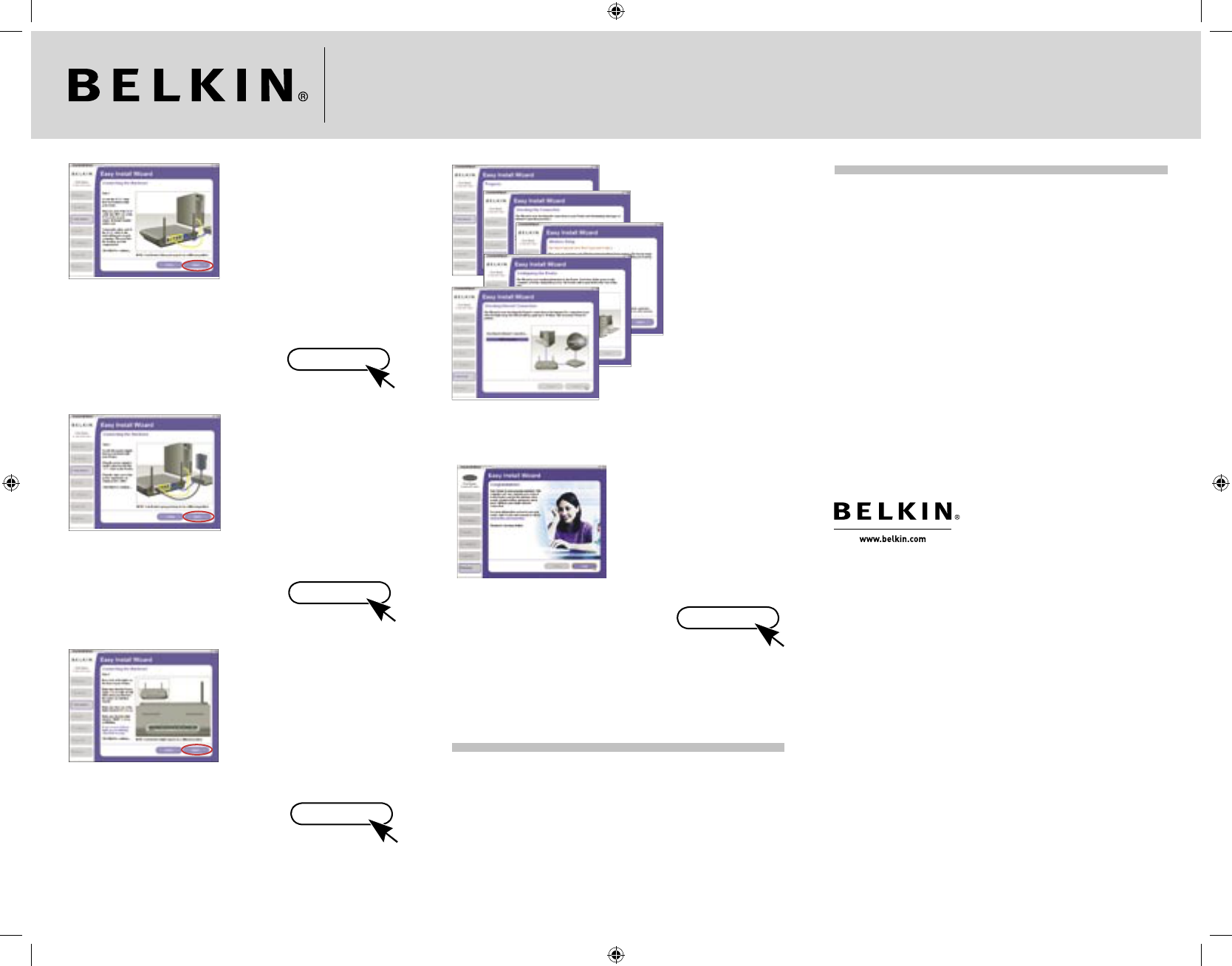2.2 This step instructs you to
locate the YELLOW cable
that is included with your
Router. Plug one end of
this cable into ANY one
of the YELLOW ports on
your Router. Plug the other
end of the cable into the
networking port on your
computer. Click “Next” to
continue.
(Click) Next
2.3 This step instructs you to
locate the power supply that
is included with your Router.
Plug the power supply’s
small connector into the
GRAY port on the Router.
Plug the power supply into
an empty power outlet. Click
“Next” to continue.
(Click) Next
2.4 This step instructs you to
look at the lights on the
front of your Router. Make
sure the appropriate lights
are ON. Refer to the Easy
Install Wizard software on
your computer’s screen for
more details. Click “Next” to
continue.
(Click) Next
2.5 Continue following
the on-screen directions.
2.6 When complete, you will see
the screen shown at left.
(Click) Finish
3. Begin Surfi ng!
Congratulations! You have fi nished installing your
new Belkin Router. To test your Internet connection,
open your browser and visit any website, such as
www.belkin.com.
Please visit http://www.belkin.com/networking for the latest
software updates and technical information.
Belkin Tech Support
USA: 877-736-5771
310-898-1100 ext. 2263
Europe: 00 800 223 55 460
Australia: 1800 235 546
New Zealand: 0800 235 546
Singapore: 800 616 1790
Support 00 800 2 2355460 http://www.belkin.com
Belkin Corporation
501 West Walnut Street,
Compton, CA 90220-5221
USA
+1 310 898 1100
+1 310 898 1111 fax
Belkin GmbH
Hanebergstraße 2
80637 Munich
Germany
+49 (0) 89 143405 0
+49 (0) 89 143405 100 fax
Belkin Ltd.
Express Business Park
Shipton Way, Rushden
NN10 6GL, United Kingdom
+44 (0) 1933 35 2000
+44 (0) 1933 31 2000 fax
Belkin SAS
5 Rue du Petit Robinson
3ème étage, 78350 Jouy en Josas
France
+33 (0) 1 34 58 14 00
+33 (0) 1 39 46 62 89 fax
Belkin B.V.
Boeing Avenue 333
1119 PH Schiphol-Rijk
The Netherlands
+31 (0) 20 654 7300
+31 (0) 20 654 7349 fax
Belkin Nordic
Knarrarnäsgatan 7
164 40 Kista
Sweden
+46 (0) 8 5229 1870
+46 (0) 8 5229 1874 fax
© 2006 Belkin Corporation. All rights reserved. All trade names are
registered trademarks of respective manufacturers listed.
P74881ec