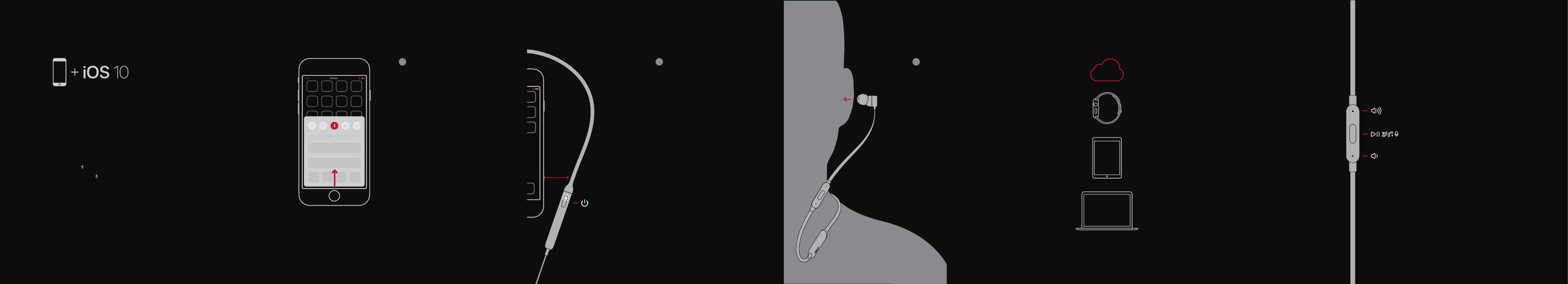~ 2 in
~ 5 cm
1 sec
TURN ON BLUETOOTH
®
Swipe up from the bottom of the screen and
tap the Bluetooth icon.
Swipe van onder naar boven over het
scherm en tik op het Bluetooth-symbool.
Glissez votre doigt sur l’écran de bas en
haut, puis tapez sur l’icône Bluetooth.
Wischen Sie vom unteren Teil des Bildschirms
nach oben und tippen Sie auf das Bluetooth-
Symbol.
Scorri il dito dal basso all’alto dello schermo
e seleziona l’icona del Bluetooth.
Deslize para cima a partir da parte inferior
do ecrã e toque no ícone de Bluetooth.
Deslice el dedo des
de la parte inferior de
la pantalla hacia arriba y toque el icono de
Bluetooth.
1
CONNECT BEATS
x
Press power button for 1 second. Hold near
unlocked iPhone, then follow onscreen
instructions.
Druk gedurende 1 seconde op de
aan-/uitknop. Houd in de buurt van je
ontgrendelde iPhone, en volg dan de
instructies op het scherm.
Appuyez sur le bouton de mise en marche
pendant 1 seconde. Maintenez-le près
de l’iPhone déverrouillé, puis suivez les
instructions à l’écran.
Drücken Sie die Ein/Aus-Taste für eine
Sekunde. Halten Sie es neben das entsperrte
iPhone, folgen Sie dann den Anweisungen
auf dem Bildschirm.
Tieni premuto per 1 secondo il tasto di
accensione. Restando vicino a un iPhone
sbloccato, segui le istruzioni sullo schermo.
Prima o botão de ligar durante 1 segundo.
Segure próximo do iPhone desbloqueado e
siga as instruções no ecrã.
Presione el botón de encendido durante
1 segundo. Manténgalo cerca del iPhone
desbloqueado y, a continuación, siga las
instrucciones en pantalla.
2
START LISTENING
Your Beats
X
is now connected and ready
to use.
Uw Beats
X
is nu verbonden en klaar voor
gebruik.
Votre Beats
X
est maintenant connecté et prêt
à être utilisé.
Ihr Beats
X
ist jetzt verbunden und
einsatzbereit.
Ora i tuoi auricolari Beats
X
sono collegati e
pronti all’uso.
Os seus Beats
X
estão agora ligados e prontos
a usar.
Sus Beats
X
están ahora conectados y listos
para usarse.
3
USE WITH YOUR OTHER APPLE DEVICES
Beats
X
now works with your other devices
signed into iCloud. Select Beats
X
in Control
Center (iOS) or menu bar (macOS).
Beats
X
werkt nu met uw andere apparaten
verbonden met iCloud. Selecteer Beats
X
in
het Control Center (iOS) of de menubalk
(macOS).
Beats
X
fonctionne désormais avec d’autres
appareils connectés à un compte iCloud.
Sélectionnez Beats
X
dans le Control Center
(iOS) ou la barre de menus (macOS).
Beats
X
kann jetzt mit Ihren anderen
Geräten verwendet werden, die bei
iCloud angemeldet sind. Wählen Sie im
Kontrollzentrum (iOS) bzw. in der Menüleiste
(macOS) Beats
X
aus.
Gli auricolari Beats
X
possono essere utilizzati
con tutti i dispositivi su cui hai impostato
iCloud. Seleziona Beats
X
dal Centro di
Controllo (per iOS) o dalla barra del menu
(per macOS).
Os Beats
X
agora funcionam com os seus
outros dispositivos existentes na iCloud.
Selecione Beats
X
no Centro de Controlo (iOS)
ou na barra do menu (macOS).
Beats
X
ahora funcionarán con sus otros
dispositivos de iCloud. Seleccione Beats
X
en el Centro de Control (iOS) o la barra de
menús (macOS).
watchOS 3
iOS 10
macOS Sierra
REMOTETALK CONTROLS
Control music, manage calls and adjust
volume with RemoteTalk cable.
Regel muziek, gesprekken en volume met de
RemoteTalk-kabel.
Contrôlez la musique, gérez les appels et
réglez le volume grâce au câble RemoteTalk.
Steuern Sie Musik, verwalten Sie Anrufe
passen Sie die Lautstärke mit dem
RemoteTalk-Kabel an.
Puoi accedere a musica e telefonate
e re
golare il volume anche con il cavo
RemoteTalk.
Controle a música, faça a gestão de
chamadas e ajuste o volume com o cabo
RemoteTalk.
Controle la música, gestione llamadas y
ajuste el volumen con el cable RemoteTalk.
To connect to iPhone with iOS 10 or later follow steps 1–3.
For all other devices see the back of this guide.
Om jouw iPhone te verbinden met iOS 10 of latere versies, volg
stap 1 tot 3. Voor alle andere apparaten: raadpleeg de achterkant
van deze handleiding.
Pour vous connecter à un iPhone iOS 10 ou ultérieur, s
uivez les étapes
1–3. Pour tous les autres dispositifs, consultez le verso de ce guide.
Um eine Verbindung mit einem iPhone (iOS 10 oder höher) herzustellen,
folgen Sie den Schritten 1 bis 3. Informationen bezüglich aller anderen
Gerätetypen
nden Sie auf der Rückseite dieser Anleitung.
Per collegare le cuf
e a un iPhone con iOS 10 o versione successiva,
segui i punti 1–3. Per tutti gli altri dispositivi, vedi le istruzioni sul retro.
Para ligar a iPhone com iOS 10 ou posterior, siga os passos 1 a 3.
Para todos os outros dispositivos, consulte o verso deste guia.
Para conectarse a iPhone con iOS 10 o posterior, siga los pasos del
1 al 3. Para el resto de dispositivos, consulte el reverso de esta guía.