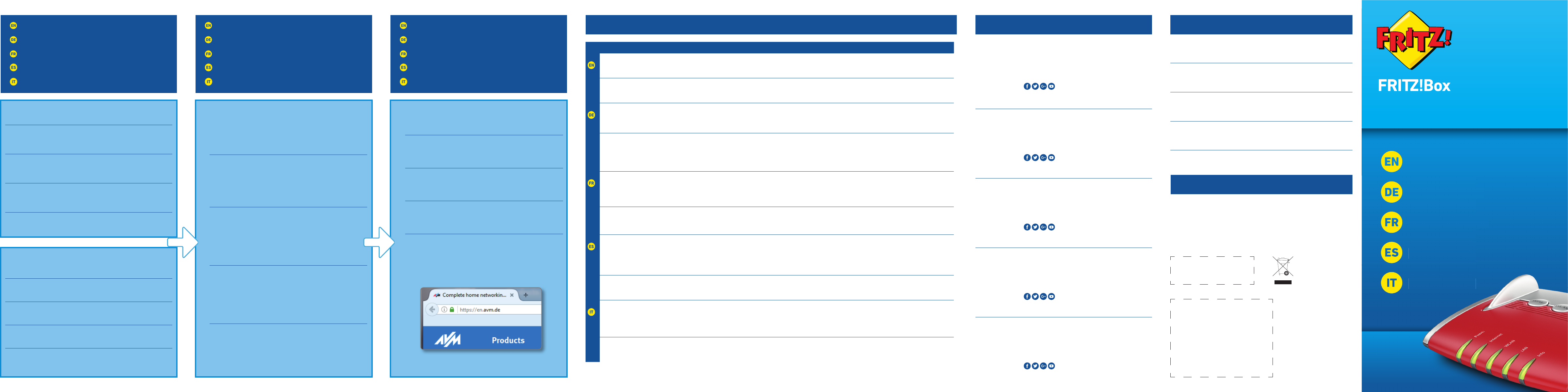Radio Frequency Specifi cations
You connected your FRITZ!Box with a router with an integrated DSL
modem or a cable modem and use this modem’s existing internet
connection. You can surf the web without making any further settings.
Sie haben Ihre FRITZ!Box mit einem Router mit eingebautem DSL-
Modem oder einem Kabelmodem verbunden und nutzen die bestehende
Internetverbindung dieses Modems. Sie können ohne weitere
Einstellungen im Internet surfen.
Vous avez connecté votre FRITZ!Box à un routeur avec modemDSL
intégré ou à un modemcâble, et vous utilisez la connexion Internet déjà
existante de ce modem. Vous pouvez naviguer sur Internet sans aucun
autre réglage.
Ha conectado su FRITZ!Box a un router con un módem ADSL integrado
o a un módem de cable y está utilizando la conexión a Internet de este
módem. Podrá navegar en Internet sin tener que hacer ningún ajuste
adicional.
Avete collegato il FRITZ!Box ad un router con modem DSL integrato o ad
un modem via cavo e usate la connessione Internet disponibile di questo
modem. Potete navigare su Internet senza ulteriori impostazioni.
You connected the FRITZ!Box with a DSL or cable modem. The FRITZ!Box
must receive its own account information for the internet connection.
Work through the following steps.
Sie haben die FRITZ!Box mit einem DSL- oder Glasfasermodem
verbunden. Die FRITZ!Box muss eigene Internetzugangsdaten für die
Internetverbindung erhalten. Führen Sie die folgenden Schritte aus.
Vous avez connecté votre FRITZ!Box à un modemDSL ou à un modem
fi bre optique. Votre FRITZ!Box doit recevoir ses propres données d’accès
pour la connexion Internet. Veuillez procéder comme suit.
Ha conectado su FRITZ!Box a la línea ADSL o un módem de fi bra óptica.
FRITZ!Box tiene que tener datos de acceso a Internet para establecer
conexión. Siga para ello los pasos siguientes.
Avete collegato il FRITZ!Box ad un modem DSL o a fi bra ottica. Per la
connessione Internet il FRITZ!Box deve ricevere dati propri di accesso.
Eseguite le seguenti operazioni.
Here is how to set up the FRITZ!Box for internet connections.
• Open a web browser on the computer and enter http://fritz.box.
• Follow the instructions and enter your FRITZ!Box password. Your
FRITZ!Box password is printed on a sticker on the base of the
FRITZ!Box and at the end of this guide.
• Enter your internet account information. You received your internet
account information from your internet provider.
So richten Sie die FRITZ!Box für Internetverbindungen ein.
• Öff nen Sie einen Internetbrowser und geben Sie http://fritz.box ein.
• Folgen Sie den Anweisungen und geben Sie Ihr FRITZ!Box-Kennwort
ein. Ihr FRITZ!Box-Kennwort steht auf einem Aufkleber auf der
Unterseite der FRITZ!Box und am Ende dieser Anleitung.
• Geben Sie die Internetzugangsdaten ein. Ihre Zugangsdaten haben
Sie von Ihrem Internetanbieter erhalten.
Pour confi gurer votre FRITZ!Box en vue des connexions Internet, veuillez
eff ectuer les opérations suivantes.
• Ouvrez un navigateur Internet puis saisissez l’adresse http://fritz.box.
• Suivez les instructions puis saisissez votre mot de passe FRITZ!Box.
Le mot de passe FRITZ!Box fi gure sur l’autocollant placé sur la
partie inférieure de votre FRITZ!Box, ainsi qu’au bas de cette notice.
• Saisissez les données d’accès à Internet. Vous avez recu vos données
d’accès de la part de votre fournisseur d’accès à Internet.
De la siguiente manera podrá confi gurar su FRITZ!Box para las conexión
a Internet.
• Abra un explorador de Internet e indique la http://fritz.box.
• Siga las instrucciones e indique la contraseña de su FRITZ!Box. La
contraseña se encuentra en una etiqueta adhesiva en su FRITZ!Box o
al fi nal de esta guía.
• Indique los datos de acceso a Internet. Habrá recibido los datos de
acceso a Internet por parte de su proveedor.
Per le connessioni a Internet confi gurate il FRITZ!Box come segue.
• Aprite un browser web e digitate http://fritz.box.
• Seguite le istruzioni e digitate la password per il FRITZ!Box. La
password si trova sull’adesivo collocato alla base del FRITZ!Box e alla
fi ne di queste istruzioni.
• Immettete i dati di accesso a Internet. I dati di accesso corrispondenti
vi sono stati comunicati dal vostro provider di Internet.
With this the FRITZ!Box is ready and you can surf the web with all
connected computers.
• Start a web browser.
• Enter a web address.
Die FRITZ!Box ist damit bereit und Sie können mit allen angeschlossenen
Computern im Internet surfen.
• Starten Sie einen Internetbrowser.
• Geben Sie eine Internetadresse ein.
Votre FRITZ!Box est prête, vous pouvez commencer à naviguer sur
Internet avec tous les ordinateurs connectés.
• Démarrez un navigateur Internet.
• Saisissez une adresse Internet.
FRITZ!Box estará disponible y podrá navegar en Internet desde cualquiera
de los ordenadores conectados.
• Inicie un explorador de Internet.
• Indique una dirección de Internet.
Il FRITZ!Box ora è pronto e potete navigare su Internet con tutti i computer
collegati.
• Avviate un browser web.
• Immettete un indirizzo Internet.
Power Internet WLAN LAN Info
fl ashing
There is an active connection to a
modem or router, but the internet
connection has not been established or
is still connecting
Applying wireless LAN
settings, turning radio
network on or off ,
performing WPS
Updating FRITZ!OS,
an event specifi ed
by the user is being
signaled
on
Device has electrical
power, FRITZ!Box is
ready for operation
An internet connection is active The wireless LAN function is
enabled
A network connection
has been established
to at least one
network device
An event specifi ed
by the user is being
signaled
blinkt
Die Verbindung zu einem Modem
oder Router besteht, aber die
Internetverbindung besteht nicht oder
wird gerade hergestellt
WLAN-Einstellungen werden
übernommen, Funknetz wird
ein- oder ausgeschaltet,
WPS wird ausgeführt oder
abgebrochen
FRITZ!OS wird
aktualisiert, ein
frei einstellbares
Ereignis wird
angezeigt
leuchtet
Stromzufuhr besteht,
die FRITZ!Box ist
betriebsbereit
Eine Internetverbindung besteht Die WLAN-Funktion ist aktiv Eine Netz-
werkverbindung zu
mindestens einem
Netzwerkgerät
besteht
Ein frei einstellbares
Ereignis wird
angezeigt
clignote
La connexion à un modem ou à un
routeur est établie, mais la connexion
Internet n’est pas établie ou est en cours
d’établissement
Les paramètres de l’accès
sans fi l vont être acceptés, le
réseau sans fi l va être allumé
ou éteint, le WPS est en train
d’être exécuté
FRITZ!OS est en
cours de mise à jour,
un événement que
vous avez vous-
même confi guré
vous est signalé
allumée
Le courant arrive
correctement, FRITZ!Box
est prête à fonctionner
Une liaison Internet est en cours La fonction sans fi l est active Il existe une
connexion réseau
avec au moins un
périphérique réseau
Un événement que
vous avez vous-
même confi guré
vous est signalé
parpadea
Se ha establecido la conexión a un
módem o router, pero la conexión
a Internet no está activa o se está
estableciendo
Se está aceptando la
confi guración, se está
encendiendo o apagando
la red inalámbrica, se está
ejecutando WPS
Se está actualizando
el fi rmware
FRITZ!OS; un
acontecimiento,
que ha confi gurado
previamente, es
visualizado
brilla
Hay suministro de
corriente, FRITZ!Box está
funcionando
Existe una conexión a Internet La red WiFi se encuentra
activa
Existe una conexión a
la red a través de un
dispositivo de red
Un acontecimiento,
que ha confi gurado
previamente, es
visualizado
lampeggia
esiste la connessione ad un modem o
ad un router, ma la connessione Internet
manca oppure è in corso
le impostazioni wireless
vengono applicate, la rete
wireless viene attivata
o disattivata, WPS viene
eseguito
FRITZ!OS viene
aggiornato, viene
indicato un evento
impostabile a scelta
acceso
alimentazione
disponibile, il FRITZ!Box
è pronto per l’uso
è attiva una connessione Internet la funzione wireless è attiva esiste una
connessione di
rete con almeno un
dispositivo di rete
viene indicato un
evento impostabile
a scelta
AVM declares herewith that the device is compliant with the basic requirements and the
relevant rules in directives 2014/53/EU, 2009/125/EC and 2011/65/EU. The long version of
the declaration of CE conformity is available at
http://en.avm.de/ce.
Hiermit erklärt AVM, dass sich das Gerät in Übereinstimmung mit den grundlegenden
Anforderungen und den anderen relevanten Vorschriften der Richtlinien 2014/53/EU,
2009/125/EG sowie 2011/65/EU befi ndet. Die Langfassung der CE-Konformitätserklärung
fi nden Sie in englischer Sprache unter
http://en.avm.de/ce.
AVM déclare par la présente que l’appareil est conforme aux exigences essentielles et aux
instructions pertinentes des directives 2014/53/UE, 2009/125/CE et 2011/65/UE. Vous
trouverez la version longue de la déclaration de conformité CE à l’adresse:
http://en.avm.de/ce (en langue anglaise).
Por la presente declara AVM, que el dispositivo cumple con los requisitos esenciales y las
disposiciones pertinentes de las Directivas 2014/53/UE, 2009/125/CE y 2011/65/UE.
Podrá encontrar la declaración CE completa (en idioma inglés) en la página:
http://en.avm.de/ce.
AVM dichiara che il dispositivo è conforme ai requisiti fondamentali e alle disposizioni
inerenti alle direttive 2014/53/UE, 2009/125/CE e 2011/65/UE. La versione integrale della
dichiarazione di conformità CE si trova in inglese in:
http://en.avm.de/ce.
Service information and help can be found on our website and in the social networks:
Service
en.avm.de/service
Manual en.avm.de/service/manuals
Guide en.avm.de/guide
Downloads en.avm.de/nc/service/downloads
Support request en.avm.de/service/support-request/your-support-request
Social networks
Legal notices and technical specifi cations are presented in the FRITZ!Box Help and in the
manual.
Service und Hilfe fi nden Sie auf unseren Internetseiten und in den sozialen Netzwerken:
Service
avm.de/service
Handbuch avm.de/handbuecher
Ratgeber avm.de/ratgeber
Updates avm.de/download
Support avm.de/support
Netzwerke
Rechtliche Hinweise und Technische Daten fi nden Sie in der FRITZ!Box-Hilfe und im
Handbuch.
Vous trouverez nos services et notre aide sur notre site et dans les réseaux sociaux :
Service
be.avm.de/fr/service
Manuel be.avm.de/fr/service/manuels/
Conseils be.avm.de/fr/conseils
Téléchargements be.avm.de/fr/nc/service/telechargements
Support technique be.avm.de/fr/service/ondersteuning/selection-de-produit
Réseaux sociaux
Vous trouverez nos mentions légales et spécifi cations techniques dans l’aide de la
FRITZ!Box et dans le manuel.
En nuestro sitio web y en las redes sociales podrá encontrar ayuda y asistencia:
Servicio
es.avm.de/servicio
Manual es.avm.de/servicio/manuales-de-usuario
Consejos útiles es.avm.de/consejos-utiles
Descargas es.avm.de/nc/servicio/descargas
Soporte técnico es.avm.de/servicio/solicitud-de-soporte-tecnico/seleccion-de-productos
Redes sociales
La información legal y los datos técnicos de su FRITZ!Box se encuentran en la ayuda y en
el manual de usuario.
Sul nostro sito web e sui social network potete trovare aiuto e assistenza:
Assistenza
it.avm.de/assistenza
Manual it.avm.de/assistenza/manuali
Guida it.avm.de/guida
Download it.avm.de/nc/assistenza/download
Assistenza it.avm.de/assistenza/richiesta-di-assistenza/selezione-prodotti
Social networks
Nella guida del FRITZ!Box e nel manuale potete trovare le informazioni legali e i dati
tecnici.
WLAN /WiFi
2,4-GHz: 2,4 GHz – 2,483 GHz, max. 100 mW
PEFC
55 x 42mm