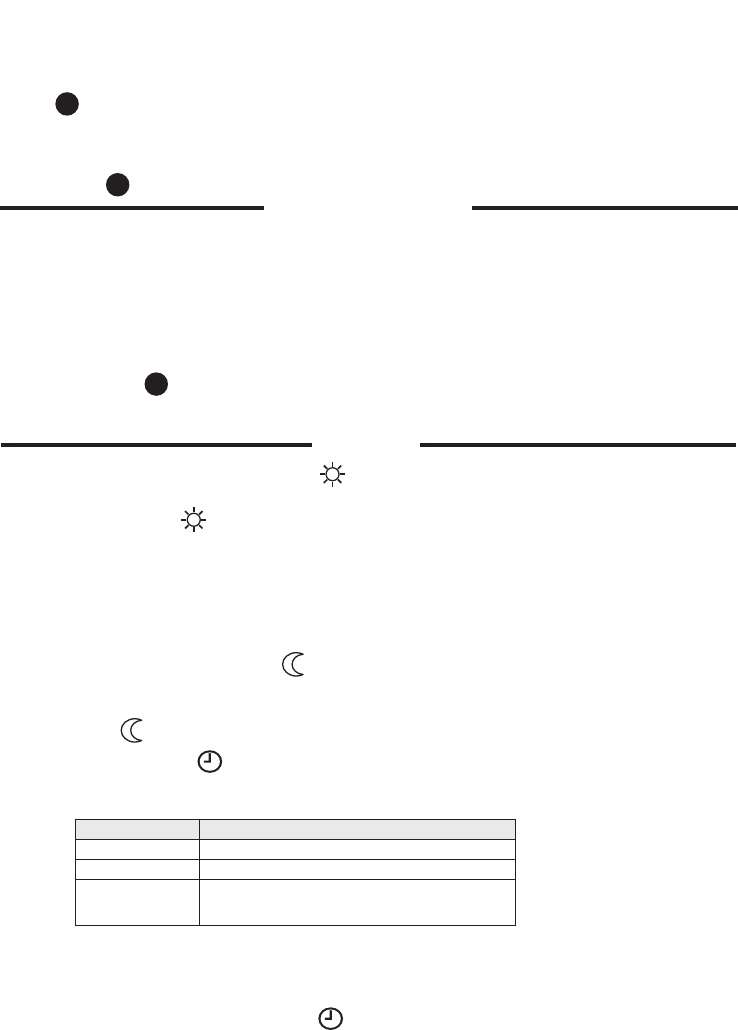10
5/
Locking the panel heater onto the hanging frame
-
Position the tilted panel heater on brackets S1.
-
Pivot the panel heater upwards and lift it to position it on brackets S2.
-
Lower the panel heater onto the hanging frame. A click tells you that the panel heater is fastened and locked in
place.
-
To unlock the panel heater from the hanging frame, take a flat-bladed screwdriver and push the slider (locat-
ed on the top left-hand corner of the hanging frame behind the appliance) towards the wall. Lift the panel
heater while holding the slider in place with your screwdriver. Tilt it forwards and then remove it from
brackets S1.
Operation
You can run your panel heater in several modes:
•
Comfort mode which enables you to have the right ambient temperature.
•
Eco mode which enables you to lower the temperature in your room when you will be away from your home for
a long time
•
Programming mode which enables you to programme the Comfort and Eco modes according to how a room
will be occupied
Control box
V1
Heating light indicator
A
Mode cursor
B
Temperature adjustment control knob.
Use
Setting the comfort temperature
This is the temperature desired when the room is occupied.
Set cursor A to position , the indicator V1 lights.
Adjust knob B to 5. The heating indicator V1 will illuminate if the temperature is below the desired tempera-
ture
.
Wait a few hours for the temperature to stabilise.
When you are happy with the setting (you may wish to use a thermometer to check), mark the position once and
for all. If you are not happy with the setting, re-adjust it and proceed again
.
Setting the Eco temperature
This involves a reduction in degrees compared to the Comfort temperature. We recommend that you use this
mode for periods of absence of more than 2 hours or overnight.
Set switch A to . The device is now in Eco mode (Comfort temperature minus approx. 3°C to 4°C).
Programming mode
The device is fitted with a thermostat that can be controlled via the control wire. It recognises the following com-
mands:
NB: If no commands are received via the control wire, the device operates in Comfort mode.The frost-free and power interruption com-
mands are prioritised over the Eco and Comfort modes.When switching from Comfort to Eco mode, the switchover time is around 12 seconds.
To activate Programming mode, set cursor A to .
The heater will then respond to a programming device for selection of the Comfort and Eco temperature periods
by connecting the control wire to a programming unit or another device fitted with a time clock to save on energy.
Ordre Abaissement
ECO -3,5°C
HORS GEL Ambient temperature maintained at around 7°C.
ARRET
Stopping the heating immediately (used for power
cutoff).
12
13
11